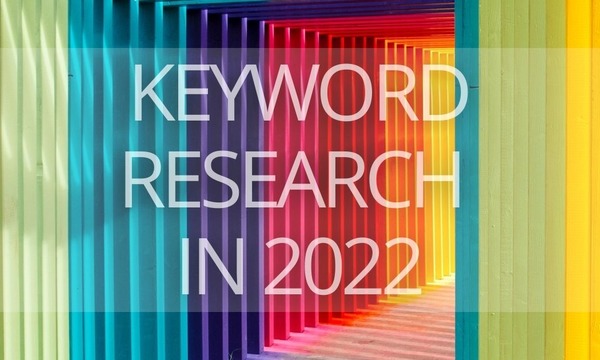Do you want to unload your routine and save time creating, managing, and optimizing your PPC campaigns?
You’re on the right path!
Here is a comprehensive list of the PPC automation tools so that you can quickly choose exactly what you need.
Please bookmark this post and share with your colleagues to help them make the most of their working time.
Quick Links
What Are PPC Automation Tools?
PPC tools for Even More In-Depth Automation
PPC keyword research automation tools
PPC competitor analysis automation tools
Microsoft’s PPC automation tools
What to Consider When Choosing a PPC Automation Tool
What are PPC Automation Tools?
In a broad sense, a PPC automation tool is any software, app, script, or other solution that reduces time spent on manual work needed to set up and optimize a PPC campaign (keyword research, monitoring, optimization, reporting, etc.)
However, when it comes to specific solutions, advertisers face a wide range of tools, from PPC management platforms to highly specialized tools for feed automation or click-fraud protection. We picked and grouped all those tools to help you look around and make the right choice.
The Best PPC Automation Tools
Also, they are called PPC management platforms or PPC optimization platforms.
These platforms are primarily created for PPC marketers to automate their everyday tasks throughout the whole advertising process. The ideology pillar of the PPC automation platforms is to make PPC advertising effortless and more efficient.
However, the exact toolkit can vary from platform to platform. Some platforms provide you with more automation opportunities, while others have a narrower set of functions.
PromoNavi
Motto: “Online ads automation to grow your business.”
Ad platforms: Google Ads, Facebook Ads, Microsoft Advertising.
PromoNavi is a digital platform helping marketers, small businesses, and PPC professionals save time managing PPC accounts, automate manual work, uncover possible flaws, and keep track of ad performance in real-time.
PromoNavi allows business owners and PPC managers to automate their work throughout the entire advertising process: from keyword and competitor analysis to campaign creation, optimization, monitoring, and reporting.
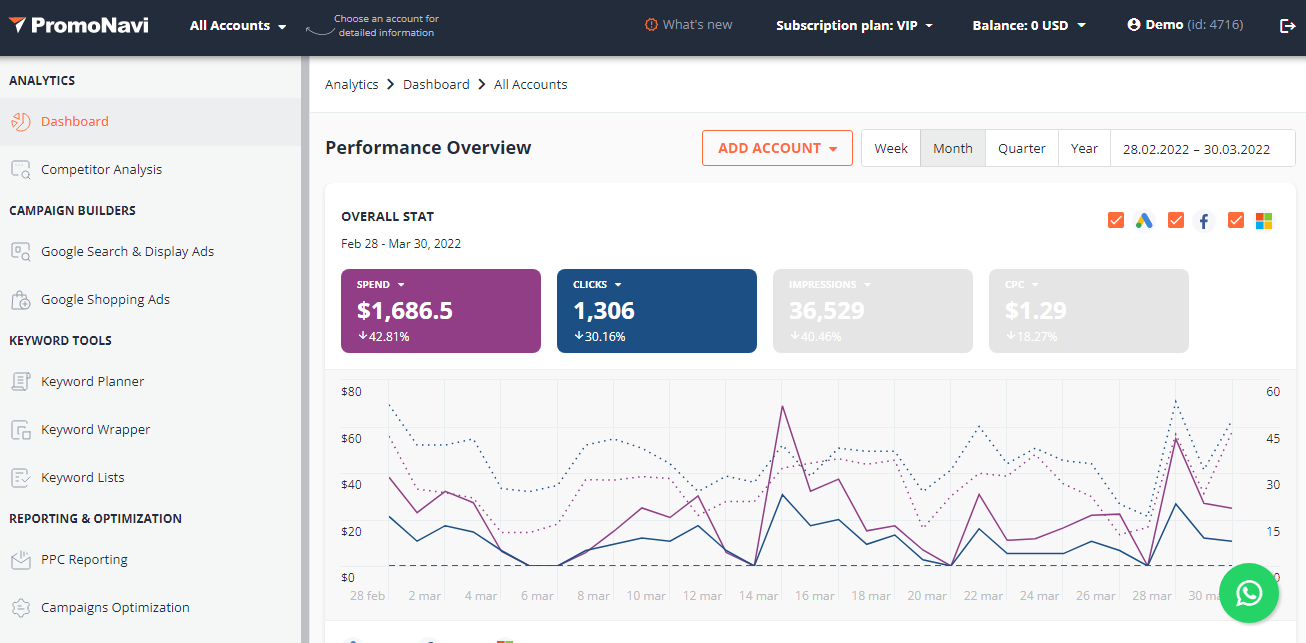 PromoNavi’s Analytics Dashboard
PromoNavi’s Analytics Dashboard
Key Features
- Keyword Planner and Campaign Builder. The tool allows you to carry out in-depth keyword research and build a campaign with one-click. You can expand your keyword list with phrase-match, related keywords, and keyword suggestions (so-called auto completions).
- Competitor analysis. With this tool, you can find out who your possible competitors are, discover how much paid traffic they get, see competitors’ ads and keywords, including missing ones, and dive into Auction Insights. By subscribing to your competitors’ updates, you’ll receive emails as soon as they show new ads or target new keywords.
- PPC reporting. PromoNavi provides you with a 16-page PPC Report for Data Studio with detailed performance data from the dashboard with key metrics to sales funnel, data segments, and competitor analysis. You can set up scheduled white-labeled PDF-reports that will be sent to your clients’ emails.
- Optimization. The platform suggests improvements to your campaigns that will boost PPC performance and save your budget. For example, PromoNavi recommends well-performing keywords, uncovers unprofitable keywords and conflicting negative keywords, identifies broken links, etc. You can make changes to your campaigns directly from PromoNavi.
- Alerts. There are three types of alerts: Anomaly Detector, Budget vs Spend Tracker, and Balance Checker. Alerts let keep track of abnormal drops and rises in your account performance, be aware of your premature daily budget spent, and avoid pesky interruptions in your campaigns caused by balance exhausting.
- Analytics Dashboard. You can track your Google, Facebook, and Microsoft campaigns performance change across accounts in real-time. You can analyze your overall ad performance and uncover the abnormal trends in accounts and campaigns.
- Google Search & Shopping Campaign Builders. You can automate the most routine tasks, from keyword research to ad copy creation and budgeting.
Pricing
There are two pricing plans:
- Business plan—$49/month. For this price, you get access to all the available PromoNavi tools except Campaign Builder which is available only to the Agency plan subscribers.
- Agency plan—$79/month. Covers all the PromoNavi features with unlimited access.
When you opt-in for PromoNavi, you don’t have limitations on the minimal or maximum ad spend, the quantity of connected accounts, and so on.
To try all the PromoNavi tools, you can start a 14-day free trial with access to the entire toolkit.
Adzooma
Motto: “Perfect PPC Optimization made simple.”
Ad platforms: Google Ads, Facebook Ads, Microsoft Advertising.
Adzooma is a platform to optimize Google, Microsoft and Facebook Ads. It is focused mostly on managing, optimizing campaigns, and PPC reporting. There are no tools here for keyword research and competitor analysis.
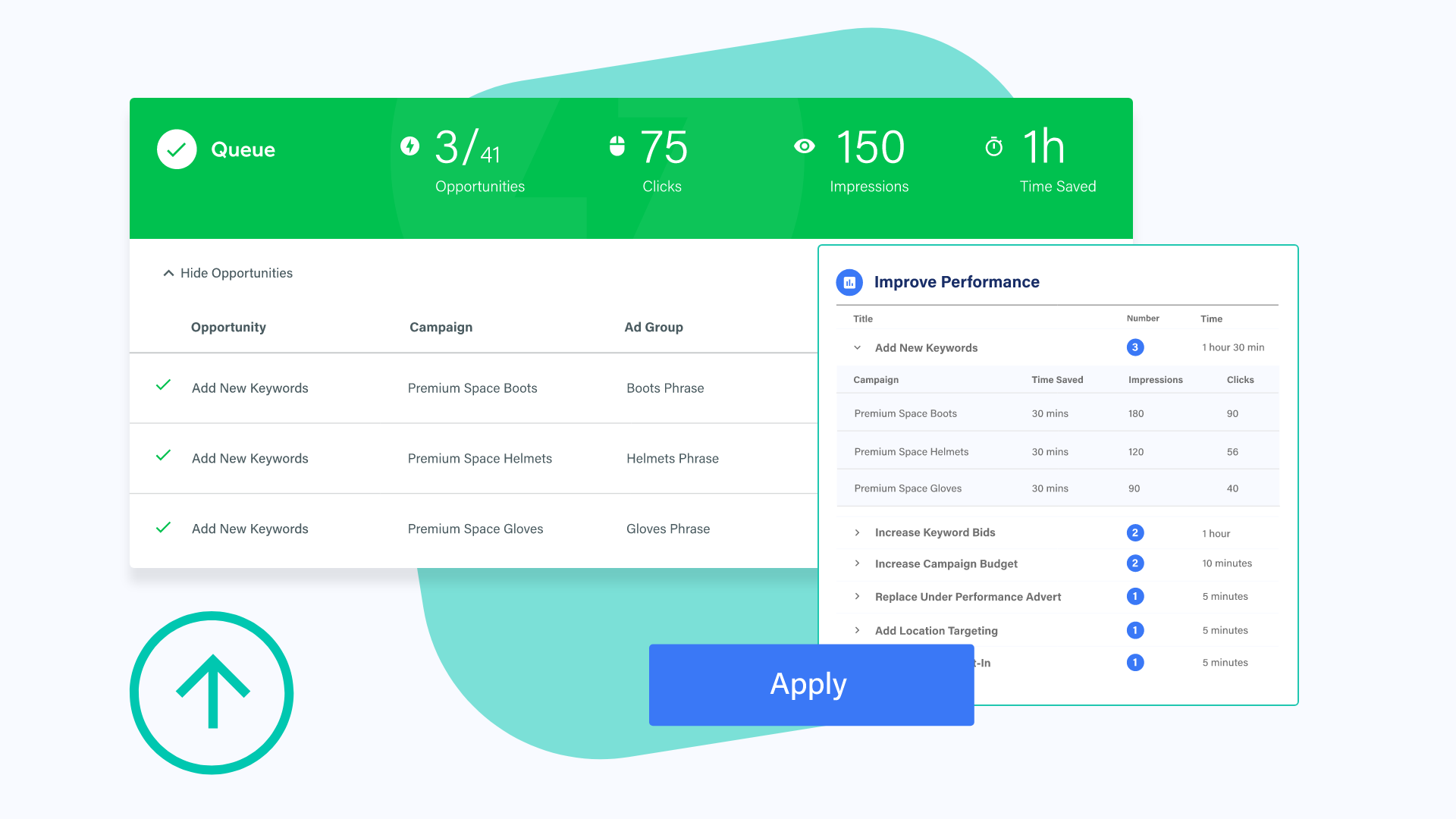 AdZooma’s optimization suggestions
AdZooma’s optimization suggestions
Key features
- Optimization recommendations. The system analyzes your account and suggests improvements: bid and budget adjustments, new keywords, non-converting keywords that are better to eliminate, effective ad scheduling, and underperforming ads to make changes to them or disable.
- Real-time performance data. You can track the key metrics (Budget, CPC, Cost, Clicks, etc.) across accounts, ad groups, and other levels.
- PPC reporting. There are 7 online-report templates and the option to create custom reports. Within reports, you can compare performance across accounts. All the reports you can download as PDF.
- Rule-based automation. You can set up automated rules for bulk actions. You can create them manually, as you do this in Google Ads, or use pre-made templates.
- Automated campaign creation. You can build a Google or Microsoft Ads campaign with projected results.
Pricing
Adzooma’s basic options are free—you can use them after linking your Google, Facebook, or Microsoft account. Free options don’t include automated rules templates, SEO reports, some of the optimization recommendations, dedicated account manager support, and automated campaign creation. To leverage these features you should opt-in for Adzooma Plus that costs $99/month.
Additionally, if you want to use the automated campaign creation tool, you should pay $115 or $279/month depending on the quantity of published proposals per month.
PromoNavi vs. Adzooma: Which PPC Automation Platform Is Better?
Wordstream
Motto: “WordStream makes online marketing easy.”
Ad platforms: Google Ads, Facebook Ads, Microsoft Advertising.
Wordstream provides advertisers with recommendations to improve their PPC performance. The Wordstream Advisor monitors your accounts and gives you budget suggestions, keyword recommendations, suggests more effective device bid adjustments, etc. All the improvements you can apply to your accounts from the Wordstream’s dashboard.
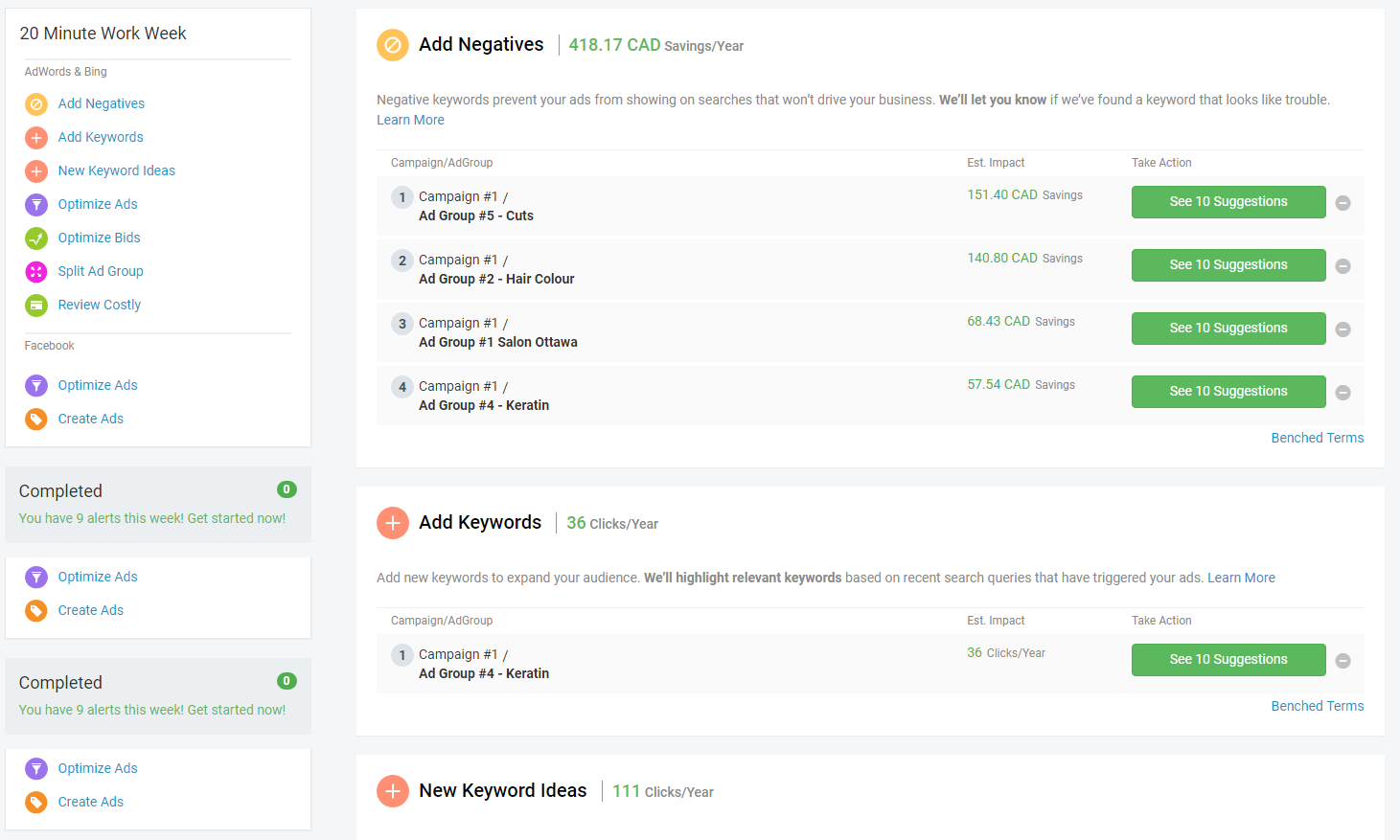 Wordstream’s optimization dashboard
Wordstream’s optimization dashboard
Key features
- Optimization recommendations. You can optimize bids, get more search traffic by enabling suggested keywords, remove duplicate keywords, etc.
- Keyword tool. Shows up to 500 keywords for each basic keyword.
- Cross-platform Dashboard and PPC reports. You can track key performance metrics across accounts.
- Animated ads builder. The tool suggests ideas for creatives based on your website images and texts.
- Pop-up and landing page templates. This feature is included in the Conversion Toolkit that is available for an extra price starting at $20/month.
- Call tracking. This is an extra feature as well. The price starts at $25/month.
Pricing
According to FinancesOnline, the price for WordStream Advisor starts at $294/month. This price is eligible if you spend no more than $2,500/month. Other pricing plans depend on the ad spend:
- $414/month for ad spend between $2,500 – $5,000/month
- $514/month for ad spend between $5,000 – $10,000/month
- $769/month for ad spend between $10,000 – $25,000/month
- If your ad spend is over $25,000/month, you should contact Wordstream for a custom plan.
However, there are basic free tools, such as Keyword Tool, Facebook Opportunity Calculator, and Smart Ads Creator.
PromoNavi vs. Wordstream: Which PPC Automation Platform to Choose?
Optmyzr
Motto: “Extract maximum value from your PPC ad spend.”
Ad platforms: Google Ads, Facebook Ads, Microsoft Advertising, Amazon Advertising.
As the previous platforms are focused mostly on marketers and small businesses, Optmyzr is more suitable for agencies and PPC managers who deal with many accounts. This platform emphasizes optimization and reporting features, but it doesn’t provide market research opportunities, such as competitor analysis or in-depth keyword analysis for new campaigns.
Key features
- Dashboard. It displays the key metrics, such as Clicks, Conversion value, CPC, CTR, and others.
- Insights. You can set up budget and metrics alerts and analyze performance change with various tools, such as PPC Investigator, Search Terms N-Grams, Geo HeatMap, and others.
- Optimizations. The system analyses linked accounts and suggests keywords, bid, budget, and other recommendations to improve your PPC performance.
- Reports. You can use one of the pre-built report templates or create your report from scratch. Report scheduling is available as well.
Pricing
The price depends on the number of linked accounts and total monthly ad spend. For example, if you connect up to 25 accounts and spend no more than $10k/month, the subscription costs $208/month. For a Pro Plan, with a $250K monthly ad spend limit, you’ll be charged $416/month.
Opteo
Motto: “The smarter way to manage Google Ads.”
Ad platforms: Google Ads.
Opteo is more about optimization. The system continuously monitors linked Google Ads accounts and suggests improvements that you can apply directly from the Opteo dashboard.
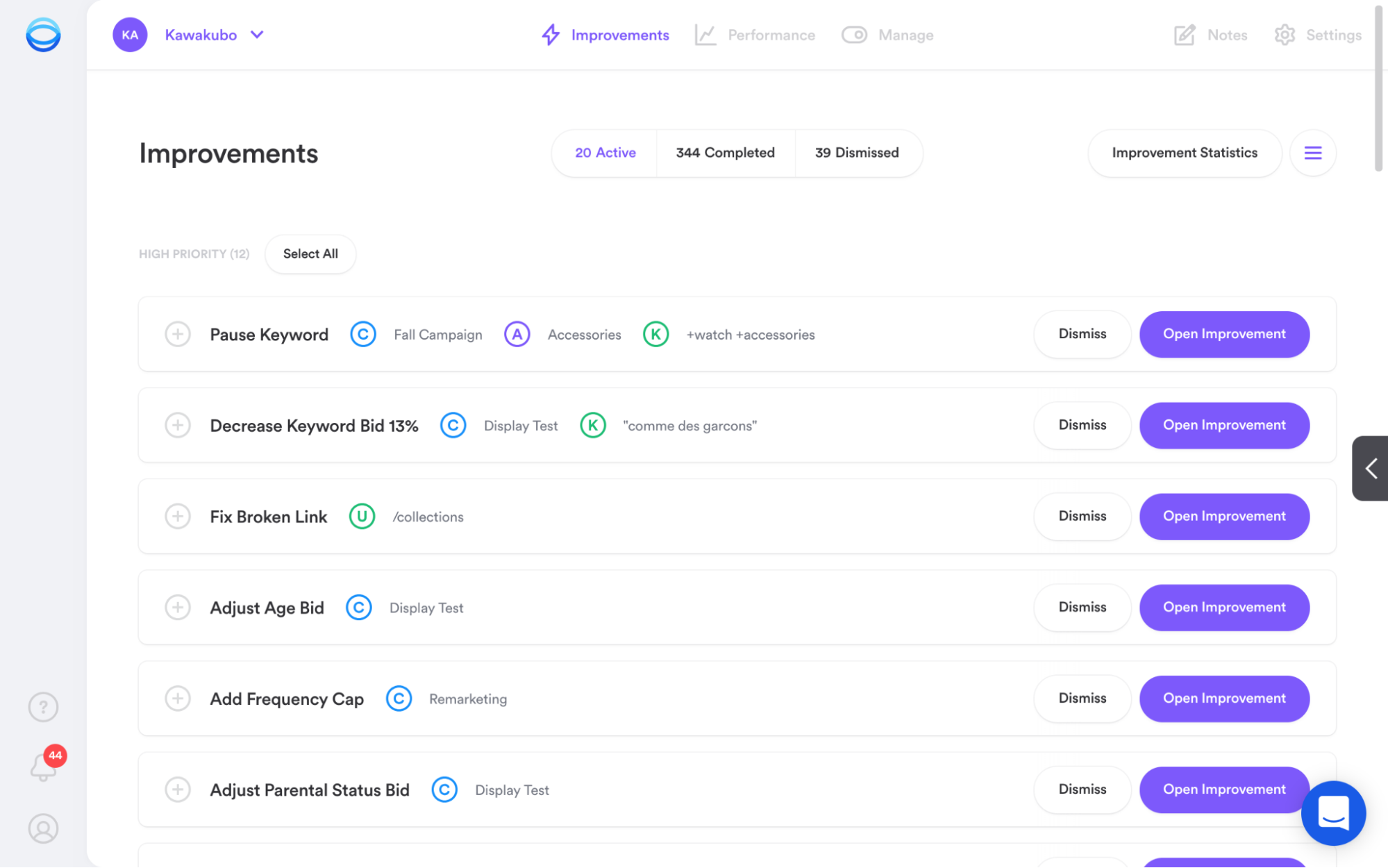 Google Ads optimization suggestions in Opteo
Google Ads optimization suggestions in Opteo
Key features
- Account performance optimization. For example, the system can suggest to pause losing ads and keywords, adjust bids, change ad schedule, disable Search Partners, etc.
- Real-time dashboard. You can monitor and diagnose performance issues, including Quality Score components, AdRank, and more.
- Campaign management dashboard. It allows you to manage accounts in one unified table. You can drill down to view ad groups, keywords, and other components.
Pricing
The basic plan costs $99/month. It allows you to link up to 25 accounts with aggregate ad spend no more than $50,000/month. Other pricing options depend on the number of connected accounts and ad spend limit:
- $199/month—50 accounts, $250,000/month ad spend
- $399/month—100 accounts, $500,000/month ad spend
- $799/month—50 accounts, $1M/month ad spend
PromoNavi vs. Opteo: Which Platform for PPC Automation Is Better?
Acquisio
Motto: “Team up with our AI to supercharge and simplify campaign management.”
Ad platforms: Google Ads, Facebook Ads, Microsoft Advertising.
Acquisio allows you to launch and manage ad campaigns and includes tools for sales teams as well.
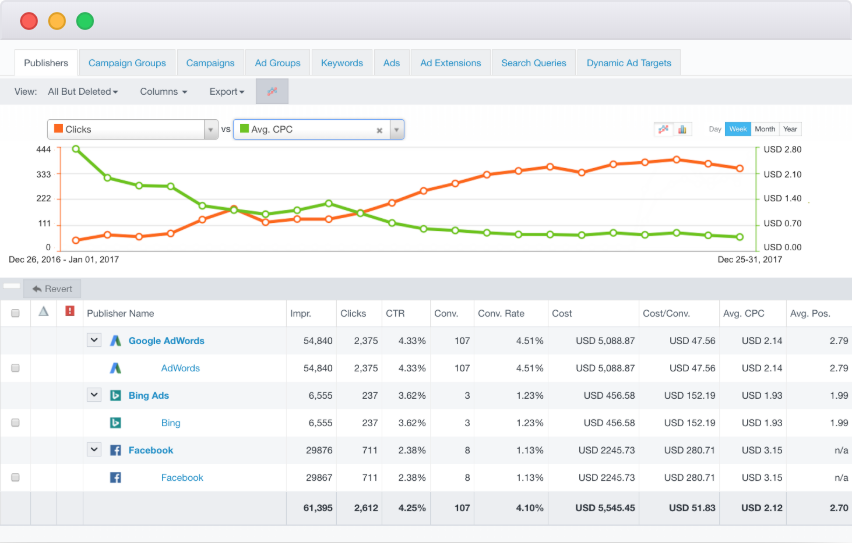 The campaign management dashboard in Acquisio
The campaign management dashboard in Acquisio
Key features
- Sales tools. With these tools, the sales reps can pre-qualify prospects, estimate the traffic and leads, and calculate the expected ROI of your custom PPC ad packages.
- Search & Social campaign launcher. You can use pre-defined templates to create a campaign (or edit them if needed). There is a Dynamic ads option and the tool to export your Google Ads campaigns to Microsoft.
- Client Center. On the single dashboard, you can track the key metrics and KPI across accounts, and get recommendations on how to allocate your budget and improve PPC performance.
- Integrations. You can connect call tracking platforms, inventory solutions, and ad optimization tools.
- Reporting. You can set up scheduled PPC reports using pre-built templates. White-labeling option is available as well.
Pricing
According to GetApp, Acquisio’s Starter plan costs $199/month. For Standard and Professional plans, you should pay $899/month and $1899/month.
How to Make Sense of Return on Ad Spend (ROAS) for Your Business
Adext
Motto: “AI-powered audience automation.”
Ad platforms: Google Ads, Facebook Ads.
Adext focuses on exploring the best performing audiences and optimizing campaigns for them to increase ROI.
Key features
- Explore AI. This tool finds your best performing audiences.
- Amplify. This is a tool that optimizes your budget, results and performance according to your KPIs and chosen AI model.
- Campaign management dashboard. Within the single dashboard, you can edit your campaign, stop it, adjust the budget, or alter the end date in our dashboard.
Pricing
For the Starter plan, you will pay a fixed price of $16.59/month + 6% of ad spend fee. So, if you spend $10,000/month, you will pay $616.59. The Starter plan allows you to connect only one Google or Facebook account. The Core plan that allows linking unlimited accounts costs $299/month + 2% of ad spend fee.
Adalysis
Motto: “Accelerate your PPC growth the smarter way.”
Ad platforms: Google Ads, Microsoft Advertising.
Adalysis is a toolkit for automation PPC tasks, optimization, analytics, and reporting.
Key features
- Alerts. Automated audit checks will alert you to any issues discovered in all the areas below.
- Ad Testing. The system uncovers ads with low performance and automatically replaces them.
- Reporting. Adalysis provides advertisers with a number of Data Studio reporting templates. We highlighted them and many other report templates for GDS.
- Bidding. Get daily recommended bid adjustments for demographics, location, devices, audiences and ad schedules.
- Budgets. See the pacing of your monthly spending and find the suitable budget allocation model.
- Campaign creation. You can create campaigns from uploaded files, and leverage ad creation tools, including SKAG builder.
Pricing
Adalysis’ prices depend on the monthly ad spend. For example, if you spend no more than $50,000/month, you will pay $99/month. To expand your ad spend limit to $500,000/month, you should pay $499/month.
Shown
Motto: “The single platform to manage all your advertising.”
Ad platforms: Google Ads, Facebook Ads, Microsoft Advertising.
Within Shown, you can create campaigns from scratch and run them on supported platforms. After the launch, you can track your campaign performance on the single dashboard.
Key features
- Campaign builder. The system has a simplified campaign builder which allows you to quickly run campaigns. However, many options are missed, so you have to head to your ad account to make upgrades.
- Reporting and analytics. The platform shows aggregated stats for each campaign.
Pricing
The Basic plan is free. It allows you to link only 1 Google, Microsoft, or Facebook campaign and gives access only to the PPC reporting feature. For a Self-service plan, you’ll be charged $11/month. For this price, you get access to all the tools, but you can link only 1 Google, Microsoft, and Facebook campaign. For $120/month, the number of campaigns is unlimited.
Adespresso
Motto: “Pinpoint Your Ideal Client.”
Ad platforms: Google Ads, Facebook Ads.
Adespresso is a Hootsuite’s platform to manage and optimize PPC advertising. The platform helps to find the right audience for your ads with split testing and optimization.
Key features
- Ad creation and split testing. You can create and split test ads across supported channels.
- Management. You can create a set of optimization rules for your campaign based on triggers (CPA, CPM, conversions, etc.)
- Analytics. The automated PDF Reporting option is available with this platform. You can add tags to your campaigns to organize and group them into segments. You’ll be able to see aggregated statistics for each tagged campaign.
Pricing
The Starter plan costs $49/month. It allows you to spend up to 1,000/month. For unlimited ad spend and additional features, you should opt-in for the Plus or Enterprise plans that cost $99 and $259/month.
PPC tools for Even More In-Depth Automation
Besides automation platforms created to handle the wide range of PPC tasks, there are a lot of tools for specific tasks. We picked the most in-demand tools and grouped them by categories, so you can make the right choice.
PPC keyword research automation tools
These tools are created to simplify keyword research for SEO and PPC. They are:
PPC competitor analysis automation tools
Competitor analysis is essential before running a PPC campaign. It gives you a clear vision on who your main competitors are and how to stand out from them.
Here are competitor analysis tools:
Сlick fraud protection PPC automation tools
These tools continuously monitor your PPC traffic, uncover abnormal upsticks or suspicious behavior, and take measures to prevent misused ad spend on such clicks.
Here are some of such tools:
Feed Automation Tools
These tools help to easily import and enrich all your product data independently and from any source. For example, you can create and import data from your product catalog to Google Merchant Center to run Shopping Ads.
Here are some feed management tools:
Automated PPC analytics tools
These platforms help you aggregate data across multiple platforms into one format. They gather reports across multiple campaigns and display data in an easy to read format in one place.
The most famous analytic platforms are:
Google’s PPC automation tools
When searching for a PPC automation solution, you shouldn’t forget about opportunities available within ad platforms. Google regularly roll out new features to make the advertiser’s life easier.
Here is the list of Google’s automation tools:
- Dynamic search ads
- Dynamic keyword insertion
- Ad customizers
- Responsive Search and Display ads
- Automated rules
- Scripts
- Smart bidding strategies
- Optimization recommendations
- Performance planner
- Shopping ads
Microsoft’s PPC automation tools
Mostly, Bing’s automation tools are similar to Google ones. However, there are a few differences.
Here is the list of Microsoft’s automation features:
- Keyword planner
- Ad customizers
- Optimization recommendations
- Shopping campaigns
- Automated rules
- Responsive Search ads
- Dynamic Search ads
- Dynamic text parameters
- Automated bidding
What to Consider When Choosing a PPC Automation Tool
Here are some key considerations you should keep in mind when choosing the exact platform:
- Supported ad platforms. Google Ads is available across all the platforms that we covered. However, Microsoft Advertising and Facebook Ads may be not supported. So check this before making your choice.
- Price. This is an area where marketers play their games. There are a lot of potholes you should be aware of. For example, some platforms declare that they are free. However, after linking your account, you find that you need to pay for the «winning» features. The other thing is that most platforms set the account number and ad spend limit within their pricing plans. You can subscribe for the plan with an attractive price, but you’ll face the issue that you can link only one account. So you have to upgrade and pay the price you did not expect. The last consideration is the price itself. Before spending money out of your pocket, analyze what exactly you are paying for. Some platforms are much more expensive than others, but provide the same or even a narrower number of options.
- Interface. Considering that you pay money for the PPC automation platform, you should expect more flexibility, convenience, and simplicity compared to native Google’s, Facebook’s, and Bing’s interfaces. If you feel that you need weeks to understand how the automation platform works, that is a signal that something is wrong. In this regard, consider choosing platforms that have a free trial with unlimited access to all the features, so you could «touch» the interface.
- Features. All the platforms state that they are comprehensive solutions for PPC marketing. However, when we start to dig in, we discover that many platforms lack tools to automate PPC throughout the entire advertising process, from market research to creating campaigns from scratch, optimizing, and reporting. Recently, we highlighted how to choose the PPC automation solution for your business. In this article, we continue to help you make your choice by providing the compilation of the most in-demand tools.
We hope this compilation of the best PPC automation tools will help you make the right choice, reduce time spent, and focus on strategic tasks instead of routine.
Make the most of your PPC campaigns with PromoNavi! Save time managing your Facebook, Google, and Microsoft Ads accounts within a single platform and get profitable insights to boost your KPIs.
Get started with a 14-day trial with unlimited access to all the features!
![50+ PPC Automation Tools [The Most Comprehensive Compilation]](https://blog.promonavigator.com/wp-content/uploads/2021/07/ppc-automation-tools-6-1.png)