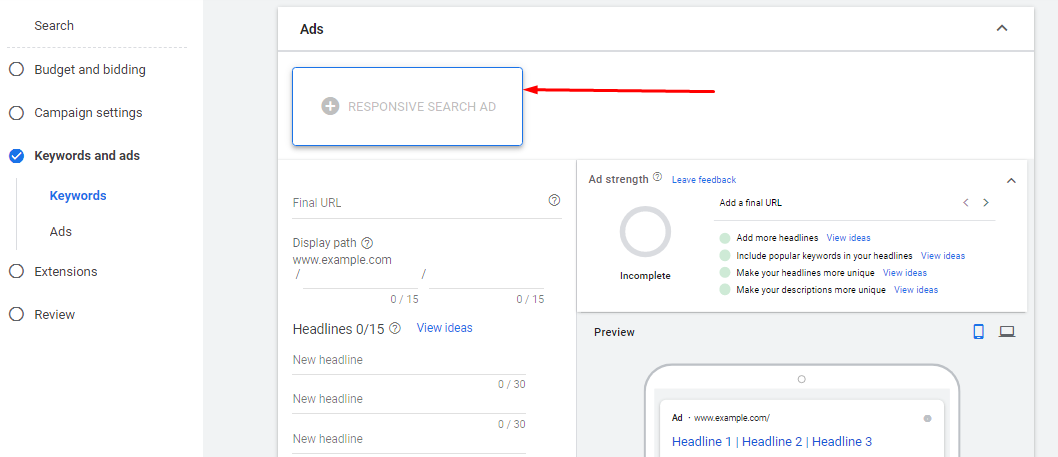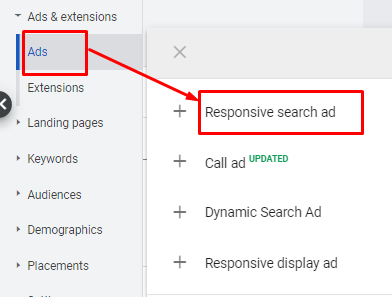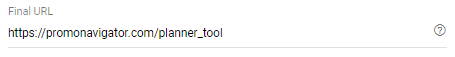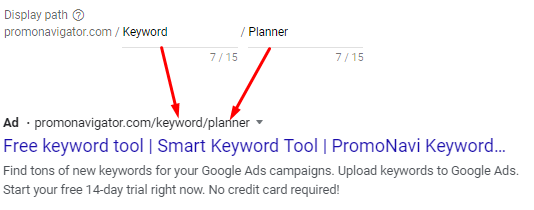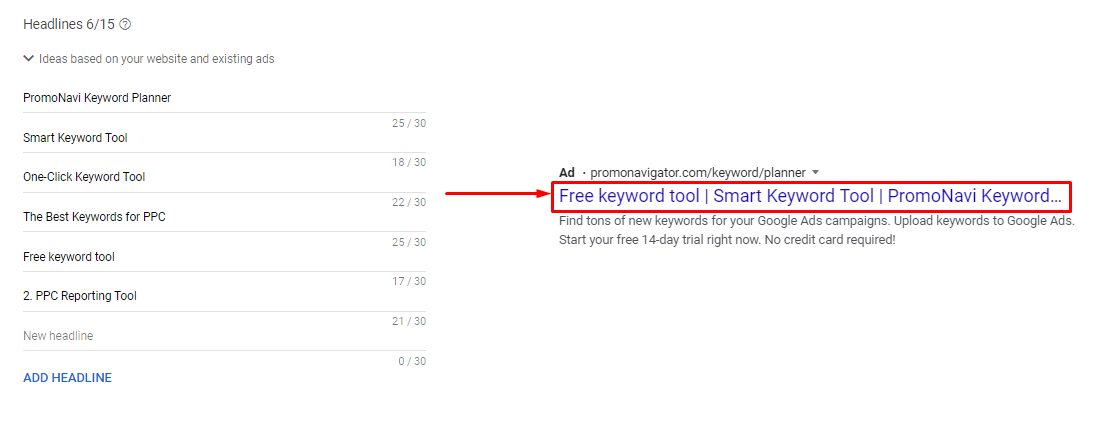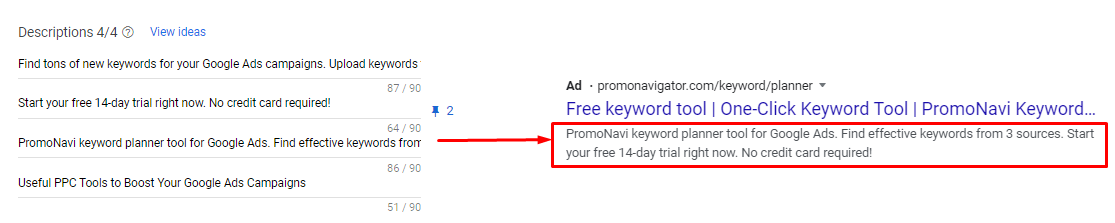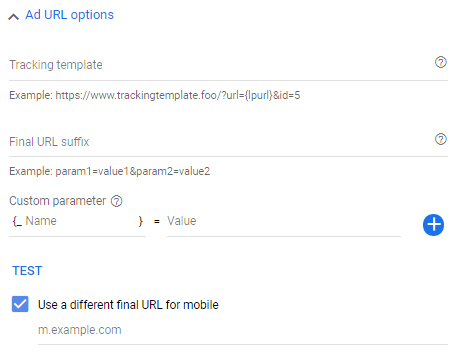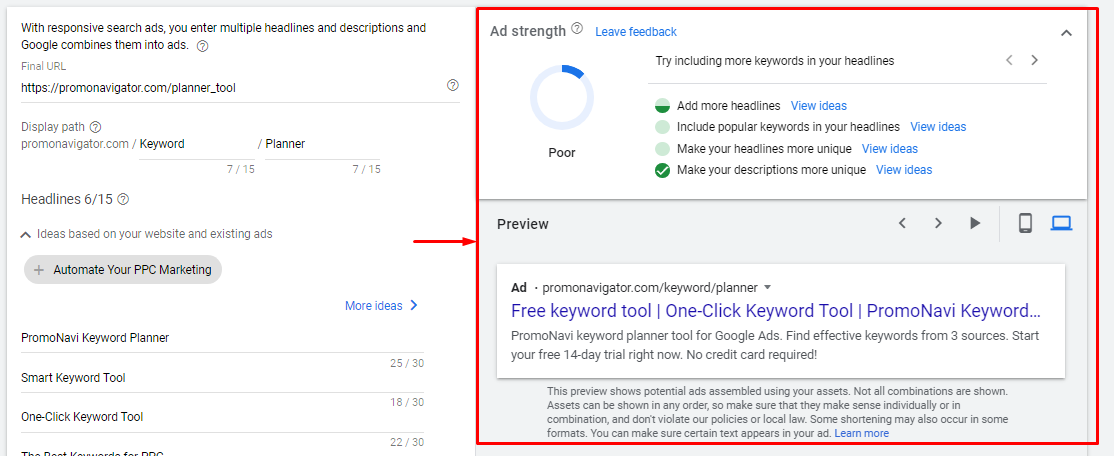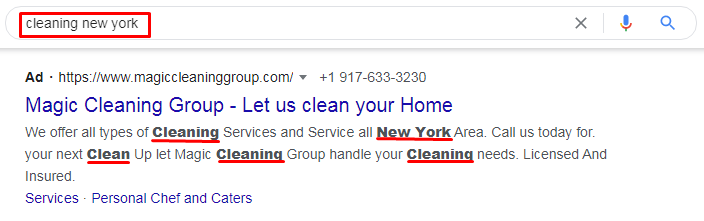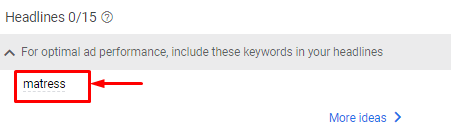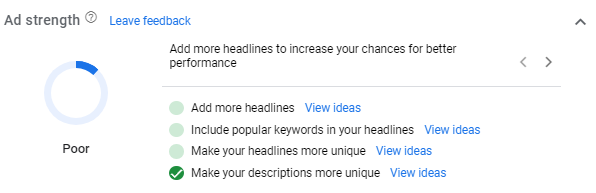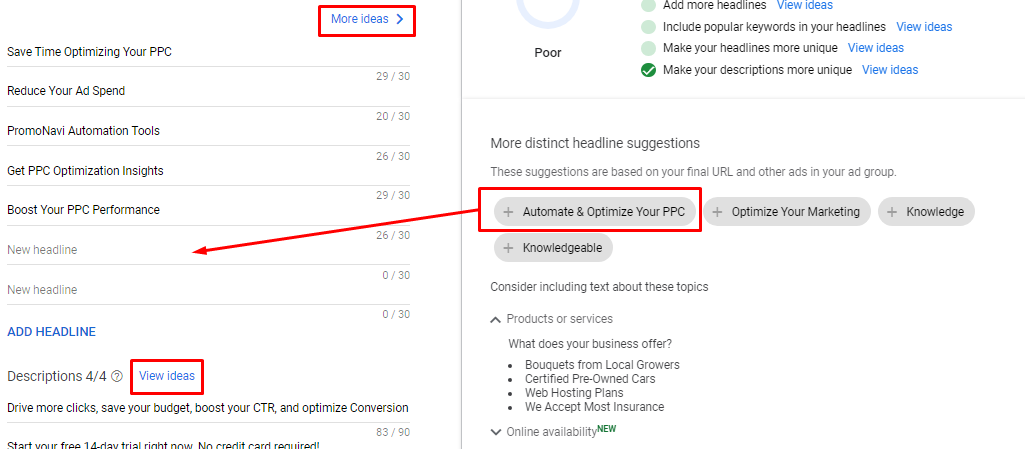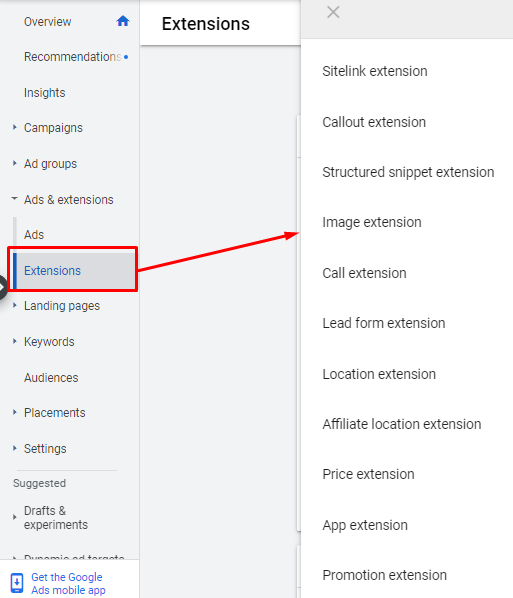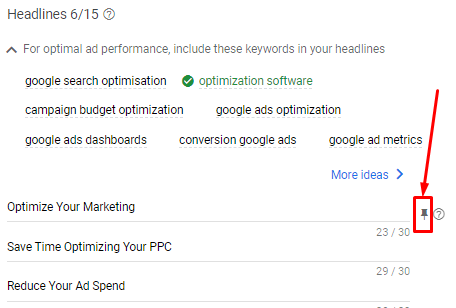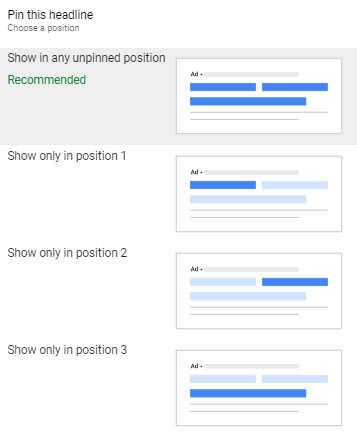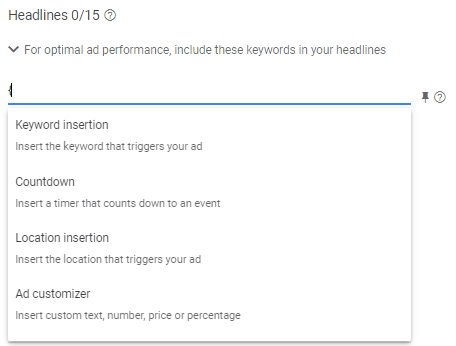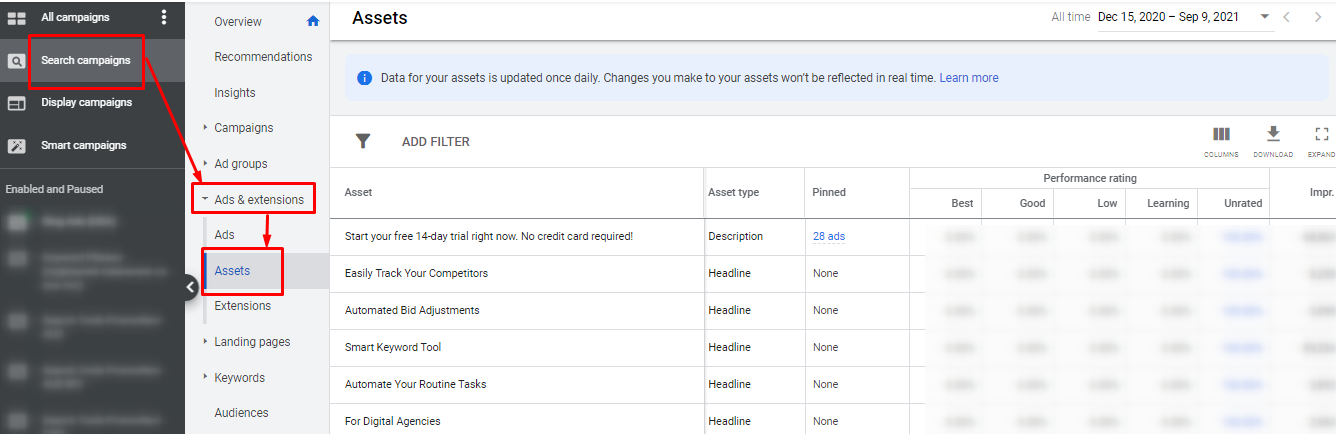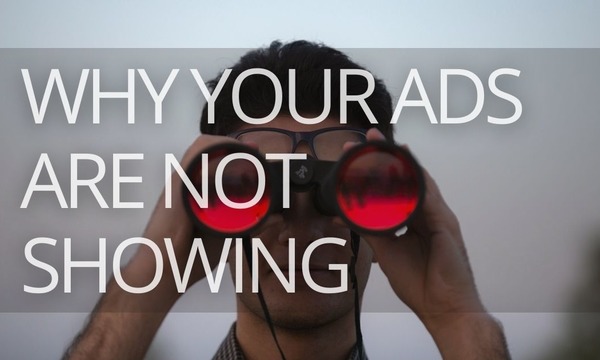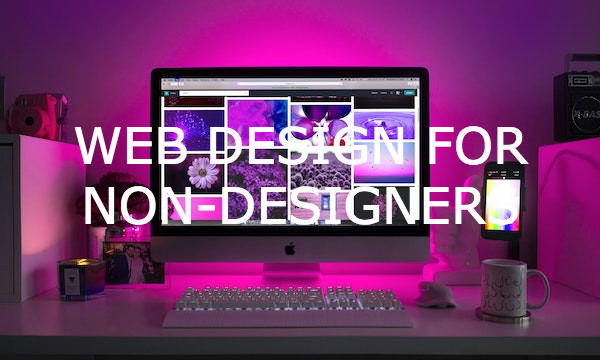Google announced that it will phase out expanded text ads in June 2022 in favor of responsive search ads. Starting June 2022, you won’t be able to create or edit your expanded text ads. In order to help you be armed for the future changes, not soon but inevitable ones, we prepared this comprehensive responsive search ads guide.
From this guide, you will learn what responsive search ads are, how to create them, and how you can optimize them to make the most of your campaigns.
Quick Links
What Are Responsive Search Ads (RSAs) and How Do They Work?
RSAs vs. ETAs vs. Dynamic Ads vs. Call Ads: The comparison of Search Ad Types
The Sunset of Expanded Text Ads: What It Means and How to Prepare for the Changes
How to Create Google Responsive Search Ads
10 Best Practices to Leveraging Google Responsive Search Ads
1. Write compelling, diverse, and relevant assets for your ads
2. Add target keywords to your assets
3. Try to keep an “excellent” Ad strength
4. Consider Google’s headline and description suggestions
5. Expand your ads with ad extensions
6. Pin the most important headlines and descriptions
7. Avoid intersections when create several RSAs within one ad group
9. Analyze Assets report for your RSAs
10. Pair broad match keywords and Smart Bidding with RSAs
What Are Responsive Search Ads (RSAs) and How Do They Work?
The history of responsive search ads starts in 2018 when Google rolled them out. Initially, advertisers could choose which ad type to create: responsive search ad (RSA) or expanded text ad (ETA). Later, in February 2021, Google set RSAs as the default ad type for Search campaigns, instead of ETAs. However, advertisers could still сreate ETAs from the RSA’s editing mode.
According to Google’s announcement, from June 2022, advertisers won’t be able to create or edit ETAs anymore. RSAs, call ads, and dynamic ads will become the only available ad types for Search.
What are responsive search ads and why does Google give preference to them instead of ETAs?
When you create an expanded text ad, you enter up to 3 headlines and 2 descriptions for each ad—in the order they will appear on the Search. Google can’t replace, for example, Headline 1 with Headline 3 to check if such a combination will perform better than the initial one. Therefore, to uncover ads with the best performance, you should manually create dozens of ad variations and test them out.
Responsive search ads, in contrast to ETAs, leverage machine learning to test ad assets and find the best combinations. To each RSA, you can add up to 15 headlines and 4 descriptions—overall, you get more than 40k ad copy variations! Google rotates these assets to find which of them perform better.
On the user’s side, there is no difference between RSAs and ETAs: the user still sees up to 3 headlines and 2 descriptions per ad. However, on the advertiser’s side, the difference is crucial: instead of tailoring multiple text ads per ad group, advertisers create one RSA.
The benefits of using RSAs:
- Save time creating ad copies. You don’t need to craft dozens of text ads—just one RSA per ad group is enough to deliver your ad in a smart way. RSA is an effective tool for automated ad copy creation.
- Increase your ad relevance. By combining headlines and description, Google adapts ads according to the user’s intention, device type, and other factors. Hence, users see the most relevant ad copies—meaning you drive more conversions. As Google states, switching from RSAs to ETAs with the same assets increases conversions by 7% at a similar conversion cost.
- Expand your audience reach. By creating multiple headlines and descriptions with different messages, you take part in more auctions and reach more potential customers.
- Leverage AI algorithms. When you test ads manually by creating alternative ad copies, you can’t consider all the possible variations, because there are thousands of them. With RSAs, ad testing becomes much easier—machine learning algorithms test headlines and descriptions for you and show only the most effective ads.
RSAs vs. ETAs vs. Dynamic Ads vs. Call Ads: The comparison of Search Ad Types
There are 4 types of Search ads available for advertisers on Google. They are RSAs, ETAs, dynamic search ads, and call ads. Depending on your goals, you can choose the most suitable ad type for your campaign. If needed, you can use several ad types within one campaign.
From the comparison table below, you can see what is common and different between Google Search ad types.
| Expanded text ad | Responsive search ad | Call ad | Dynamic ad | |
|---|---|---|---|---|
| Headlines per ad | 2-3 | 3-15 | Up to 2 (optional) | – (dynamically generated) |
| Headlines shown on Search | 2-3 | 2-3 | 1-2 | 1 |
| Headline length (characters) | Up to 30 | Up to 30 | Up to 30 | Up to 60 |
| Descriptions per ad | 1-2 | 2-4 | 1-2 | 1-2 |
| Description length (characters) | Up to 90 | Up to 90 | Up to 90 | Up to 90 |
| Display Path | Up to 2 (optional) | Up to 2 (optional) | Up to 2 (optional) | – (dynamically generated) |
For each ad type, you can add extensions to make your ad copies more informative, relevant, and drive more conversions.
The Sunset of Expanded Text Ads: What It Means and How to Prepare for the Changes
Google announced in advance that it will phase out the ETAs—you have almost a year to prepare campaigns for the changes. The main thing you should keep in mind with these changes is that starting June 2022 you won’t be able to create new or edit existing ETAs. However, if you don’t disable your ETAs, they will continue to show up on the Search.
What can you do to be ready for the changes:
- Analyze your best-performing ETAs in order to discover the most effective assets. Use these assets to create RSAs for your campaigns.
- Track your ETAs performance and gradually disable those that underperform compared to RSAs.
- If you need control over the order your assets are exposed, use the pinning option within RSAs.
- Make use of ad variations. This is helpful to test your assets at scale and analyze their performance across campaigns.
50+ PPC Automation Tools [The Most Comprehensive Compilation]
How to Create Google Responsive Search Ads
Responsive search ads is a default ad type for Search campaigns on Google. Therefore, if you create a Search campaign from scratch, RSA is the only available ad type for you. (Exception: for Phone calls, as a way you’d like to reach your goal, call ads are defaulted instead of RSAs.)
To create a RSA for an existing campaign, go to Ads & Extensions and click the + button. From the drop-down menu, choose Responsive search ad. (Other search ad types, such as dynamic search ads and call ads are available within this menu.)
When creating a new ad, an Expanded text ad item is not available. If you want to create an ETA, you can do it in the next step.
Select the campaign and ad group where you want to add the new RSA. Once done, you’ll be forwarded to the RSA editing mode.
To create an RSA, you should fill the following fields:
- Final URL. Users reach this URL after they click your ad. It should be relevant to the offer in your ad.
- Display path (optional). You can enter up to 2 paths (15 characters each). Paths gives users a more clear understanding of what page they will reach after clicking your ad.
- Headlines. You can enter 3 to 15 headlines with up to 30 characters each. Depending on the device, ad position, and other factors, Google will show up 2 or 3 headlines at once. The system shows your headlines in different order to find the combinations with the best results. However, you can pin the most crucial headlines to gain more control over your ads.
- Descriptions. You should enter 2 to 4 descriptions of up to 90 characters each. Google shows 1 or 2 descriptions to find the best-performing combinations.
- URL options. To track your ad performance, you can add various URL options: tracking template, final URL suffix, and custom parameter. You can enable a different URL for mobile as well.
Once you add the ad assets, take a look to the right screen area to see the Ad strength and ad preview.
Ad strength indicates the relevance and diversity of your asset combinations. Try to follow Google’s recommendations and improve this indicator. Below, we’ll explain about measures you can take to improve Ad strength.
From the preview mode, you can see how Google mixes assets you’ve added and whether they make sense in combination with each other.
After you fill in all the fields and check if your assets allow you to reach excellent Ad strength, save your RSA. You have two options:
- Save your ad and move on to creating extensions (we recommend doing so).
- Save your ad without creating extensions. However, you can add extensions later.
As you see, there is nothing special about creating responsive search ads. The more challenging thing is to craft ads that will drive conversions at a lower cost. Follow the best practices listed below to tailor winning RSA copies.
10 Best Practices to Leveraging Google Responsive Search Ads
1. Write compelling, diverse, and relevant assets for your ads
The key pillars to successful RSA are:
- Comprehensiveness. Your ads should contain meaningful information for your potential clients, not empty phrases that make no sense for customers. For example, for an eCommerce store, you should mention the categories, options, and selections you offer, shipping details, prices, online availability, special conditions, etc.
- Diversity. Craft diverse assets in terms of wording and delivered messages. This increases your Ad strength and gives the system more room for finding well-performing asset combinations.
- Relevancy. Consider the content of landing pages and keywords to tailor relevant assets. For instance, if you advertise a specific product, don’t deliver high-level messages that are suitable for increasing brand awareness rather than driving sales.
2. Add target keywords to your assets
When a user enters “black leather shoes” into the Search box, he’ll be more likely to click an ad with the headline “Black leather shoes” rather than an ad with the headline “Shoes.” Adding keywords to the headlines and descriptions makes ads clearer for users—they understand that the offer in the ad is about what they’re searching for.
Keywords in the ad exposed on the Search are highlighted in bold font.
You can see keyword suggestions in the RSA editing mode. Include these keywords to increase your ad relevance and Ad strength.
However, don’t get carried away by adding too many keywords—avoid spamming in headlines and descriptions. Keywords should be inserted organically—they should add clarity to your ads.
3. Try to keep an “excellent” Ad strength
Ad strength indicates the level of relevancy and diversity of your ad assets. Ad strength ranges from Incomplete to Excellent, depending on several factors:
- The number of headlines added. The more headlines you add, the higher the Ad strength will be.
- The number of headlines pinned. Each pinned headline reduces the number of possible ad combinations.
- The presence of keywords in the headlines. Add keywords from your ad group to the headlines to increase your Ad strength.
- The diversity of the headlines. Use different wording for your headlines, and try to deliver different messages.
- The diversity of the descriptions. The same recommendation concerns descriptions—don’t repeat the wording.
To reach an Excellent Ad strength, all the factors should be marked in green checkmark. Otherwise, you will see exactly what you should fix to reach better ad performance.
Sometimes, it may be challenging to reach the Excellent range, even if you follow all the recommendations. In this case, don’t waste time iterating different asset variations to improve your Ad strength range—just leave Average Ad strength and move on to the RSAs for other ad groups.
4. Consider Google’s headline and description suggestions
Creating multiple headlines and descriptions within one ad may be challenging. When you’re out of ideas and need inspiration, look through Google’s suggestions.
You can find suggestions by clicking the “More ideas” and “View ideas” links within the Headlines and Descriptions areas. To add the suggestions to your asset, just click it.
Note that not all the ideas are relevant. So you should carefully look through them before adding them to your ad.
5. Expand your ads with ad extensions
You can add the same extensions to RSAs as to ETAs. Extensions give you more space to reveal the essence of your offer; they make your ads more noticeable and clickable.
Google allows you to add 11 types of extensions. For instance, sitelink, callout, and call extensions are in demand by most of the advertisers. For eCommerce stores, it makes sense to add price and promotion extensions. For local businesses, location extensions are must-haves.
We recommend you to add at least 3 types of extensions to each responsive search ad. You can do it after creating your RSA in the editing mode. Or you can add extensions later from the Extensions section:
6. Pin the most important headlines and descriptions
Google shows your assets in different order. If you want to “glue” the most crucial headline or description to the specific position, you can use the pin option.
To pin the asset, hover the cursor over the headline or description you want to “glue” and click the pin icon.
From the drop-down menu, choose a position for the headline or description. You have four options:
- Show in any unpinned position. Google shows your asset during each ad impression, but the position may vary from 1 to 3.
- Show only in position 1 (2, or 3). This option pins the asset on the exact position. Keep in mind that users mostly see 2 headlines, so pinning a headline on the position 3 may be not so effective as on the positions 1-2.
Just to recap: Pinning headlines decreases the number of possible asset combinations and doesn’t allow you to reach the Excellent Ad strength range. That is why you need to use this option only if it is really reasonable for you.
7. Avoid intersections when create several RSAs within one ad group
In most cases, one RSA per ad group is enough to deliver messages about your offer. However, if needed, you can create up to 3 responsive search ads per ad group. If you add several RSAs, don’t duplicate headlines and descriptions from the previous ads—try to keep the uniqueness of each asset across your ad copies.
8. Apply ad customizers
If you want to make your ads more relevant, you can add customizers to headlines and descriptions. RSAs work similarly to ETAs: enter the opening brace and from the drop-down choose the ad customizer you want to apply. (Here is the detailed guide on ad customizers in Google Ads, with real-life examples.)
9. Analyze Assets report for your RSAs
The good thing about RSAs is that you can analyze your cross-campaign asset performance. You can see how many impressions each asset drives and which of your assets are rated higher than others. This data gives you a ground for making decisions whether you need to replace underperforming assets.
How to analyze your assets:
- From the grey left menu, select Search campaigns.
- Go to Ads & Extensions / Assets.
- In the table, you will see the Assets report.
If you don’t have enough stats, your assets will be unrated. RSAs usually need around 5,000 impressions over 30 days to display a rating in the Performance column.
10. Pair broad match keywords and Smart Bidding with RSAs
In their core, RSAs and Smart bidding are based on machine learning. By combining these tools, you can achieve great results. According to Google’s research, switching from ETAs to RSAs in campaigns that use Smart Bidding increases conversions by 20% more conversions at a similar conversion cost.
The important condition of such upstick in performance is using broad match keywords. In this case, the system has more space for optimizing your campaigns and increasing audience reach.
How to Skyrocket Your Smart Bidding Performance: 10 Things to Check
Wrapping up
Sunsetting of ETAs is not the thing you should worry too much about. If you follow Google’s recommendations, you already have at least one RSA per ad group. If you haven’t opted-in for RSAs yet, you have enough time to delve into this tool and prepare for the changes.
Make the most of your PPC campaigns with PromoNavi! Save time managing your Google, Microsoft, and Facebook Ads accounts within a single platform and get profitable insights to boost your KPIs.