We continue to overview the most well-known PPC automation platforms in the market and compare them to our platform, PromoNavi. We’ve already covered Adzooma and Wordstream; Opteo is the next one on our list. Let’s see how it works, what automation features it provides, and is Opteo really worth using.
Quick Links
PromoNavi vs. Opteo: An Overview
PromoNavi vs. Opteo: Similar Features
Real-time performance dashboards
PromoNavi vs. Opteo: Unique Features
PromoNavi’s features that Opteo doesn’t have
Automated Google Ads Campaign Builder
Google Ads Automation App for Shopify
Opteo’s features that PromoNavi doesn’t have
PromoNavi vs. Opteo: Affiliate Programs Comparison
PromoNavi vs. Opteo: Pros & Cons
PromoNavi vs. Opteo: The Comprehensive Comparison Table
PromoNavi vs. Opteo: An Overview
What is PromoNavi?
If you read our blog, you might already know that PromoNavi is a PPC automation platform and digital advertising tool designed for marketers, ad agencies, and PPC professionals. This tool enables them to boost their business operations and quickly reach critical marketing KPIs faster. In essence, PromoNavi is the perfect tool for small business owners and marketers who wish to run ads independently.
PromoNavi was officially launched in 2013. In 2015, PromoNavi joined with the Google Premier Partner Program; with the help of Google’s extended API, the platform started developing faster than it was previously envisioned.
The tool’s beta platform was made available in 2017, and the company added a variety of new features. PromoNavi was officially launched in Poland in 2018. By the end of 2019, PromoNavi was released all around the world. dubailovers
As of today, this useful tool is used by more than 8,000 clients from various places around the world like India, Canada, Germany, Netherlands, Hungary, Spain, Australia, the UK, and the US.
Some of the most amazing features of PromoNavi include:
- Competitor Analysis
- Analytics Dashboard
- Keyword Planner
- Keyword List
- Keyword Wrapper
- Automated Google Ads Campaign Builder
- Campaign Optimization
- PPC Report
- Account Alert
- Google Ads Automation App for Shopify
The following advertising platforms can also support PromoNavi:
- Facebook Ads
- Microsoft Advertising
- Google Ads
- Shopify Integration
What is Opteo?
Opteo is a PPC platform for Google Ads. Unlike PromoNavi, its features are mostly used for optimization and monitoring. Users can connect their Google Ads accounts to Opteo and receive recommendations on how to improve their PPC performance; this is the main feature that Opteo’s marketing is focusing on.
The key tools of the Opteo are the following:
- Performance dashboard
- Improvements
- Account management
- Reporting
Supported ad platforms:
- Google Ads
PromoNavi vs. Opteo: Similar Features
Real-time performance dashboards
Dashboards allow you to monitor your accounts and be aware of sudden drops and rises in your ad performance.
You can find Opteo’s dashboards in the Performance section. The dashboards are split into 4 tabs, including:
- Graphs. The key metrics, such as Conversions, Value per Conversion, Clicks, etc., are presented on the graphs. Each metric has a separate graph, so you aren’t able to compare, for instance, Clicks and CTR change on the single chart.
- Scorecard. Opteo developed its own account scoring system. Each account is ranged on a scale from 0 to 100 (the higher, the better). The overall score is influenced by different areas that have their own scores. These areas are Search Term Coverage, Projected Spend, Budget Limited Campaigns, and others.
- Segments. On this tab, you can discover how different audience segments perform across campaigns. For example, you can find out whether smartphone users or computer users drive more conversions.
- Table. The last tab displays a table with key metrics stats compared to the previous period.
In contrast to Opteo, PromoNavi’s dashboards are more compact and interactive. For example, you can choose which metrics display on the graph, so that you can compare the changes in time (up to 4 metrics at once).
The next point is that PromoNavi’s dashboard provides you with cross-account analytics. PromoNavi allows you to link Google, Microsoft, and Facebook Ads accounts (in Opteo, Google Ads integration is the only option), so you can compare different channels within a single table and decide how to effectively allocate your ad budget.
The other features of PromoNavi’s dashboards are:
- Interactive data segmentation instead of static tables.
- Performance breakdown across conversion goals.
- Charts with the most significant metric values.
- Cards with optimization recommendations.
- Ability to quickly create alerts for chosen accounts and metrics.
Summary
The concept of data dashboards is to provide quick access to the most significant information. However, Opteo’s dashboards look more like PPC reports rather than dashboards. The data is scattered between several tabs, so you need to waste time switching from one to another. For example, if you want to see how Impressions changed during the last month, you need to switch to the Graph tab; but if you want to compare Impressions to the previous month, you have to go to the Table tab.
PromoNavi’s dashboards are comprehensive and interactive—all the significant data you need to quickly discover what’s going with your accounts is presented within a single page. You can filter data by segments, conversion goals, and campaigns; you can define what metrics and how many of them to display on the graph; you can create alerts in one click, etc. Hence, when you need dashboards to keep a finger on the pulse of your PPC performance, PromoNavi’s Analytics Dashboard will work well for you.
50+ PPC Automation Tools [The Most Comprehensive Compilation]
Optimization recommendations
Both PromoNavi and Opteo provide recommendations to improve PPC performance. The tools of each platform work similarly but have differences in details.
Opteo’s Improvements tool shows a list of recommendations you can implement to improve your Google Ads account performance. Click an Improvement to expand and review, hit the green button to push changes live.
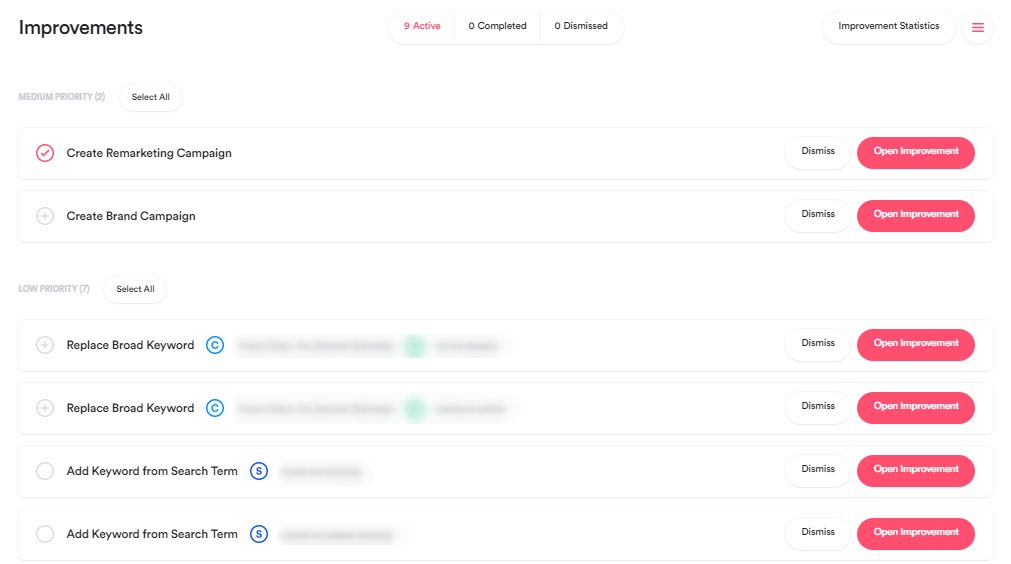 A sample of improvements suggested by Opteo
A sample of improvements suggested by Opteo
A drawback to Opteo’s recommendations is that each improvement needs to be opened to see the stats and understand why the system suggests the exact fix. If you need to revise several improvements, you’ll find it easy to do; but if you have a large account with dozens of recommendations, you’ll need to waste time making each improvement.
With PromoNavi’s Optimization tool, it will be much easier for you to apply recommendations in bulk. Recommendations are presented in tables so you can quickly filter them, select, and apply or decline at scale.
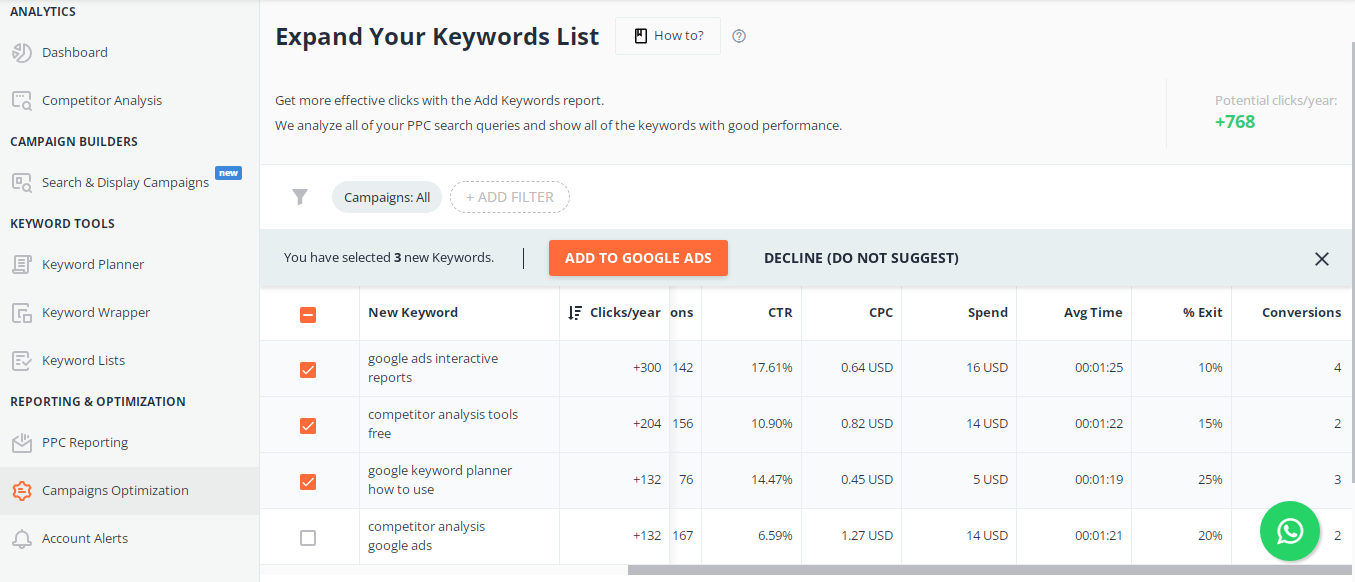 A sample of effective keyword recommendations in PromoNavi
A sample of effective keyword recommendations in PromoNavi
Moreover, PromoNavi uploads stats both from Google Ads and Google Analytics to provide you with both performance and behavior metrics for each improvement—meaning that you’ll have more data to make informed decisions.
Reports
In Opteo, you can set up scheduled reports for connected Google Ads accounts.
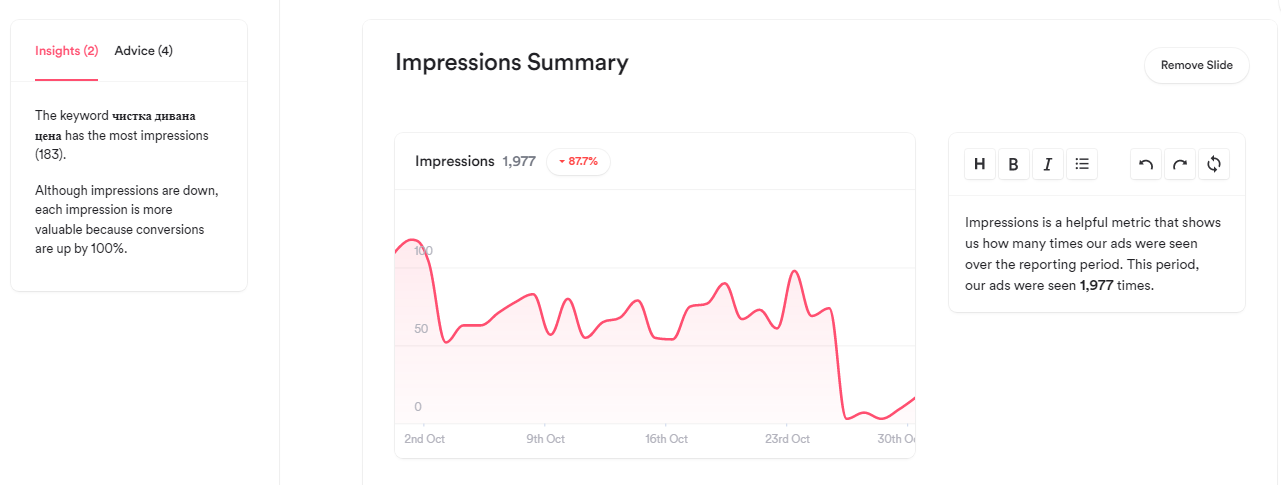 A fragment of the PPC report in Opteo
A fragment of the PPC report in Opteo
The main features of the Reports tool are:
- Predefined report types: Overview, Detailed, and Complete. You can create your template as well.
- Report themes: Professional, Colourful, Modern, etc.
- Sender and Recipient profiles.
- Report scheduling: Monthly and Bimonthly.
- Customizable comments in the report.
A drawback of Opteo’s Reports tool is that reports don’t contain granular stats—you can find only summaries; if you want to dive into details, you need to view reports in Google Ads.
PromoNavi provides users with scheduled reports as well. They are granular, customizable, and white-labeled. Reports are available for Google Ads and Microsoft advertising. PDF reports support 5 languages: English, Russian, Italian, Spanish, and Hungarian.
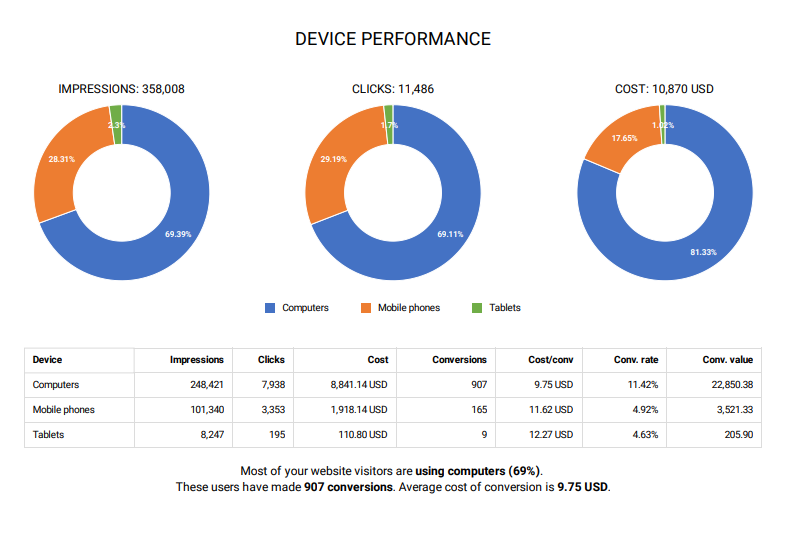 The fragment of PromoNavi’s Scheduled PDF report
The fragment of PromoNavi’s Scheduled PDF report
Moreover, in PromoNavi, you can utilize an interactive Google Ads report template for Data Studio. This is the most comprehensive PPC report template for GDS in the market. Within a single report, you can see all the essential performance data, from KPIs overview to Funnel report. You can segment the data by demographics, location, devices, and choose the date range. If you need to share the report, you can do it using the sharing link.
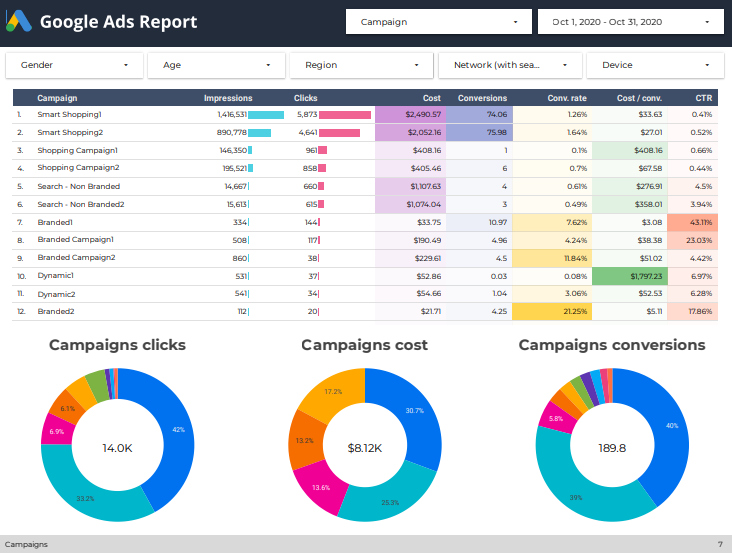 The fragment of PromoNavi’s GDS report
The fragment of PromoNavi’s GDS report
Summary
Opteo’s Reports tool is convenient and provides users with all the basic stats. However, it lacks detailed tables with the key metrics.
PromoNavi has two types of reports—you can use one or both depending on your goals. Reports contain summary data, charts, infographics, and detailed tables as well—meaning that you can get all the data you need within PromoNavi.
Google Ads Quality Score Report: How to Build It and Read the Data
PromoNavi vs. Opteo: Unique Features
PromoNavi’s features that Opteo doesn’t have
PromoNavi has 7 tools that are not available for Opteo’s users. These tools make PromoNavi a complete PPC platform which solves most of the tasks PPC managers used to handle.
Here is a list of these tools:
- Competitor Analysis
- Keyword Planner
- Automated Google Ads Campaign Builder
- Keyword Lists
- Keyword Wrapper
- Account Alerts
- Google Ads Automation App for Shopify
Competitor Analysis
Сompetitor analysis is an important part of the groundwork before you run a Google Ads campaign. With the help of the PromoNavi Competitor Analysis tool, you will be able to carry out competitor analysis without juggling various software.
You will be able to find out details like:
- Keywords and Ads being targeted
- Amount of paid traffic driven
- Auction Insights
- The types of ads being shown
- Number of keywords being used
- Keywords that are missing
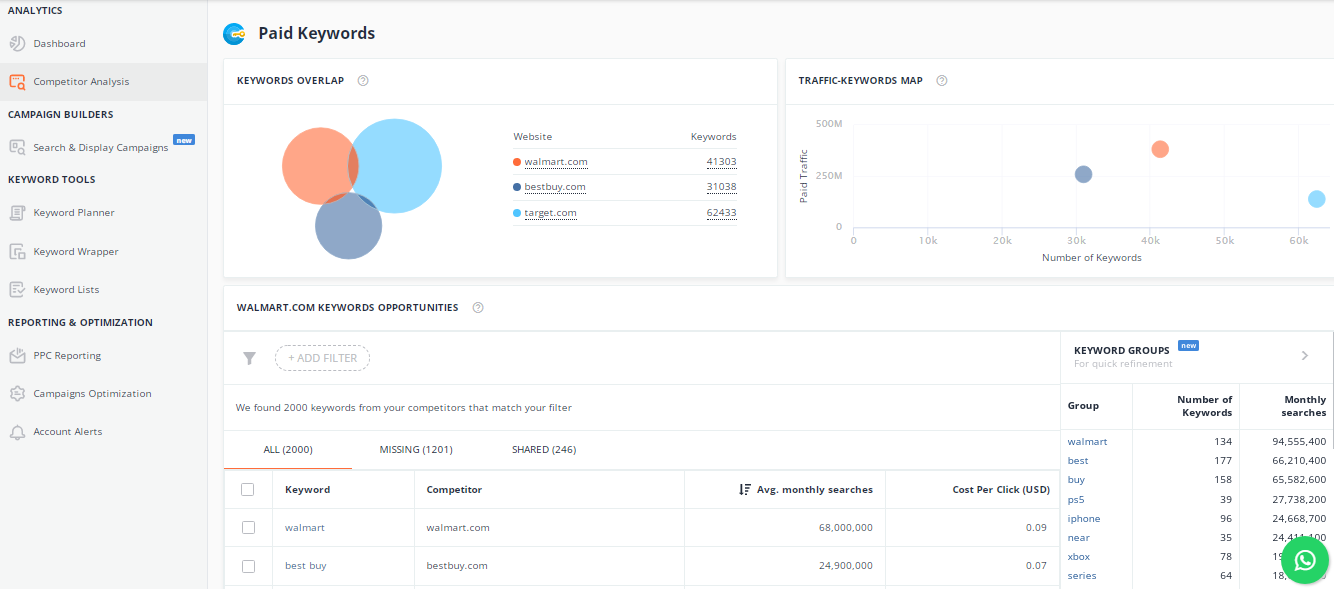 The sample of the competitor analysis in PromoNavi
The sample of the competitor analysis in PromoNavi
The Competitor Analysis tool has an automated feature that will detect the updates of your competitors. As a result, you will discover the PPC efforts of your competitors in a single click so that you will be able to adjust your PPC strategy if required.
Here are some posts that can help you with competitor analysis:
- Advanced Tips For Analyzing Your PPC Competitors
- Finding Paid Keywords Used By Your Competitors
- Strategies Used By Your Competitors To Steal Your Branded Search Traffic
Keyword Planner
It is important to properly research keywords before creating a PPC campaign. PromoNavi’s Keyword planner will help you discover three types of keywords: Phrase-match Keywords, Autocompletions, and Related Keywords.
When new keywords are discovered, the tool will show various factors like Estimated CPC, Search Volume, Keyword Difficulty, and seasonal trends. You can also filter out irrelevant keywords to find the right match.
With the Keyword Planner, you will also have access to Campaign Builder; as the name suggests, this tool will help create campaigns quickly based on the chosen keywords.
Automated Google Ads Campaign Builder
The Automated Google Ads Campaign Builder will automate everything related to your Google Ads campaign creation. This is an AI-driven algorithm whose job is to find and group keywords, craft ad texts, discover negative keywords, define targeting settings, and finalize the budget.
The first step is to select the type of campaign; for now, the only type of campaign available here is the Search and Display campaigns. Once done, you need to enter the URL of your website.
The AI algorithm will start handing daily tasks like:
- Research keywords based on the content of your website. You will be offered keywords from a list or choose to enter your own.
- Grouping of keywords based on the search intent and the suggestions from the cross-group negative keywords.
- Creation of Ad text; this tool will help create headlines, meta descriptions, substitutes for relevant URLs, and will also suggest callouts.
- Detailed targeting, which can help target audiences by factors like time, location, device, etc.
- Estimation of traffic, which will give you a rough estimate of how much traffic you can expect for a particular budget.
Once your campaign is up and running, PromoNavi will export it to your Google Ads account, which means you do not even have to deal with Excel tables. Let us learn more from this quick video tutorial.
Keyword Lists
This tool can help you manage keyword lists; you will be saved from the hassles of importing/exporting keywords each time you perform a keyword research.
The Keyword Lists tool is integrated with the Keyword Planner so that you can incorporate your existing list of new keywords or create one from scratch. You will also be offered all the insights related to them and directly build a Google Ads campaign.
Keyword Wrapper
With the help of PromoNavi’s Keyword Wrapper, you will be able to wrap the keywords according to the various match types so that you can clean the keyword list of special symbols or duplicates. You can also use this tool to convert keywords to lowercase if needed.
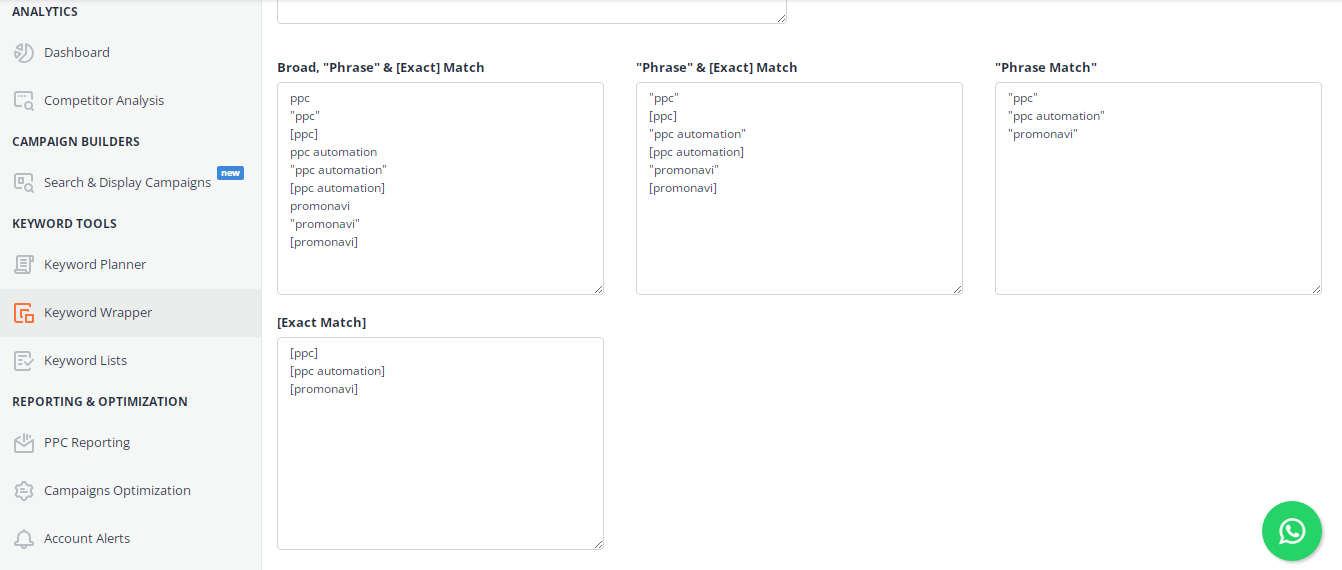 Here is how PromoNavi’s Keyword Wrapper works
Here is how PromoNavi’s Keyword Wrapper works
Account Alerts
With the help of PromoNavi’s Account Alerts tool, you will be able to keep track of all the ups and downs of your PPC performance; additionally, you will also receive instant notifications about almost every activity that seems odd.
You will find three types of alerts at PromoNavi Alerts, which include:
- Anomaly Detector
- Balance Checker
- Budget VS Spend Tracker
This tool has been designed so that you will no longer have to depend on automated rules or running scripts. You can set up the alerts within a minute. The next thing you know, you will start getting notified on your Telegram account or email address.
If you use scripts; here are three Google Ads scripts compilations for you:
- 9 Scripts to Analyze your Quality Score
- Various Anomaly Alerting And Tracking Scripts For Google Ads
- Scripts That Can Prevent Overspending Your Google Ads Budget
Google Ads Automation App for Shopify
This is a particular tool that you can use for running ads for a Shopify store. All the stages for advertising, ranging from ad creation and keyword research to optimization, will be automated.
Some key features include:
- Keyword research, driven by AI
- Cross-group for negative keywords
- Intent-based keyword grouping
- Traffic estimator
- Ad text generator
- Automated merchant feed creation
If you want to learn more, simply click here; alternatively, you can download the Shopify App Store here.
Opteo’s features that PromoNavi doesn’t have
PPC Management
Using Opteo, you can make some changes to an account; these changes will be populated in Google Ads immediately. For instance, you can adjust budgets/bids, stop/run Campaign Groups, and change bidding strategy.
However, the PPC Management tool doesn’t enable you to change location targeting, add or edit ads and extensions, add negative keywords, etc. Hence, you need to perform all these and many other actions in the Google Ads interface. That’s why the real application of the PPC Management Tool looks unclear.
PromoNavi vs. Opteo: Affiliate Programs Comparison
Opteo doesn’t have an affiliate program. Hence, you don’t have an opportunity to make money acquiring new customers to the platform.
Unlike Opteo, PromoNavi has a unique two-tier affiliate program with lifelong promo codes. An affiliate gets 50% recurrent commissions for every subscription sale + 30% of sub-affiliate sales.
For example, if your referral has paid for an Agency plan that costs $79/month, you will receive $39.50/month as a reward. If your affiliate attracts sub-affiliate for the same plan, you will receive an additional $23.70/month.
Here is an example of how much you could be earning per year for 10 affiliates who sign up for the basic pricing plan:
$49×0.5x10x12 = $2940
Want to learn more about PPC affiliate programs? Here is an overview of 12 of the best.
Pricing
Opteo
Opteo suggests 4 pricing plans. Within each plan, you get access to all the available tools. However, the number of accounts you can link and the total ad spend are limited depending in the specific plan. Here are these plans:
- $99/month — up to $50,000 spend/month, max. 25 accounts, excl. PPC Reports
- $199/month — up to $250,000 spend/month, max. 50 accounts
- $399/month — up to $500,000 spend/month, max. 100 accounts
- $799/month — up to $1,000,000 spend/month, unlimited accounts
For new users, a 1-month free trial is available. For annual billing, you get 2 months free.
PromoNavi
PromoNavi has 2 pricing plans:
- Business Plan—$49/month. You get unlimited access to all the tools, except some features (for example, you couldn’t get admin access to GDS report template, and some others).
- Agency plan—$79/month. You get unlimited access to all the PromoNavi features.
If you pay annually, you will get a 25% discount.
For all new users, a 14-day free trial with unlimited access to all the PromoNavi features is available (no credit card required). If you want to see how PromoNavi works before signing up, try a demo account.
PromoNavi vs. Opteo: Pros & Cons
Opteo Pros
- Granular recommendations—the system suggests various improvements to increase your Google Ads performance.
- Account scorecard—the platform grades your account on the scale from 0 to 100 so that you can uncover bottlenecks in your accounts.
Opteo Cons
- Opteo supports only Google Ads—you can’t connect your Microsoft Advertising, Facebook Ads, TikTok Ads, and other accounts. Hence, you won’t be able to optimize all your advertising within a single platform.
- Lack of tools—in Opteo, you can’t automate campaign creation, keyword research, analyze your competitors, etc. That means that Opteo is not a comprehensive platform handling the lion’s share of your routine PPC tasks.
- Opteo is overpriced—you can find cheaper solutions that offer more opportunities. Moreover, Opteo’s pricing plans have limitations: the more accounts you want to link and the more ad spend they have, the more you pay per month.
- There is no affiliate program—in Opteo, you can’t make additional dollars on the new customer acquisitions.
PromoNavi Pros
- The comprehensive toolkit for PPC advertisers—you can automate your PPC marketing throughout the entire process, from market research to PPC reporting.
- 3 supported ad platforms—you can link your Google Ads, Microsoft Advertising, and Facebook Ads accounts to get insights, automate, and optimize them within a single platform.
- Shopify integration—PromoNavi’s Automation App enables you to save time creating campaigns, including Shopping campaigns, for your Shopify store.
- Fully automated campaign creation—from keyword research to ad text creation and budgeting.
- The most affordable price on the market—for $49/month, you can opt-in for a comprehensive PPC toolkit. Annual subscription gives you an additional discount.
- Ad spend and the number of linked accounts are not limited—within a basic pricing plan, you can connect as many accounts as you want.
- A Two-tier Affiliate program with recurring 50%+30% commissions. This program has no analogs in the PPC automation niche.
PromoNavi Cons
- PromoNavi is a fast-growing platform, so some interface options may change. However, users receive notifications about all the updates.
- You can’t manage your existing campaigns—start/stop them, change budgets, etc. But this option is being developed.
PromoNavi vs. Opteo: The Comprehensive Comparison Table
We’ve covered all the PromoNavi’s and Opteo’s features and compared these PPC automation platforms. Here is a comparison table to help you decide which platform to choose.
| PromoNavi | Opteo | |
|---|---|---|
| Supported ad platforms | ||
| Google Ads | + | + |
| Microsoft Advertising | + | – |
| Facebook Ads | + | – |
| Dashboards | ||
| The key metrics summary & trends | + | + |
| Recommendations summary | + | – |
| Data displaying across audience segments (age, gender, network, etc.) | + | + |
| Data segmentation across specific goals | + | – |
| The biggest changes summary | + | + |
| Graphs with key metrics | Customizable | Pre-defined |
| Charts with key metrics across campaigns | + | – |
| Quick alerts creating for selected metrics | + | – |
| Optimization recommendations | ||
| Time/money saved displaying | + | – |
| Applying recommendations in bulk | + | – |
| Suggestions based on aggregated Google Ads and Google Analytics stats | + | – |
| Immediate applying | + | + |
| Keyword Planner | ||
| The keyword list splitting (phrase-match keywords, search suggestions, related keywords) | + | – |
| Creating keyword lists | + | – |
| Creating campaigns based on collected keywords | + | – |
| Seasonal trends | + | – |
| Keyword difficulty & Estimated CPC | + | – |
| Quick keyword filtering | + | – |
| Keyword grouping | + | – |
| Competitor Analysis (PromoNavi only) | ||
| PPC Competitors Overview, incl. Paid traffic, keywords, ads | + | – |
| Competitors’ PPC keywords | + | – |
| Missed keywords | + | – |
| Competitors’ Paid ad copies | + | – |
| Auction Insights | + | – |
| Account Alerts (PromoNavi only) | ||
| Anomaly Detector | + | – |
| Budget Tracker | + | – |
| Balance Checker | + | – |
| Pre-made alerting templates | + | – |
| Email/Telegram notifications | + | – |
| Reporting | ||
| Data Studio Report Template | + | – |
| Data segmentation | + | – |
| Tables with detailed stats | + | – |
| Customizable scheduled PDF reports | + | + |
| White-labeling | + | + |
| Report languages | English, Italian, Spanish, Russian, Hungarian | English |
| Other tools | ||
| Keyword Lists | + | – |
| Keyword Wrapper | + | – |
| Google Ads Automation App for Shopify | + | – |
| Automated Google Ads Campaign builder | + | – |
| Campaign Management | – | + |
| Affiliate program | ||
| Type of reward | Recurring commissions | – |
| 2-Tier affiliate program | + | – |
| Reward | 50% of every subscription sale + 30% of your sub-affiliate sales | – |
| Pricing | ||
| Limitations for total monthly ad spend within pricing plans | Unlimited monthly spend | Maximum of $50,000 monthly ad spend within the basic plan |
| Limitations for the number of linked accounts within pricing plans | Unlimited number of linked accounts | Maximum of 25 linked accounts within the basic plan |
| Longer refresh cycle for cheaper pricing plans | No | Yes |
| Subscription plans | $49/month — unlimited ad spend, unlimited accounts; access to all the features, excl. direct export campaign setting to Google and Microsoft Ads. $79/month — unlimited ad spend, unlimited accounts; full access to all the tools | $99/month — up to $50,000 spend/month, max. 25 accounts, excl. PPC Reports $199/month — up to $250,000 spend/month, max. 50 accounts $399/month — up to $500,000 spend/month, max. 100 accounts $799/month — up to $1,000,000 spend/month, unlimited accounts |
We hope you now have a clearer vision about what each covered PPC automation platform really gives you. Make an informed decision, and you will succeed in your PPC efforts!
Boost your Microsoft, Google, and Facebook Ads performance! Link your PPC accounts to PromoNavi to automate everyday tasks and receive valuable recommendations on how to improve your campaigns.
With PromoNavi, you can do keyword research, competitor analysis, automate reporting, track your PPC performance in real-time, and get profitable PPC optimization recommendations.
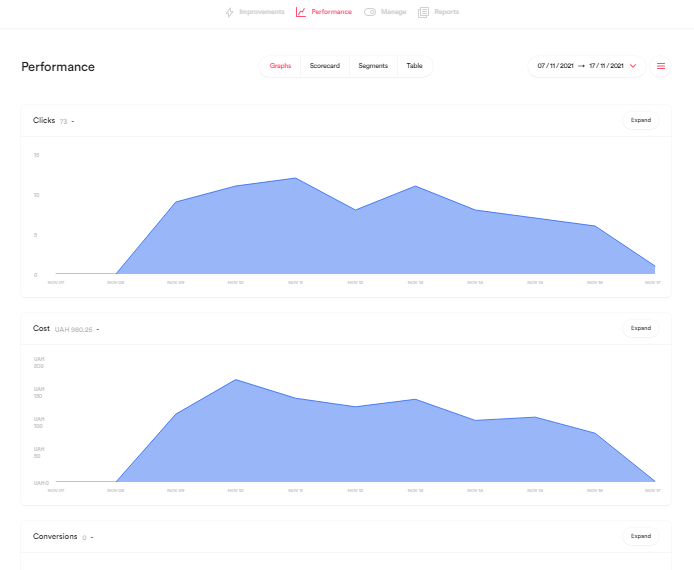
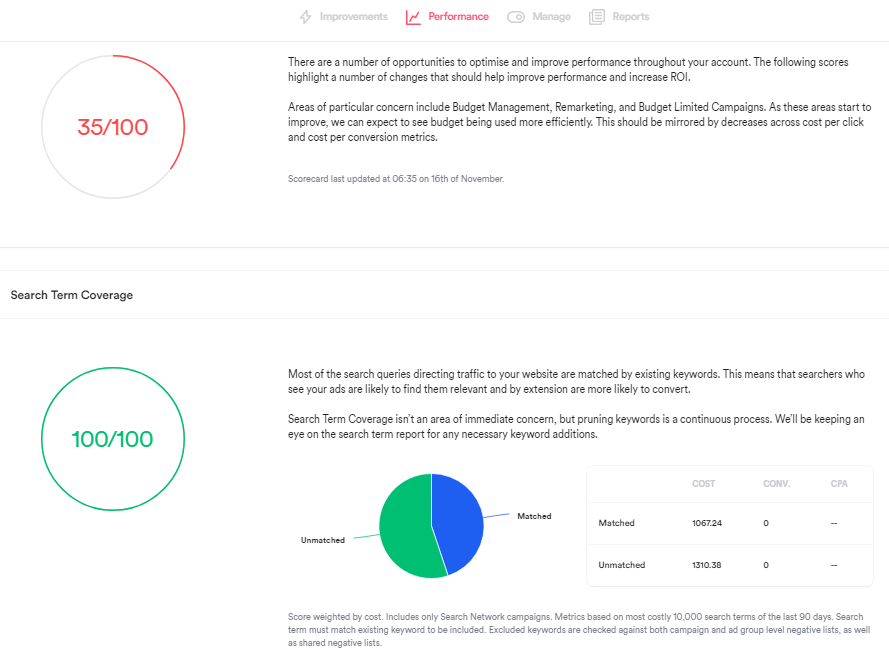
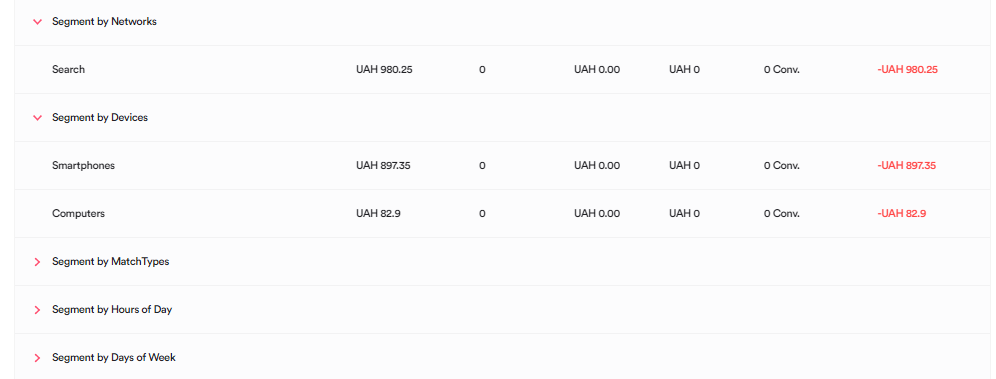
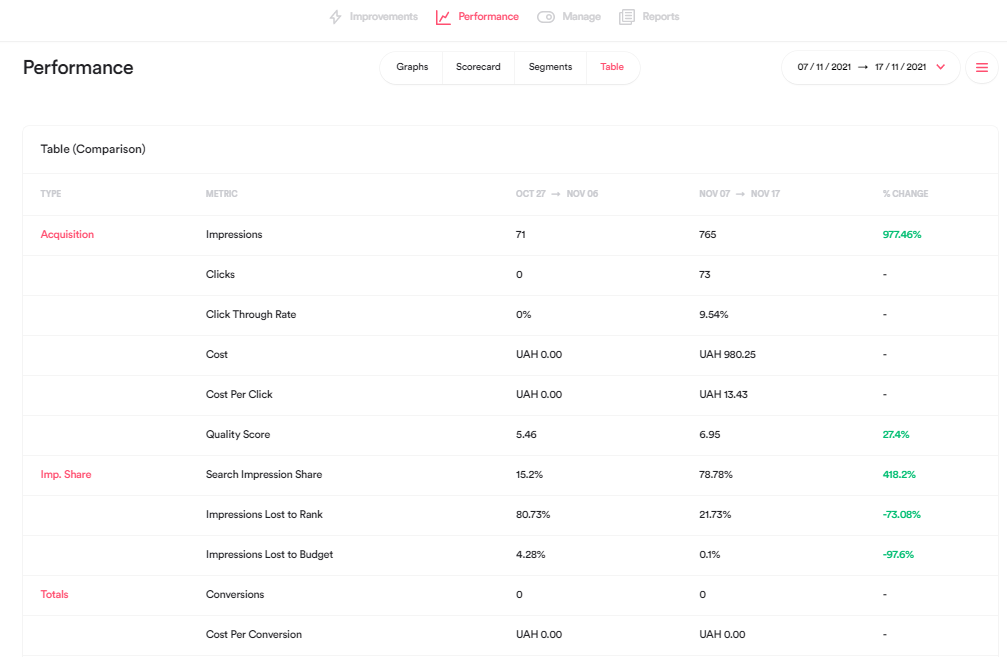
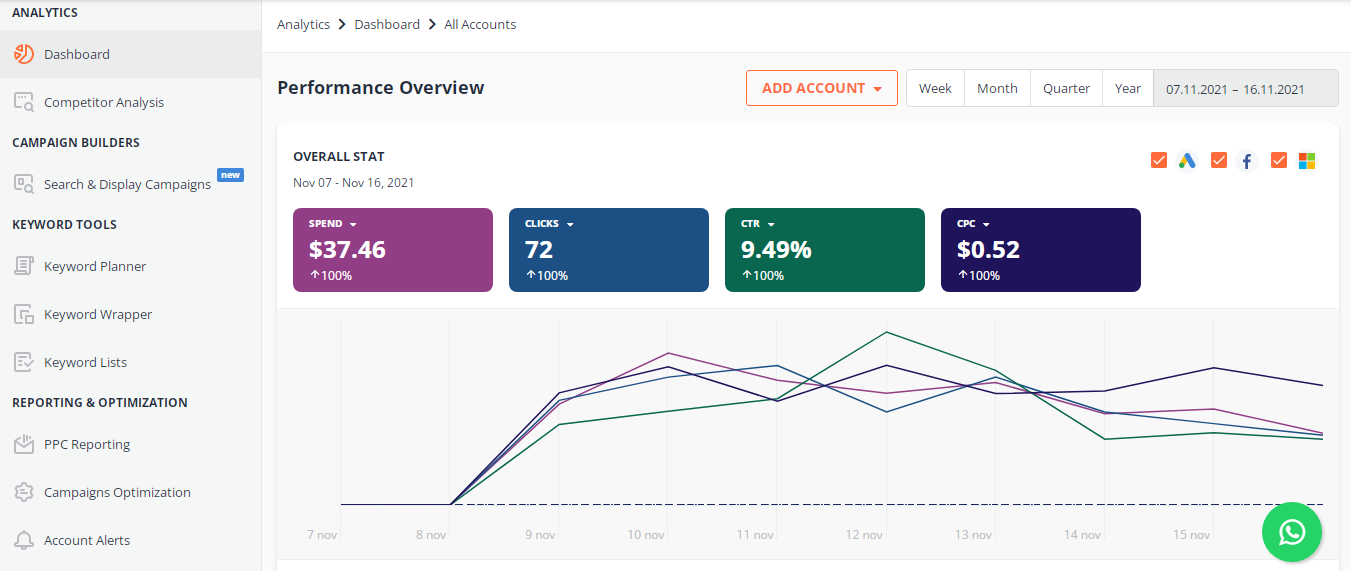
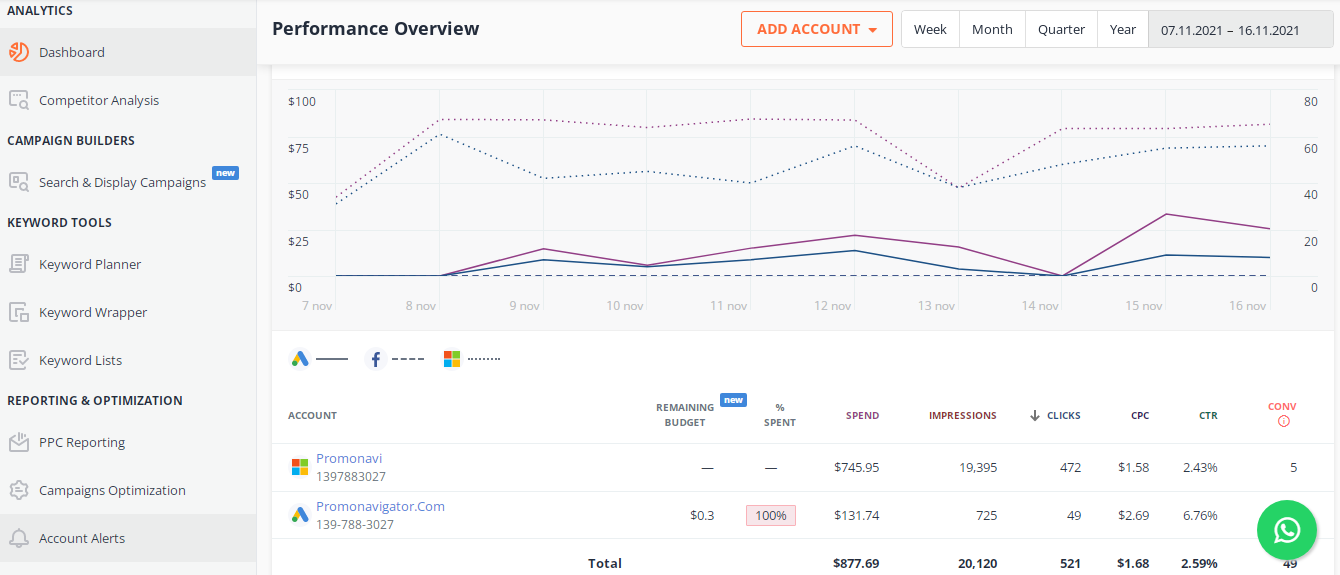
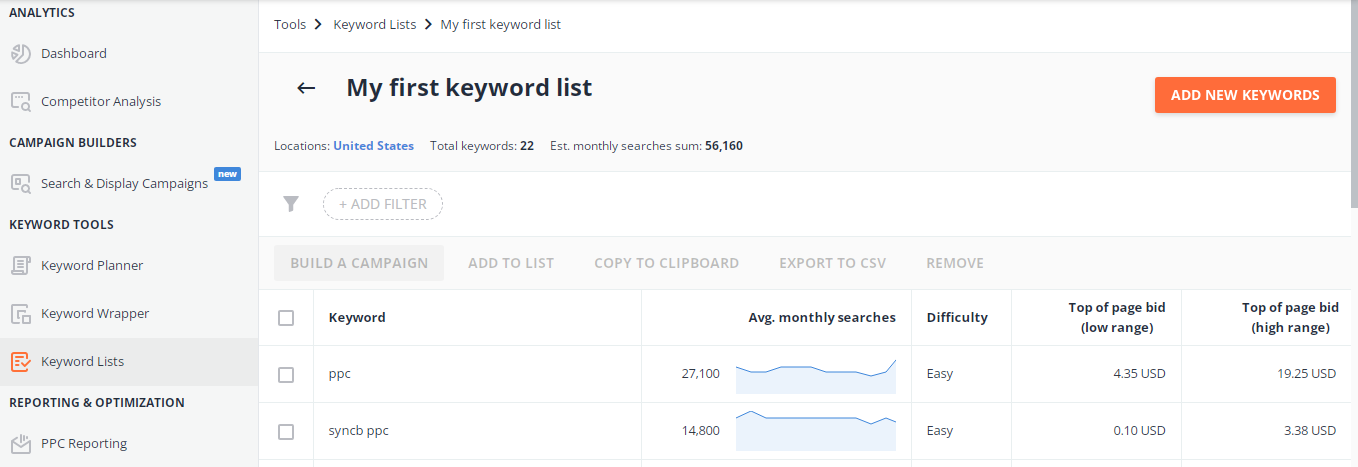
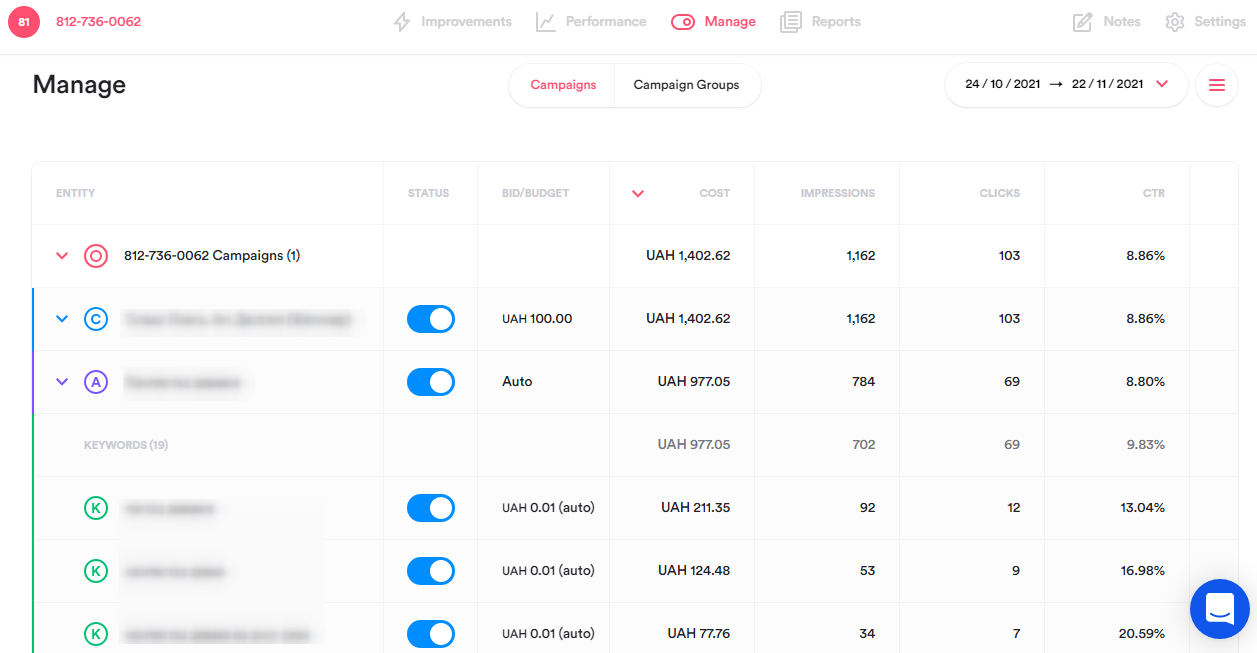



![7 Ways to Find the Best PPC Keywords [Guide to PPC Keyword Research]](https://blog.promonavigator.com/wp-content/uploads/2021/01/best-keywords-600-360.jpg)
![Save Your Google Ads Budget in a Smart Way [4 Automation Tools]](https://blog.promonavigator.com/wp-content/uploads/2021/02/save-ads-budget-600-360.jpg)