Marketers shift from manual bidding to automated strategies for various reasons. First, they don’t need to set up bids manually and waste time on this. Another thing is that Google Ads algorithms adjust bids using inside data, unavailable for advertisers. In most cases, more data means better PPC performance.
In this article, we’ve highlighted all the available bidding strategies in Google Ads: what tasks they solve, their pros and cons, and how to set them up. In the end, you will find a comparison table of all the automated bidding strategies. Keep on reading!
Quick Links
What Are Automated Bidding Strategies in Google Ads?
Choosing an Automated Bidding Strategy Depending on Your Goals
How to Enable and Change Google Ads Automated Bidding Strategy
How to Set Up Google Ads Automated Bidding Strategies
The Comparison between Automated Bidding Strategies
You’ve Set Up An Automated Bidding Strategy—What’s Next?
What is Automated Bidding in Google Ads?
There are two types of bidding in Google Ads: manual and automated.
Manual bidding means that you should set maximum bids for your ad groups and keywords. This approach is time-consuming and has other downsides. For example, when you manage your bids manually, you can’t immediately adjust them depending on the current market changes and trends. Also, you can’t take into account all the factors to set up the most effective bid.
When you enable automated bidding, the system adjusts bids to reach your goals (drive maximum traffic or conversions, hold the target CPA, etc.) With automated bidding, you can focus on the campaign effectiveness instead of continuous bid adjustments.
Automated bidding is enabled by default for all campaign types. However, there are various automated bidding strategies, and we’ll cover all of them to help you choose the most suitable one for your goals.
Choosing an Automated Bidding Strategy Depending on Your Goals
Google Ads sets bids according to the targeted goals and campaign types. On the first step of the campaign setup, the system offers to choose the campaign goal.
For example, if you want to increase sales for the Search Ads campaign, select the “Sales” goal. In this case, the system sets Conversions as a target and applies the “Maximize conversions” bidding strategy.
 An example of setting up the “Maximize conversions” bid strategy
An example of setting up the “Maximize conversions” bid strategy
If you want to increase brand awareness and reach for the Display Ads campaign, you should set the “Leads” goal. In this case, the system will set the “Viewable CPM” strategy by default.
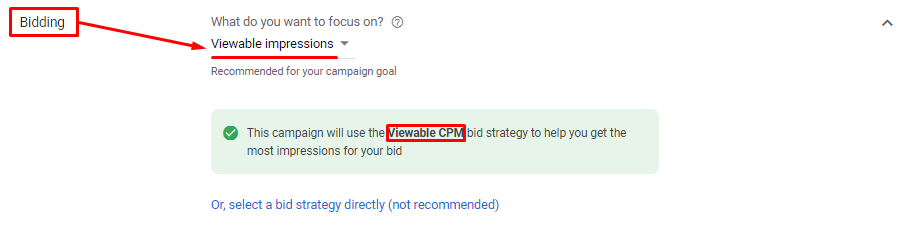 An example of setting up the “Viewable CPM” bid strategy
An example of setting up the “Viewable CPM” bid strategy
The default campaign settings may not be optimal for you. If so, choose the bidding strategy manually.
The strategy choice depends on the goal on which you’re focusing:
1. If you’re interested in website traffic increasing: Your choice is “Maximize clicks” strategy. Google Ads automatically manages bids to maximize clicks for your budget.
2. If you’re planning to increase ad visibility: Your strategy is “Target Impression Share.” The system sets bids to show your ads at the top of the page.
3. If you want to get as many conversions as possible for the CPA (Cost per Action): Your strategy is “Target CPA.” The system sets bids to drive max conversions for a fixed CPA level (or lower.)
4. If you’re interested in increasing conversions within your budget: You should use the “Maximize conversion” strategy. Google Ads sets bids to get max conversions.
5. If you need to maximize revenue for the ROAS (Return on Ad Spend): Your strategy is “Target return on ad spend (ROAS).” Google Ads manages bids to maximize the conversion value to reach the targeted ROAS level.
6. If you want to maximize the conversion value within your budget: The best strategy for you is “Maximize conversion value.”
Keep in mind that the choice between several automated bid strategies is available not for all goals. For example, for local campaigns, the only bid strategy is “Maximize conversion value.”
How to Enable and Change Google Ads Automated Bidding Strategy
How to enable an automated bidding strategy for a new campaign
When creating a new campaign, click on the “Or, select a bid strategy directly (not recommended)” link in the “Bidding” section.
Expand the list of strategies.
Choose the bid strategy:
Set up the selected strategy. The settings differ depending on the strategy type.
How to enable an automated bid strategy for an existing campaign
Choose the campaign for which you want to enable or change the bid strategy. Then go to “Settings.”
In the “Bidding” section, click on the “Or, select a bid strategy directly (not recommended)” link.
Choose and set up the strategy. To set up each strategy, we’ll explain further.
How to Skyrocket Your Smart Bidding Performance: 10 Things to Check
How to Set Up Google Ads Automated Bidding Strategies
Maximize clicks
Campaign types:
- Search Ads
- Display Ads
- Shopping Ads
Target goals:
- Sales
- Leads
- Website Traffic
- Brand awareness and reach
This strategy performs well when you know your exact conversion rate. Also, the Maximize clicks strategy is effective to reach the audience on the top of the funnel.
How it works: Google Ads maximizes clicks within the monthly budget. The monthly budget is calculated based on the average daily budget: Google Ads multiplies the daily budget by the number of days in the month.
For example, if you are planning to spend $45 on the ads each day, enter this amount in the campaign settings.
Google takes into account the average number of days per month equals 30.4. So, the monthly budget is $45×30.4=$1,368.
The system will never spend more of your monthly budget ($1,368). However, sometimes the expenses could be higher/lower than $45 per day. The variation in both directions cannot be more than twice. The maximum daily budget can be $90, and the minimum—$22.5.
How to set up the strategy: In the list of strategies, select “Maximize clicks.”
To limit a maximum cost per click, tick the “Set a maximum cost per click bid limit,” and set the bid limit.
Note! Google does not recommend limiting the maximum cost per click because of the probable decrease in clicks. But in practice, this recommendation leads to clicks overpricing. If you want to save your budget and protect yourself from expensive clicks, it’s better to set the bid limit.
Target impression share
Campaign type:
- Search Ads
This strategy performs well when you want to obtain top positions in search results for specific queries and increase your Search ads’ visibility.
Target goals:
- Sales
- Leads
- Website Traffic
How it works: Google Ads sets bids to show your ads on the selected positions on the search results page:
- Anywhere
- Above the organic results
- On the first position
How to set up the strategy: In the list of strategies, select “Target impression share.”
To apply the strategy, you should set up the three options.
Where do you want your ads to appear?
- Anywhere on the results page (the ads may show at the top, middle, or bottom of the page)
- Top of the results page (meaning positions 1-4)
- Absolute top of the results page
Percent impression share to target
This metric determines how often the system will display your ad at the selected position. For example, if you want to show your ads at the top of the results page, set the 55% impression share. In this case, the system will set bids to drive at least 55% impressions from the selected position.
Maximum CPC bid limit
We recommend you not to set a too-low limit. Otherwise, the system will not be able to achieve the goal.
How to Drive More Google Ads Clicks: 3 Fully Automated Tools
Viewable CPM
Campaign type:
- Display Ads
Target goals:
- Sales
- Website Traffic
- Brand awareness and reach
How it works: The system sets bids to reach the viewable position on the Google Display Network.
In this strategy, Google Ads uses Active View technology. This technology determines if your ad is viewable. A display ad is considered viewable when at least 50% of its area is visible for at least 1 second. For video ads, the minimal visibility time is 2 seconds.
Note! Active View can’t guarantee that a user is looking at the screen at that time. This technology only can tell when ads are viewable.
How to set up the strategy: In the list of strategies, select “Viewable CPM.”
Set the maximum amount you want to pay for viewable ads, whether they’re clicked or not. Settings are made at the ad group-level.
Viewable impressions are more valuable than regular impressions. Therefore, to successfully compete for the top placements, it’s recommended to set higher bids. We recommend you to experiment with bids to find the optimal value.
Extensions in Google Ads and Microsoft (ex-Bing) Advertising
Maximize conversions
Campaign types:
- Search
- Display
- Video
- App
- Discovery
Target goals:
- Sales
- Leads
- Website Traffic
- Brand awareness and reach
How it works: Google Ads aims to maximize conversion within the budget and optimize your bids based on real-time data.
Conditions for running this strategy:
- Your Google Ads and Google Analytics accounts are linked.
- The conversion tracking is enabled in Google Analytics.
- Conversions are configured in your Google Ads campaign.
How to set up the strategy: In the list of bidding strategies, select “Maximize conversions.” For Search campaigns, this is a default bidding strategy.
Optionally, you can set a target cost per action. But keep in mind that in this case, the Maximize conversions strategy will behave as the Target CPA strategy.
From July 2021, Google bundled Target CPA and Target ROAS bidding strategies with Maximize conversions and Maximize conversion value strategies. If you want to opt-in for tCPA or tROAS strategies for Search campaigns, you should enable tCPA or tROAS options within Maximize conversions or Maximize conversion value strategies. However, for some campaign types, such as Display, Video, and App Ads, the standalone tCPA and tROAS strategies are still available.
Target CPA
Campaign types:
- Display
- Video
- Shopping
- App
This bidding strategy performs well when you know your actual and marginal CPA.
Target goals:
- Sales
- Leads
- Website Traffic
- Brand awareness and reach
- App promotion
- Local store visits and promotions
How it works: This is a Smart Bidding strategy. Google Ads sets bids to drive maximum conversions within a targeted CPA. The strategy uses both historical data and real-time signals to find an optimal bid for your ad.
How to set up the strategy: In the list of strategies, select “Target CPA.”
Set the target CPA:
For example, if the target CPA is $15, the system will drive as many conversions as possible at this price. However, some conversions may cost more or less than your target. Variations are caused by external factors, such as increased competition on the auction, the changes in the clients’ locations, etc. The system can’t influence these factors.
Target ROAS
Campaign types:
- Display
- Shopping
- App
Target goals:
- Sales
- Leads
- Website Traffic
How it works: This Smart Bidding strategy sets bids to achieve targeted Return on Ad Spend (ROAS).
Conditions for running the strategy:
- The conversion value has been determined.
- In Shopping, App, and Display campaigns, a minimum of 20 conversions were registered in the last 45 days.
- In Search campaigns, you should have a minimum of 15 conversions in the previous 30 days.
Note! Machine learning algorithms need enough data for accurate bidding. That is why it’s better to enable the “Target ROAS” strategy when you have had 50 or more conversions in the last 30 days.
How to set up the strategy: In the list of strategies, select “Target ROAS” and set a target value:
ROAS is calculated using this formula:
ROAS = (Revenue/Ad Spend)*100%
For example, suppose your goal is $6 revenue for each $1 you’ve spent on the advertising. In that case, your ROAS is 600%.
If you want to enable the Target ROAS strategy for Search campaign, you should choose the Maximize conversion value strategy and set the tROAS value.
How to Make Sense of Return on Ad Spend (ROAS) for Your Business
Maximize conversion value
Campaign type:
- Search
This automated bidding strategy is useful for online stores, especially those that sell expensive goods.
Target goals:
- Leads
- Website Traffic
- Local store visits and promotions
How it works: Google Ads uses machine learning to drive the most valuable conversions within a budget. In contrast to the “Maximum conversion” strategy, this strategy increases their value and not the number of target actions.
Condition for running the strategy:
- Conversion tracking has been set up with transaction-specific values.
How to set up the strategy: In the list of strategies, select “Maximize conversions value.”
Note! The system will strive to spend the entire daily budget to achieve the goal. Therefore, if you usually underspend your daily budget, using Maximize conversion value will significantly increase your ad spend.
Maximum CPV
Campaign Type:
- Video
Target goal:
- Product and brand consideration
- Brand awareness and reach
How it works: With the Maximum CPV bidding strategy, you set the most you’re willing to pay each time your ad is viewed.
How to set up the strategy: Maximum CPV is the only available automated strategy for Video influence consideration campaigns with a goal “Product and brand consideration” and video shopping campaigns. In the Ad sequence campaigns, you can choose between Target CPM and Maximum CPV.
Enter a budget type (Campaign total or Daily) and amount. Also, specify the start and end date.
This strategy requires a Maximum CPV bid. For the US, Australia, Great Britain, France, Germany, and Canada, you can set a bid adjustment for top content. This is the most popular and engaging YouTube content.
How to Import Google Ads Campaigns to Microsoft (Bing) Advertising
Target CPM
Campaign Type:
- Video
Target goal:
- Product and brand consideration
- Brand awareness and reach
How it works: Google Ads optimize bids to show users your video ad sequence (that may be a combination of the bumper, skippable in-stream, and non-skippable in-stream ads.)
With this automated bidding strategy, you set the average amount you’re willing to pay for every thousand times your ad is shown.
How to set up the strategy: Target CPM strategy is available only for video ad sequencing campaigns. Set a campaign or daily budget, start and end date, and enter a Target CPM.
Manual CPC
In contrast to automated bidding strategies, when you enable the Manual CPC strategy, you should manually set maximum bids for ad groups and keywords.
Campaign types:
- Search
- Display
- Shopping
This strategy is a manual extension. Use it if you want to set your bid, enhancing bidding with machine intelligence.
Target goals:
- Sales
- Leads
- Website Traffic
- Brand awareness and reach
How it works: You set your own maximum CPC bid for individual ad groups, keywords, or placements, and the strategy adjusts manual bids to maximize conversions. The strategy algorithm is similar to the “Target CPA” strategy, but you set the bid instead of the system.
How to set up the strategy: In the list of strategies, select “Manual CPC.”
Select how to optimize bids: for conversions or conversion value.
7 Ways to Find the Best PPC Keywords [Guide to PPC Keyword Research]
Portfolio strategy
The portfolio strategy is an automated bidding strategy that groups several campaigns, ad groups, and keywords together. This strategy is useful for managing extensive accounts where campaigns have the same goals but are segmented by different parameters.
One of the following automated bidding strategies can become a portfolio strategy:
- Maximize conversions
- Maximize clicks
- Maximize conversion value
- Target CPA
- Target ROAS
- Target impression share
Setting up a portfolio strategy in a new campaign
To set up a Portfolio strategy, go to “Bidding” and click the “Use a portfolio strategy” link.
Create a new portfolio strategy and name it. If you want to apply an existing portfolio strategy to a new campaign, click “Use existing portfolio strategy.” Then choose a strategy from the library.
Setting up a portfolio strategy for an existing campaign
You can set up a portfolio strategy in existing campaigns through the toolbar. Go to “Tools and settings,” and in the “Shared library,” select “Bid strategies.”
Add a portfolio strategy.
Select a portfolio strategy. Name it and add the campaigns to which it will be applied.
Google Ads will create a portfolio strategy and assign it to the status of a new one. It will take time for data collection and machine learning to work effectively. The more data the system receives, the shorter the learning period.
If the “Target SPA” strategy is assigned in the portfolio strategy, you can set the upper and lower bid limits in the advanced settings.
These settings are useful for those who do not want to overpay for clicks. However, keep in mind that limiting your bid’s upper limit reduces the competitiveness of your ad.
50+ PPC Automation Tools [The Most Comprehensive Compilation]
Seasonality adjustments
Use seasonality adjustments to increase the effectiveness of automated bidding. These adjustments are available in Search, Display, and Shopping campaigns. With them, Google Ads learns when your business is experiencing ups and downs in demand.
Seasonality adjustments are set in the same place as portfolio strategies, only in “Advanced Controls.”
Create a seasonality adjustment:
- Enter a name and description for this adjustment.
- Select a date and time when the adjustment starts and ends.
- Indicate the scope in the types of campaigns to use the adjustment and for which devices. You can enable adjustments for individual campaigns.
- Select campaigns and devices for this adjustment.
- Adjust the conversion rate. Indicate how much the conversion rate will increase or decrease in the specified period.
Seasonal adjustments are an additional tool for bidding optimization. Therefore, it is not recommended to set them for a period of longer than 14 days. During seasonal sales, holidays, and sales promotion, seasonality adjustments help increase income during periods of falling demand and reduce advertising costs.
If you want to learn more on how to uncover seasonal trends, you should read our guide on Google Trends. We described how this tool may be useful for marketers in real-life situations.
The Comparison between Automated Bidding Strategies
We’ve reviewed all available Google Ads automated bidding strategies. Here is a comparison table:
You’ve Set Up An Automated Bidding Strategy—What’s Next?
“Automated” doesn’t mean that Google will do everything for you. There’s still a lot of work to be done, e.g., competitor analysis, keyword collecting and grouping, negative keywords collecting, broken links checking, campaign optimization, etc. PromoNavi will help you handle these and many more tasks. With its help, you can automate your routine actions and save the ad budget. PromoNavi supports Google Ads, Microsoft Advertising, and Facebook Ads, so that you can manage and analyze your accounts and campaigns within a single dashboard.
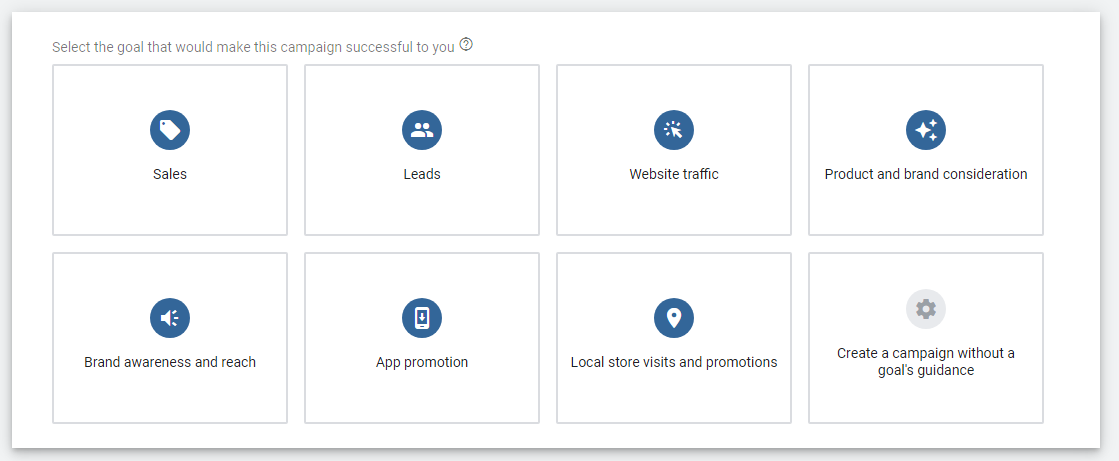
![Google Ads Automated Bidding Strategies [Ultimate Guide]](https://blog.promonavigator.com/wp-content/uploads/2021/02/google-ads-automated-bid-strategies-4-1.png)
![Google Ads Automated Bidding Strategies [Ultimate Guide]](https://blog.promonavigator.com/wp-content/uploads/2021/02/google-ads-automated-bid-strategies-5-1.png)
![Google Ads Automated Bidding Strategies [Ultimate Guide]](https://blog.promonavigator.com/wp-content/uploads/2021/02/google-ads-automated-bid-strategies-6-1.png)
![Google Ads Automated Bidding Strategies [Ultimate Guide]](https://blog.promonavigator.com/wp-content/uploads/2021/02/google-ads-automated-bid-strategies-7-1.png)
![Google Ads Automated Bidding Strategies [Ultimate Guide]](https://blog.promonavigator.com/wp-content/uploads/2021/02/google-ads-automated-bid-strategies-8-1.png)
![Google Ads Automated Bidding Strategies [Ultimate Guide]](https://blog.promonavigator.com/wp-content/uploads/2021/02/google-ads-automated-bid-strategies-9-1.png)
![Google Ads Automated Bidding Strategies [Ultimate Guide]](https://blog.promonavigator.com/wp-content/uploads/2021/02/google-ads-automated-bid-strategies-10-1.png)
![Google Ads Automated Bidding Strategies [Ultimate Guide]](https://blog.promonavigator.com/wp-content/uploads/2021/02/google-ads-automated-bid-strategies-11-1.png)
![Google Ads Automated Bidding Strategies [Ultimate Guide]](https://blog.promonavigator.com/wp-content/uploads/2021/02/google-ads-automated-bid-strategies-12-1.png)
![Google Ads Automated Bidding Strategies [Ultimate Guide]](https://blog.promonavigator.com/wp-content/uploads/2021/02/google-ads-automated-bid-strategies-13-1.png)
![Google Ads Automated Bidding Strategies [Ultimate Guide]](https://blog.promonavigator.com/wp-content/uploads/2021/02/google-ads-automated-bid-strategies-14-1.png)
![Google Ads Automated Bidding Strategies [Ultimate Guide]](https://blog.promonavigator.com/wp-content/uploads/2021/02/google-ads-automated-bid-strategies-15-1.png)
![Google Ads Automated Bidding Strategies [Ultimate Guide]](https://blog.promonavigator.com/wp-content/uploads/2021/02/google-ads-automated-bid-strategies-16-1.png)
![Google Ads Automated Bidding Strategies [Ultimate Guide]](https://blog.promonavigator.com/wp-content/uploads/2021/02/google-ads-automated-bid-strategies-17-1.png)
![Google Ads Automated Bidding Strategies [Ultimate Guide]](https://blog.promonavigator.com/wp-content/uploads/2021/02/google-ads-automated-bid-strategies-18-1.png)
![Google Ads Automated Bidding Strategies [Ultimate Guide]](https://blog.promonavigator.com/wp-content/uploads/2021/02/google-ads-automated-bid-strategies-19-1.png)
![Google Ads Automated Bidding Strategies [Ultimate Guide]](https://blog.promonavigator.com/wp-content/uploads/2021/02/google-ads-automated-bid-strategies-20-1.png)
![Google Ads Automated Bidding Strategies [Ultimate Guide]](https://blog.promonavigator.com/wp-content/uploads/2021/02/google-ads-automated-bid-strategies-21-1.png)
![Google Ads Automated Bidding Strategies [Ultimate Guide]](https://blog.promonavigator.com/wp-content/uploads/2021/02/google-ads-automated-bid-strategies-22-1.png)
![Google Ads Automated Bidding Strategies [Ultimate Guide]](https://blog.promonavigator.com/wp-content/uploads/2021/02/google-ads-automated-bid-strategies-23-1.png)
![Google Ads Automated Bidding Strategies [Ultimate Guide]](https://blog.promonavigator.com/wp-content/uploads/2021/02/google-ads-automated-bid-strategies-24-1.png)
![Google Ads Automated Bidding Strategies [Ultimate Guide]](https://blog.promonavigator.com/wp-content/uploads/2021/02/google-ads-automated-bid-strategies-25-1.png)
![Google Ads Automated Bidding Strategies [Ultimate Guide]](https://blog.promonavigator.com/wp-content/uploads/2021/02/google-ads-automated-bid-strategies-26-1.png)
![Google Ads Automated Bidding Strategies [Ultimate Guide]](https://blog.promonavigator.com/wp-content/uploads/2021/02/google-ads-automated-bid-strategies-27-1.png)
![Google Ads Automated Bidding Strategies [Ultimate Guide]](https://blog.promonavigator.com/wp-content/uploads/2021/02/google-ads-automated-bid-strategies-28-1.png)
![Google Ads Automated Bidding Strategies [Ultimate Guide]](https://blog.promonavigator.com/wp-content/uploads/2021/02/google-ads-automated-bid-strategies-29-1.png)
![Google Ads Automated Bidding Strategies [Ultimate Guide]](https://blog.promonavigator.com/wp-content/uploads/2021/02/google-ads-automated-bid-strategies-30-1.png)
![Google Ads Automated Bidding Strategies [Ultimate Guide]](https://blog.promonavigator.com/wp-content/uploads/2021/02/google-ads-automated-bid-strategies-31-1.png)
![Google Ads Automated Bidding Strategies [Ultimate Guide]](https://blog.promonavigator.com/wp-content/uploads/2021/02/google-ads-automated-bid-strategies-32-1.png)
![Google Ads Automated Bidding Strategies [Ultimate Guide]](https://blog.promonavigator.com/wp-content/uploads/2021/02/google-ads-automated-bid-strategies-33-1.png)
![Google Ads Automated Bidding Strategies [Ultimate Guide]](https://blog.promonavigator.com/wp-content/uploads/2021/02/google-ads-automated-bid-strategies-34-1.png)
![Google Ads Automated Bidding Strategies [Ultimate Guide]](https://blog.promonavigator.com/wp-content/uploads/2021/02/google-ads-automated-bid-strategies-35.jpg)



