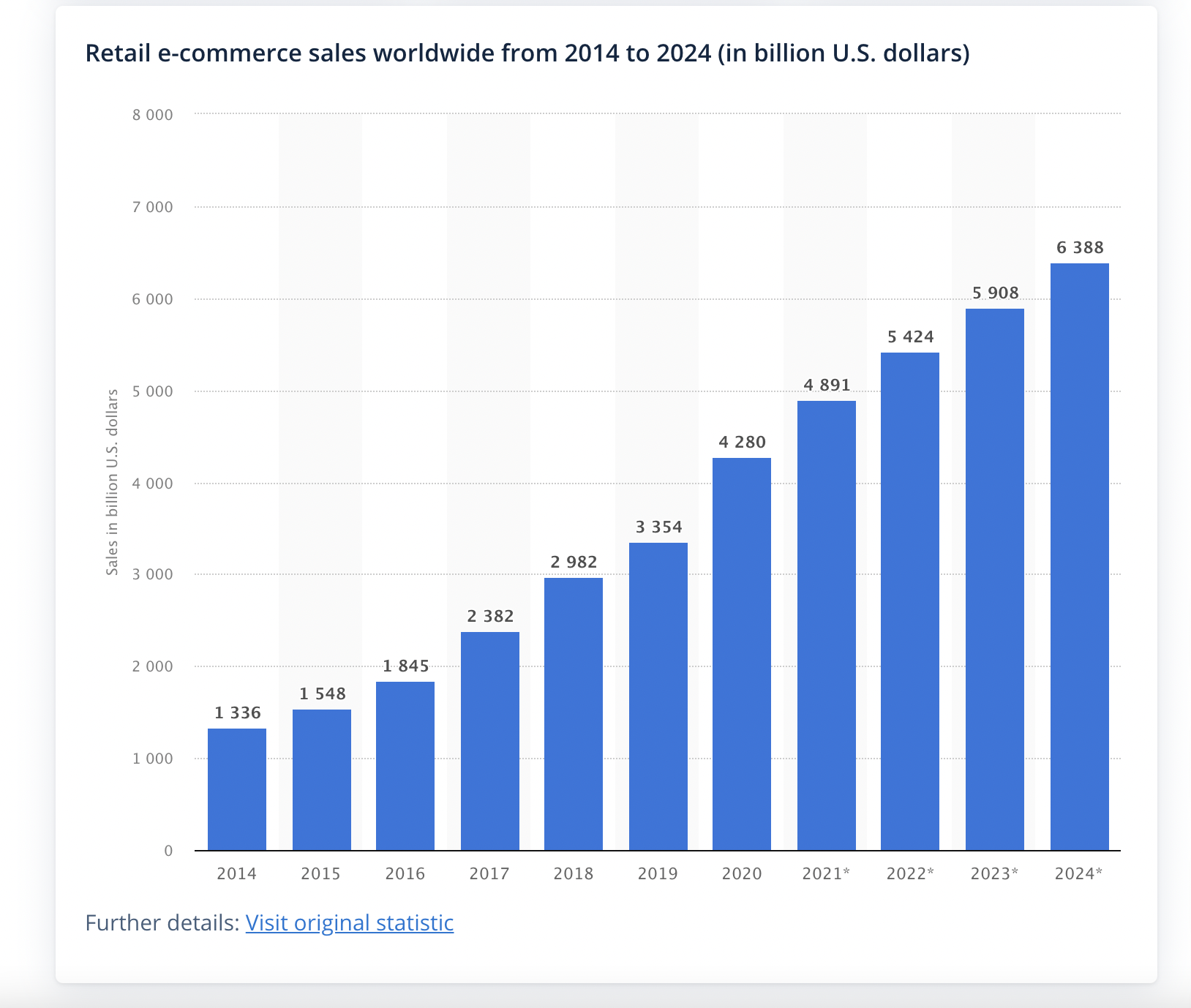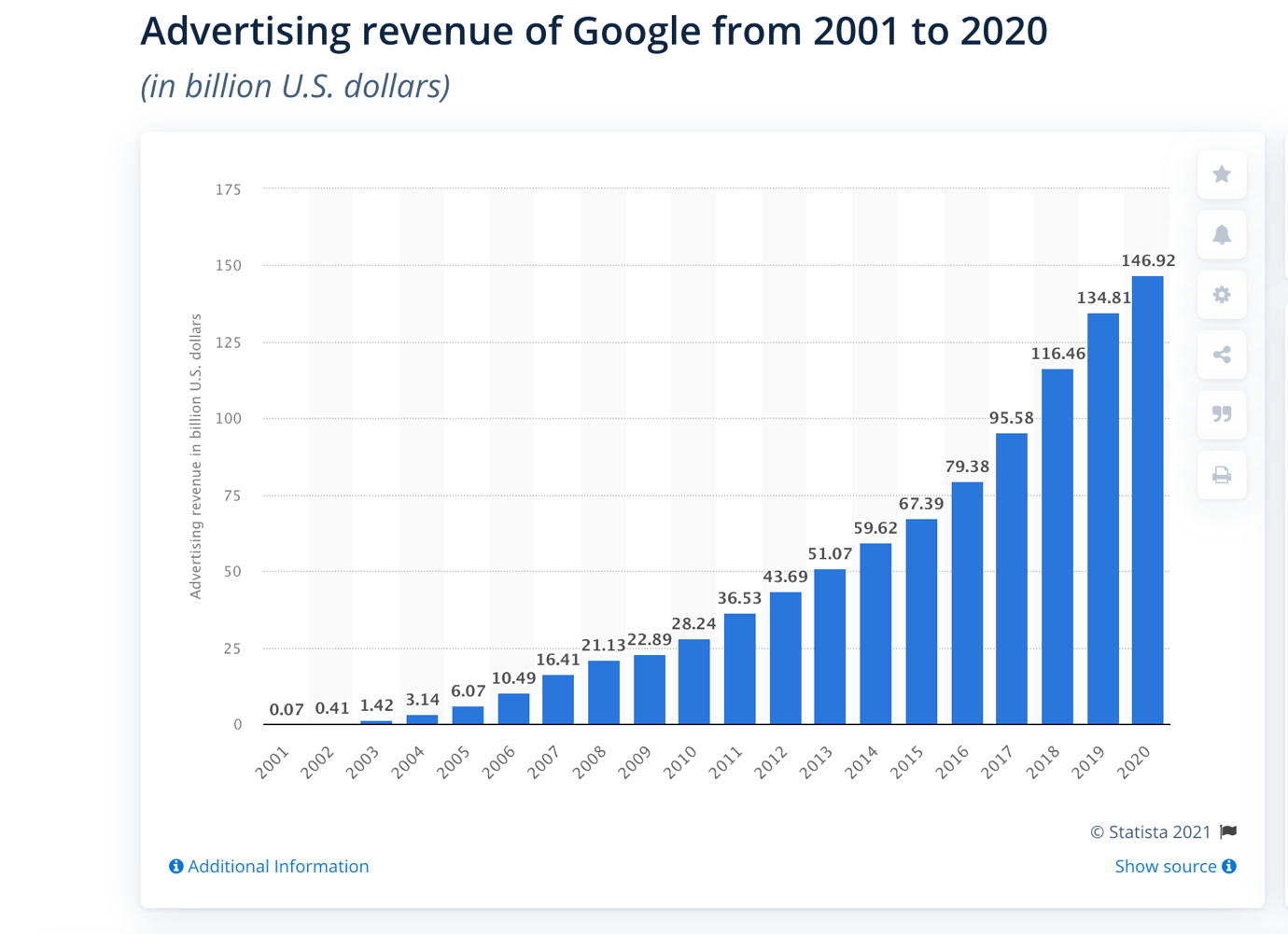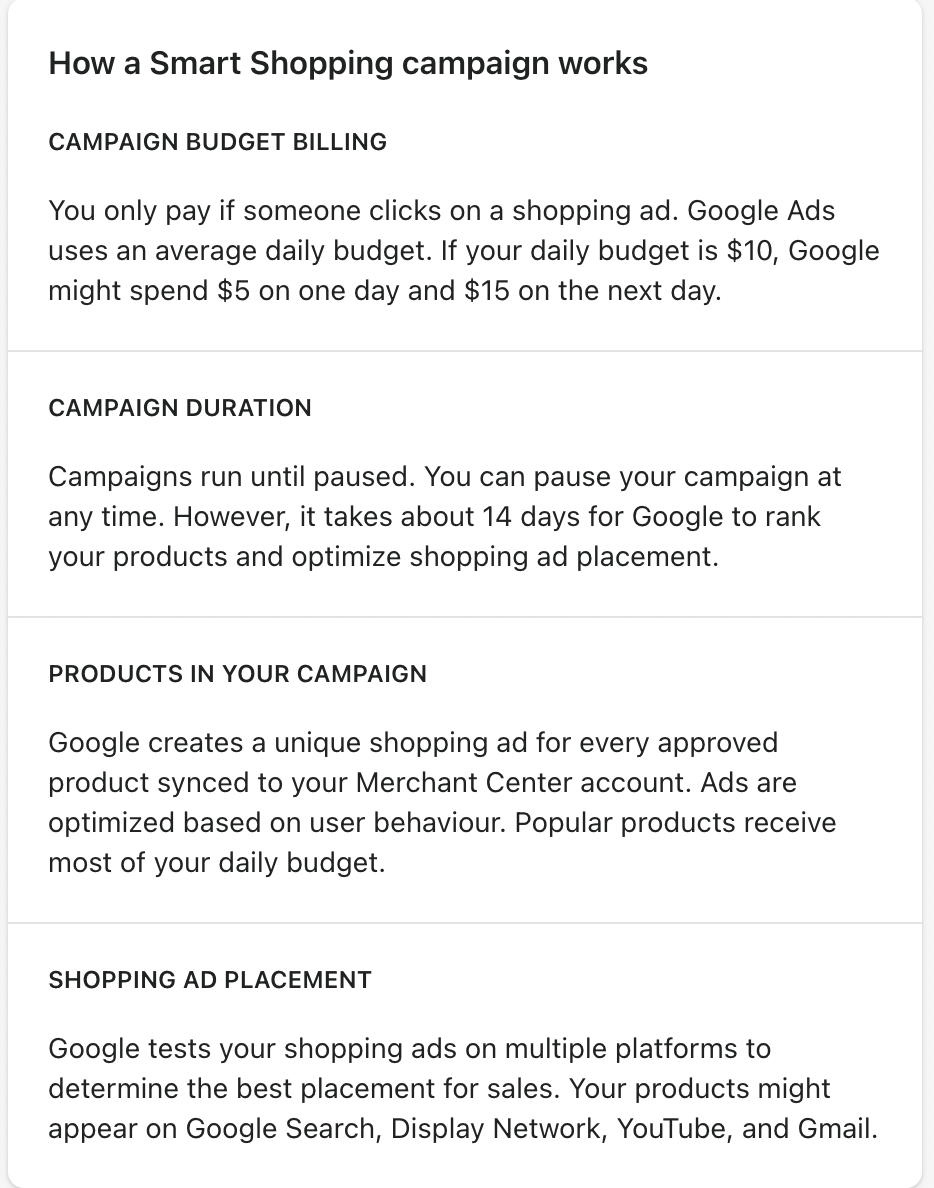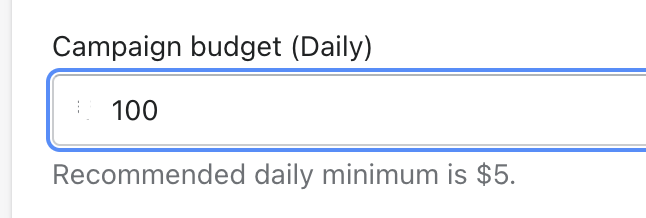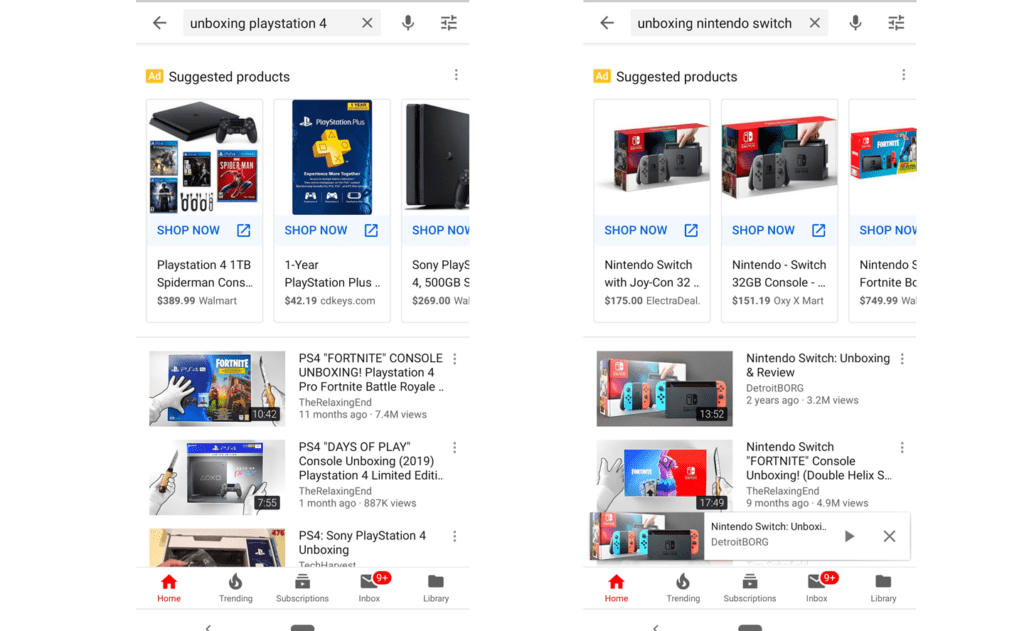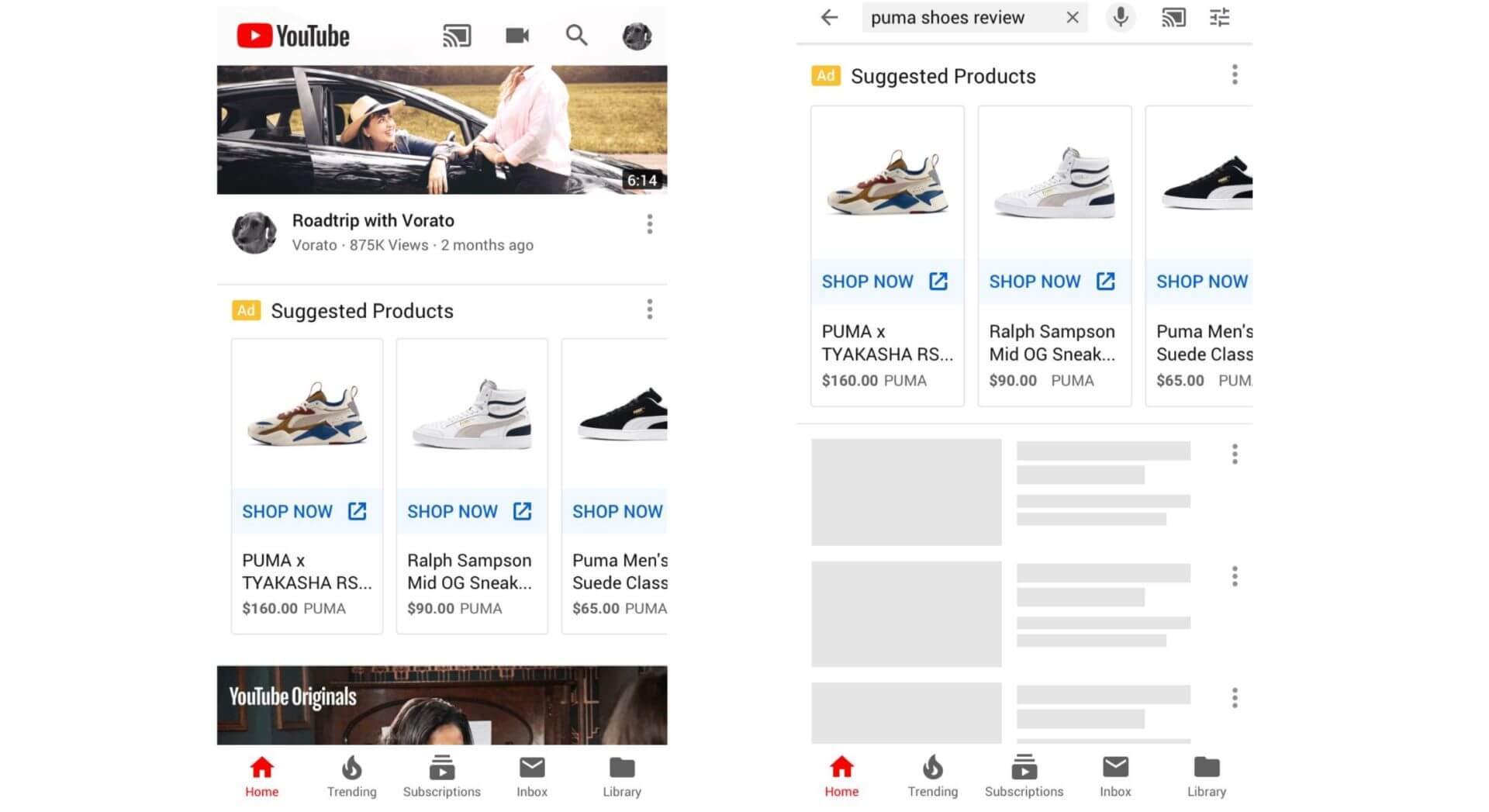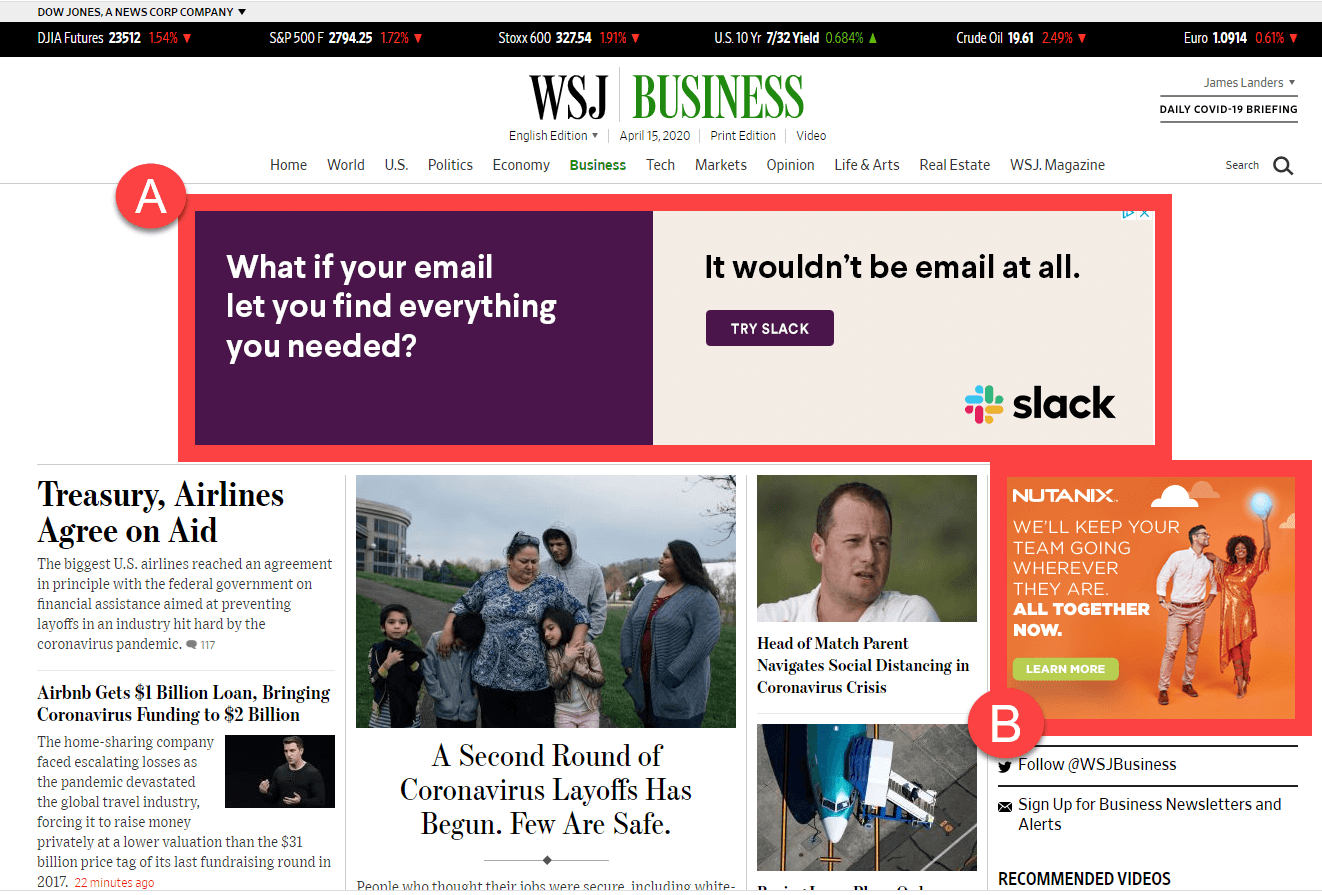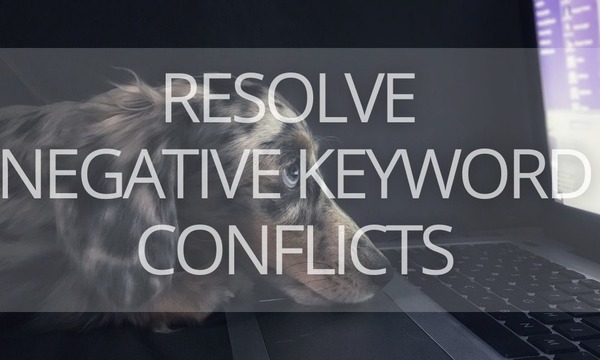In today’s competitive landscape, millions of business owners are tapping into the power of Google Ads to skyrocket their sales and scale their businesses. And if you’re searching on how to advertise your Shopify store on Google, we’ve got you covered.
Quick Links
Why Should Shopify Store Owners Advertise their Stores on Google
5 Major Google Campaign Types Shopify Store Owners Should Know About
How to Quickly Launch Google Search & Shopping Ads for Your Shopify Store
Advertise Your Shopify Store on Google Today!
Why Should Shopify Store Owners Advertise their Stores on Google
More than 24 million eCommerce stores exist on the world wide web.
With ever-changing consumer behavior and interests, we’re witnessing a boom in the eCommerce sector.
More than two billion people purchased products online in 2020. This resulted in global e-retail sales surpassing the $4.2 trillion mark. If the numbers are to be believed, the global eCommerce sales numbers may reach $6.3 trillion by 2024.
While the Covid-19 pandemic has greatly contributed towards these record-breaking sales numbers, millions of people across the globe have reported that they prefer purchasing goods and services online over visiting retail stores.
With eCommerce platforms like Shopify allowing anyone and everyone to easily build and launch their online stores, thousands of online store owners are kickstarting their online venture each year.
Shopify powers more than 1.59 million online stores. At the same time, more than 1.75 million merchants reportedly sell their products on the platform.
With the eCommerce sector rising at such an unprecedented rate, these numbers will undoubtedly skyrocket in the near future.
However, in the midst of this evolution, Shopify store owners are finding it extremely hard to reach out to their target audience and convert them into paying customers.
The competition is incredibly fierce, and your competitors would love nothing more than snatching your customers from right under your nose.
While SEO is a great marketing strategy, it may take months before you see any results. With eCommerce giants like Amazon & Walmart already ranking at the top for the majority of the keywords, you may find it incredibly difficult to achieve that #1 spot on the SERPs.
To break through the noise and efficiently reach out to your prospects and retain your already-existing customers, we’d advise you to build and execute highly converting Google Ad campaigns focused on targeting different sets of audiences—depending on their customer journeys.
For every dollar businesses spend on Google Ads, they can expect an average return of $8. 90% of consumers have reported that ads heavily influence their purchasing decisions. And nearly 75% think that Google Ads make it easier to find the information or products they’re looking for.
Before we help you figure out how to advertise your Shopify store on Google, let’s look at a few of the benefits.
So, the big question is – why are thousands of Shopify store owners investing thousands of dollars in Google Ads? Here are some of the reasons:
- Taps into Google’s incredibly large user base
- Unlocks the full-force of Google’s top-grade technology
- Helps reach out to the right people at the right time
- Ability to easily control your costs
- Tracks the relevant metrics & measure success
- Skyrockets your sales
Tap into Google’s incredibly large user base
More than four billion people use Google. Google processes more than 90,000 searches every second.
If you run an eCommerce store selling leather products, chances are that millions of people will have already looked up keywords like “leather bag,” “leather purse,” “leather chair” by the time you’re done reading this blog post.
There’s no denying that Google’s an internet giant. By advertising on Google, you’ll be able to tap into Google’s gigantic user base and reach out to your prospects and already-existing customers in an efficient manner.
PPC Automation for Small Businesses: How to Do it the Right Way
Unlock the full force of Google’s top-grade technology
Google’s ad revenue was $146.92 billion in 2020. The majority of the internet giant’s revenue comes from search advertising, which is why Google invests millions of dollars to level up its ads platform.
Google allows advertisers to tap into its top-grade and world-renowned technology, as it helps them:
- Reach out to their target audience—depending on different factors like location, devices, age, language, keywords, and more.
- Control their costs.
- Measure success.
- Manage their campaigns.
- Optimize your advertisements and put them in front of the ones who are most likely to purchase your products
Google’s smart technology will help you get the best conversion value and performance out of your campaigns.
Helps reach out to the right people at the right time
From within the platform, you can easily set up and launch Smart Shopping Campaigns. These campaigns tap into the power of machine learning to combine standard shopping as well as display remarketing campaigns and utilize automated ad placement and bidding for the best possible results.
Some of the key benefits of Smart Shopping Campaigns include:
- Better qualified leads
- Broader presence
- Powerful reporting
- Auto-optimized conversion value
Smart shopping campaigns will use your existing product feed as well as assets to display relevant ads across different networks like Google Search, Shopping, YouTube, Gmail & Google Display Network.
For those who aren’t familiar with Smart Shopping Campaigns, this picture will help you understand how a Smart Shopping Campaign works:
Ability to easily control your costs
One of the big benefits of Google Ads is that the platform allows businesses to control how they spend their money.
We’re assuming that you’ll be using Shopify’s Google Channel to connect your Shopify store with your Google Ads account and Merchant Center.
As mentioned before, from within the platform itself, you can run Smart Shopping Campaigns to reach out to your target audience across Google Search, Shopping, YouTube, Gmail & Google Display Network.
While crafting your campaigns, you can set a daily campaign budget. And no matter what your budget is, Google will display your products in front of the consumers looking forward to purchasing them and will drive maximum conversion value. At any given point in time, you can edit your budget or stop your ads—giving you complete control over how you spend your advertising dollars.
At the same time, Google will automatically optimize your campaign and select the perfect time and place to display your products to your audience.
Track the relevant metrics & measure success
When someone clicks your ad, you’ll know. When someone purchases your product(s) after clicking your ad, you’ll know. When someone doesn’t purchase your product(s) after clicking your ad, you’ll know.
Let’s admit it—Google Ads is one of the most technologically advanced platforms on the world wide web. It gives advertisers access to a world full of data to understand how well their campaigns are doing and how to optimize them even further.
By advertising your Shopify store on Google, you can get your hands on valuable data, which will help you understand whether your campaigns are delivering the desired results or not. Some valuable metrics you’ll be able to track from within the platform itself include:
- Impressions
- Total cost
- Sessions
- Added to cart
- Orders
- Sales
- Cost per acquisition
- Average number of products sold
- First-time customers
Return on Ad Spend (ROAS) is another important metric you should track to measure your campaign performance. You can calculate ROAS using this formula:
ROAS = Sales / Total Cost
If ROAS > 1, then the results are positive. If ROAS = 1, then your ad spend is being covered by the sales. Lastly, if the ROAS < 1, your ads aren’t performing that well and you should consider optimizing the campaign or sales funnel for the best possible results.
Skyrocket your Shopify sales
By setting up highly converting ad campaigns, you can fuel your top-of-the-marketing funnel with high-quality traffic—these are people who are most likely to purchase your product(s).
But once your audience clicks through your ads, you need to make sure that you’re delivering top-notch experiences at different stages of your customers’ journeys.
After all, your aim should be to convert as many of your Shopify store visitors into paying customers. Hence, we’d advise you to build a highly converting sales funnel and optimize your Shopify store – such that it helps you deliver the best possible user experience and drive more conversions.
Now that we have looked at the long list of benefits of advertising your Shopify store across Google, let’s shift our focus towards the different advertising opportunities offered by Shopify to eCommerce store owners.
5 Major Google Campaign Types Shopify Store Owners Should Know About
By using Shopify’s Google Channel, you’ll be displaying your ads in front of your target audience across different Google platforms. Google will automatically take into consideration your budget and several other factors to create targeted ads. These ads will be displayed across Google Search, Google Shopping, YouTube, Google Display Network, and more. Apart from Shopify’s Google Channel, you can use various third-party Shopify integration to have more control over your costs and ad campaigns.
For the time being, we’ll gain deeper insights into the five major campaign types you should be familiar with:
- Search Ads
- Google Shopping
- YouTube Ads
- Display Ads
- Retargeting
Let’s look at each of these campaign types.
Search Ads
Google processes more than 90,000 searches every second. These days, people hop onto Google, type in their queries, and as soon as they hit “Search,” they are given a long list of relevant results.
Google allows advertisers to run highly targeted ads helping them reach out to their target audience effectively. These ads allow advertisers to target the most relevant prospects and customers based on different factors like demographics, location, intent, and more.
Google’s Smart Shopping Campaigns taps into the power of machine learning and takes these factors into consideration to maximize conversion value and help businesses target those who are most likely to purchase their products.
If you’re a Shopify store owner selling men’s clothes, then you can run Smart Shopping campaigns to target people who are looking forward to purchasing men’s clothes on Google Search.
Google Shopping
At the same time, Google Smart Shopping Campaigns will help you display your ads across Google Shopping. Data fetched from a recent study indicates that customers click through Google Shopping Ads more than through those standard text ads.
That’s because Google Shopping ads are product-based and display the images of products along with their product title, store name, price, and reviews.
Here’s what Google Shopping Ads look like:
Some of the benefits of Google Shopping Ads include:
- High ROI, when done right
- Broader reach
- Amazing product visibility
- Mobile-friendly display
- Ability to generate more high-quality leads, when compared to text-based ads
3 Ways to Create a Google Merchant Feed for Your Shopify Store
YouTube Ads
Google Search and Shopping aren’t the only places where your ads will be displayed.
More than 40% of global shoppers have claimed that they made a purchase after discovering a product on YouTube. With Smart Shopping Campaigns, you will also be targeting your audience on YouTube. With more than one billion hours of YouTube videos watched each day, it’s one of the most popular hubs on the world wide web.
So, if a user types in a query related to the product you’re selling, your ads will be displayed at the very top like this:
Or this:
Display Ads
With display advertising, you can reach out to your target audience across two million publisher websites via image, text, and video banner displays. As mentioned before, Google Smart Shopping campaigns use machine learning to display relevant ads to the right set of audiences at the right time.
Based on interests and topics, these campaigns will help you display your products across different publisher websites based on the activity of your target audience.
Here’s what a Display Ad looks like:
Retargeting
Finally, you can use retargeting (remarketing) to attract lost prospects and customers. Nearly 98% of your website visitors won’t make a purchase if it’s their first time visiting your website. And once they bounce off your website, the chances are that they’ll forget about your store’s existence.
With retargeting, you get a second chance to convert these website visitors into paying customers. It’s a strategy that’ll put your product ads in front of your audience across the world wide web once they have bounced off your website.
Here’s how retargeting works:
As simple as that!
Not only is it a great strategy to put your products in front of your lost website visitors, but you can also use this to retain your already-existing customers.
Google Smart Shopping Campaigns utilize machine learning to optimize a mixture of Search, Shopping, YouTube, Display, and Retargeting ads on your behalf.
It’s one of the best ways to put your products in front of your audience across different platforms, which brings us to the next question, “How to Set Up Ads for Your Shopify store?”
Let’s have a look.
How to Quickly Launch Google Search & Shopping Ads for Your Shopify Store
The most obvious way to advertise on Google is directly through your Google Ads account. However, such an approach needs experience in dealing with Google Ads interface and time to prepare campaigns. As an alternative, you can outsource your marketing to an agency. In this case, be ready to pay 10-20% commission depending on your ad spend (or a flat price starting at $1000-2000 if your budget is tight).
However, when it comes to a Shopify store, you can leverage ready-made solutions to effortlessly advertise on Google on your own and save your ad budget. The PromoNavi Ad Automation App is one of such solutions enabling you to handle different tasks, including:
- Merchant feed creation for Google Shopping campaigns. The app creates a feed based on your Shopify product list.
- Support in the feed approval. PromoNavi specialists check your feed before exporting it to your Merchant Center and fix all the issues if needed. This means that your feed will meet the Google requirements and won’t be rejected.
- Keeping your feed up-to-date. The app regularly syncs your feed with your current product list, so that the feed is always actual.
- Google Shopping campaigns automation. You can set up and launch unlimited Shopping campaigns within PromoNavi based on the feed you’ve created or uploaded. Due to AI algorithms, you can promote best-sellers, Shopify collections, or any other products filtered by custom attributes.
- Google Search campaigns automation. The app suggests keywords, crafts ad texts, and estimates the optimal budget. You need just to define targeting settings—and your campaign is ready to launch.
- The success of your ads monitoring. The good thing is that you can not only automate your campaigns, but keep track of your ad performance within simple dashboards with the most essential metrics.
If you feel that a campaign creation is too challenging for you, even if you utilize the automation app, you can submit a free campaign creation. PromoNavi PPC experts will consider your objectives and set up campaigns accordingly.
How to get started with the PromoNavi App
First, you need to sign in to your Shopify account and install the PromoNavi app from the Shopify App Store.
Once done, launch the app and, depending on your goals, create a merchant feed and set up a Shopping or a Search & Display campaign.
Here is a tutorial video on how you can automate your Google Ads advertising with the PromoNavi App:
Advertise Your Shopify Store on Google Today!
Millions of advertisers invest their top dollars in Google Ads to skyrocket their sales and grow their business.
If you run an eCommerce platform powered by Shopify and want to promote it the smart way, all you need to do is install the PromoNavi automation app and launch conversion-focused Smart Shopping Campaigns.
So, what are you waiting for? Unlock the full force of Google Ads today!