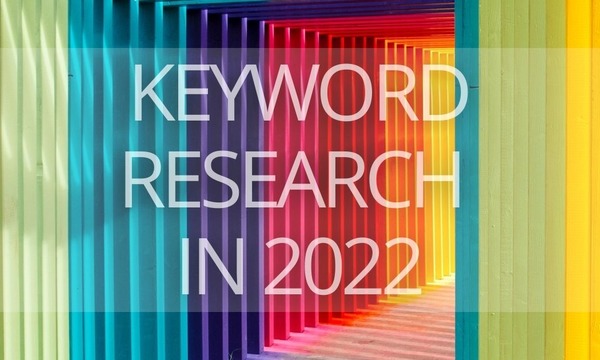Holiday season significantly changes how people spend their money. Some product categories show an uptick in demand, while others become less popular. Due to the shifts in consumer behavior, you should refine your PPC strategies to stay on top of the competition and avoid overspending.
This post highlights 12 things you should pay attention to and adjust your PPC strategy for the Christmas and New Year holidays.
Quick Links
1. Learn from the Last Year Campaigns
2. Focus your Efforts on the Most Trendy Products/Services
3. Craft Your Ad Texts According to the Holiday Intent
4. Avoid Launching the Holiday Campaigns at the Last Minute
5. Keep Track of Your Balance in Google, Microsoft, and Other Platforms
6. Make Sure Your Bids Are Not Too Limited
7. Enable the Countdown Timer in Your Ads
8. Create the Feeling of the Christmas Spirit on Your Website
9. Promote Your Offers with Proper Ad Extensions
10. Monitor Possible Issues with your Ads and Website
11. Retain Your Potential Customers with Remarketing
12. Stop Your Holiday Campaigns at the Right Moment
Checklist: Are Your PPC Campaigns Ready for the Holiday Season?
1. Learn from the Last Year Campaigns
Have you run campaigns during the previous holiday season? Then you should get started by analyzing them:
- What channels drove the most conversions at the cheapest price?
- What audiences performed better?
- What creatives were winning?
- What automated strategies showed better results?
- What negative keywords did you add?
- Which offers were the most attractive and drove more sales, etc.?
If you promote the same inventory, you can even copy your previous successful campaigns and refine settings according to the current tasks. This saves you time, and you’ll have a ready-made solution.
2. Focus your Efforts on the Most Trendy Products/Services
Find out which products and services show an uptick in demand before the holiday season. These are products you should pay more attention to when preparing your campaigns.
If you have sales stats for the previous year, use this data to find trendy products and categories. However, if you don’t have access to such data, you can analyze seasonality using other sources such as Google Keyword Planner, Google Search Console, or PromoNavi Keyword Planner.
Google Trends is useful for analyzing search demands as well. Enter a product name, define a country, and set the date range for more than 12 months (we recommend setting 5 years to uncover recurrencies).
To learn more about Google Trends and how PPC marketers can leverage it, read our Ultimate Guide to Google Trends.
3. Craft Your Ad Texts According to the Holiday Intent
Before Christmas and New Year, the search intent shifts. For example, instead of the query “gifts for her” users can enter more specified phrases such as “Christmas gifts for her” or “New Year presents for mom.” Therefore, to attract the attention of the target audience, consider adding the “holiday” semantics in your ads. This will increase your ad relevance and Quality Score.
Do not limit the “holiday” semantics of your ads with the transactional keywords such as “buy New Year gifts” or “Christmas gifts shop.” Show ads to those users who have not decided yet what gift to purchase.
You can fish out such an audience using the following queries:
- “Gift ideas for the New Year”
- “What to buy for a wife / colleague / sister for the Christmas”
- “What Christmas gift to choose”
4. Avoid Launching the Holiday Campaigns at the Last Minute
Keep in mind three considerations why you should launch your campaigns in advance:
- You need time to prepare your campaigns: collect keywords, group them, tailor ad texts, develop landing pages, etc. Of course, PPC automation tools can hasten this process. However, you should reserve at least 1-2 days, depending on your campaign scale, to precisely set up your campaign.
- The ad approval process can drag on. Your ads could be rejected and you’ll need time to fix them and wait for the following approval. Hence, you should allow 1-2 days for the possible approval issues.
- If you enable Smart Bidding, consider that the AI algorithms need 7-14 days for learning. If you want your Smart Bidding campaigns to show the highest performance during the uptick in demand, you should run your campaigns at least 1 week before the high season or the start date of your promotion.
If your promotion has a defined time range, you can create your campaign in advance, pause it, and launch it exactly when you need it. For this purpose, you can use the automated rules, and you’ll not forget to start your campaign at the right time.
5. Keep Track of Your Balance in Google, Microsoft, and Other Platforms
Check if you have enough money on the balance to run all your regular and holiday campaigns. If your balance runs to zero, your campaigns will stop, and you’ll lose clients.
Moreover, such interruptions are harmful for Google Smart Bidding strategies: the algorithm will learn from scratch after the campaign has been stopped because of the balance exhausting—meaning that the system will need 1-2 weeks to reach the previous optimization level.
If you want to keep an eye on your balance with no need to regularly check your accounts manually and deal with scripts, we recommend enabling Balance Checker alerts in PromoNavi. You just set how many days before the balance is exhausted so you’ll be warned and choose the notification channel (email or Telegram). Once done, you’ll receive a notification as soon as your balance is about to run to zero.
6. Make Sure Your Bids Are Not Too Limited
Advertising on the pre-holiday and holidays is not cheap. Competition during this period can increase drastically, so for the holiday campaigns, you shouldn’t limit your maximum bid if you want to stay on the top of the competition.
Also, you can analyze campaigns for the previous holiday season and find out which locations, audiences, and time of day were the most converting, and increase bids for the well-performing segments.
How to Skyrocket Your Smart Bidding Performance: 10 Things to Check
7. Enable the Countdown Timer in Your Ads
Time-limited offers incentivize users to purchase products right away. You can add to your ad copies a countdown timer that will display days until the end of the promotion.
An ad with a countdown looks like this:
As you get closer to the end of the promotion date, the number in the ad will also change (5 days, 3 days, 15 hours, 10 minutes, etc.)
To enable a countdown in Google Ads, you need to set up an ad customizer. You can learn how to do it from our article: How to Use Google Ad Customizers: 6 Real-Practice Examples.
There is a countdown option in Microsoft advertising as well. We described how to set it up in the Ultimate Guide to Microsoft Ad Customizers.
8. Create the Feeling of the Christmas Spirit on Your Website
People expect magic before Christmas. Give your customers this magic in a way you can handle it.
What are the options?
Prepare landing pages for the most demanded products
If you have an online store for souvenirs, cosmetics, perfumes, electronics, etc., create landing pages for special offers or products that sell best during the pre-holiday period.
Create a section for Holiday products
If you have a wide inventory, do not make your visitors waste time looking for Christmas and New Year gifts in the “For Home” or “Other Products” sections. Make your customers’ lives easier and place items that sell well during the holidays in a separate section.
Start a Holiday sale
Discounts, gifts, bonuses, giveaways, sales—that’s what people expect before Christmas. Therefore, make sure you’ve created attractive offers and promote them on your website.
9. Promote Your Offers with Proper Ad Extensions
Ad extensions enable you to display more information in your ads and make them more attractive to potential customers. For the Holiday season offers, you can use different types of extensions, including sitelinks, callouts, prices, and promotions. The latter extension type fits the best to promote Christmas and New Year offers.
When you set up the Promotion extension, you can specify:
- Occasion—Christmas, New Year, etc.
- Promotion type—Monetary discount, Percent discount, etc.
- Item—The product, service, or category name.
- Promotion details—requirements needed for your promotion, such as a promo code or minimum order amount.
- Start and end day—You specify these dates if your offer is limited in time.
To learn more, read our Ultimate guide to ad extensions in Google Ads and Microsoft (ex-Bing) Advertising.
10. Monitor Possible Issues with your Ads and Website
During the holiday season, we recommend you to precisely monitor possible technical issues of your site. Slow page speed, errors (404, 500, 502), and other issues will decrease your sales.
What aspects should you monitor:
1. Check the website speed. 40% of users go to another site if the page load takes more than 3 seconds. This is a reason to check your website performance and take urgent measures to make it faster:
To test the page speed you can use these free tools:
After checking, they report on technical flaws and errors that slow down your site. Recommendations on how to fix them are also provided.
2. Monitor your website availability. The worst thing that can happen is that your website will crash during the uptick in the traffic. There may be various reasons for that, from website overload and technical issues to DDoS attacks. To reduce the consequences from a crash, you need to monitor your website availability. Here are some services to help you with that:
3. Check the expiry date of your domain and hosting. It is crucial to update your hosting subscription in a timely manner so as not to lose customers and not be out of the game at the most crucial moment. One more thing to check is your SSL certificate expiry date and to renew it if needed.
We recommend you not to make any significant changes to your website during the pre-holiday period (moving to another CMS, experimenting with scripts and layouts, changing the URL structure, etc.). Such changes can cause the unstable functioning of your site, and you will lose customers.
If you can’t get by without changes, create a backup before. In this case, you can return the site to its initial state if something goes wrong.
Issues can occur not only with your site but with your ads. For example, some links could be broken. You can link your accounts to PromoNavi and monitor broken links in your ads in real-time. If you need more information, we recommend you to read the Guide to Checking & Fixing Broken Links in PPC Ads.
11. Retain Your Potential Customers with Remarketing
Remarketing is a great strategy to retain users who visited your website but haven’t made a purchase.
There are many options on how to create remarketing audiences during the holiday season. For example, you can target users who visited the “Christmas” section on your website, added items to the cart, but left the website with empty hands. Or you can target look-alike audiences based on users who bought gifts on your website during the last 2 weeks.
12. Stop Your Holiday Campaigns at the Right Moment
Holiday offers are limited in time. That is why, after the promotion has expired, there is no sense in running ads and wasting money. If you create a separate campaign for a time-limited offer, just set up the end date of the campaign.
To stop specific ad groups, you can use automated rules. For example, if you want to stop ad group “new year trees” on December, 26, you need to set up such a rule:
To learn more, read our guide to automated rules with examples.
Checklist: Are Your PPC Campaigns Ready for the Holiday Season?
Christmas and New Year holidays are almost here. However, you still have enough time to adjust your PPC strategies to drive better results.
Here are 12 points to prepare your campaigns for the holiday season:
- Analyze the last year’s campaigns to find out which of them performed better.
- Focus your efforts on advertising the most trendy products/services.
- Adjust your ad texts according to the holiday intent.
- Don’t launch the holiday campaigns at the last minute—prepare your campaigns at least 3-4 days in advance.
- Enable alerts in PromoNavi to keep track of your balance in Google Ads.
- Don’t limit your bids for promoting the holiday offers.
- Enable the countdown timer in your Google and Microsoft ads.
- Create the feeling of the Christmas spirit on your website: prepare offers, create landing pages for the most demanded products, and develop a section for the Christmas products.
- Promote your offers with proper ad extensions, including sitelinks, callouts, and promotion extensions.
- Monitor possible issues with your website to handle them in a timely manner, and check broken links in your ads.
- Retain your potential customers with remarketing.
- Stop your holiday campaigns at the right moment.
Do you want to make the most of your holiday campaigns? Link your Google, Microsoft, and Facebook Ads accounts to PromoNavi! This is a powerful all-in-one PPC toolkit that is suitable for keyword research, competitor analysis, performance monitoring, reporting, and many other tasks. With PromoNavi, you save time on routine tasks and get insights to increase your PPC performance.
![Make Sure Your PPC Strategy is Ready for the Holiday Season [12 Things to Check]](https://blog.promonavigator.com/wp-content/uploads/2021/12/holiday-season-ppc-checklist-1.png)
![Make Sure Your PPC Strategy is Ready for the Holiday Season [12 Things to Check]](https://blog.promonavigator.com/wp-content/uploads/2021/12/holiday-season-ppc-checklist-2.png)
![Make Sure Your PPC Strategy is Ready for the Holiday Season [12 Things to Check]](https://blog.promonavigator.com/wp-content/uploads/2021/12/holiday-season-ppc-checklist-3.png)
![Make Sure Your PPC Strategy is Ready for the Holiday Season [12 Things to Check]](https://blog.promonavigator.com/wp-content/uploads/2021/12/holiday-season-ppc-checklist-4.png)
![Make Sure Your PPC Strategy is Ready for the Holiday Season [12 Things to Check]](https://blog.promonavigator.com/wp-content/uploads/2021/12/holiday-season-ppc-checklist-5.png)
![Make Sure Your PPC Strategy is Ready for the Holiday Season [12 Things to Check]](https://blog.promonavigator.com/wp-content/uploads/2021/12/holiday-season-ppc-checklist-6.png)
![Make Sure Your PPC Strategy is Ready for the Holiday Season [12 Things to Check]](https://blog.promonavigator.com/wp-content/uploads/2021/12/holiday-season-ppc-checklist-7.png)
![Make Sure Your PPC Strategy is Ready for the Holiday Season [12 Things to Check]](https://blog.promonavigator.com/wp-content/uploads/2021/12/holiday-season-ppc-checklist-8.png)
![Make Sure Your PPC Strategy is Ready for the Holiday Season [12 Things to Check]](https://blog.promonavigator.com/wp-content/uploads/2021/12/holiday-season-ppc-checklist-9.png)