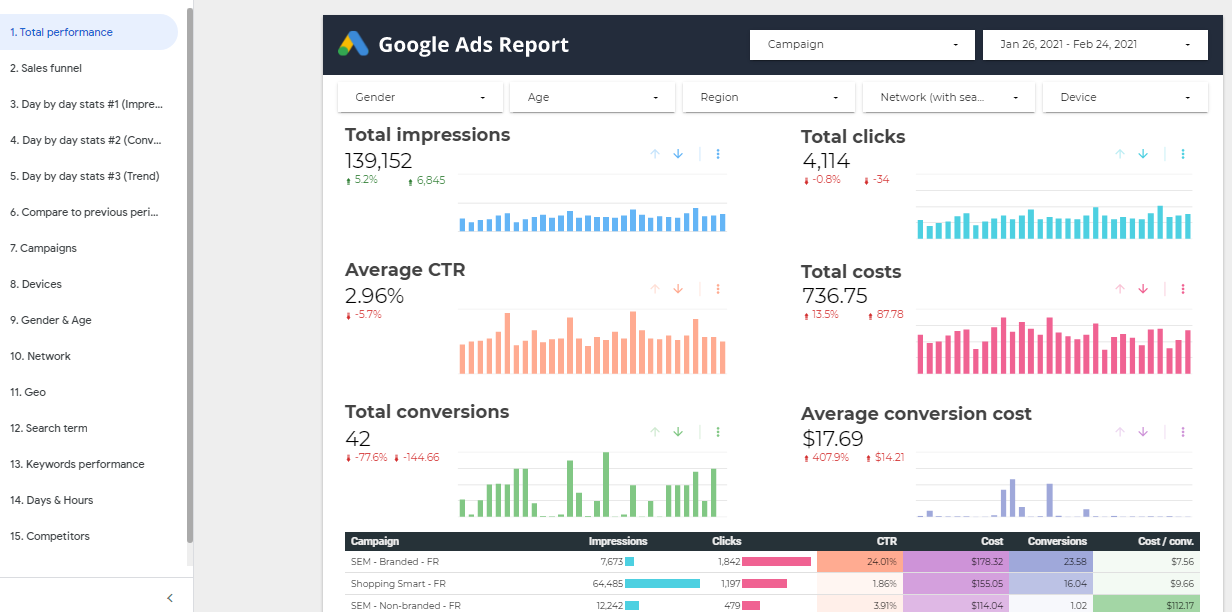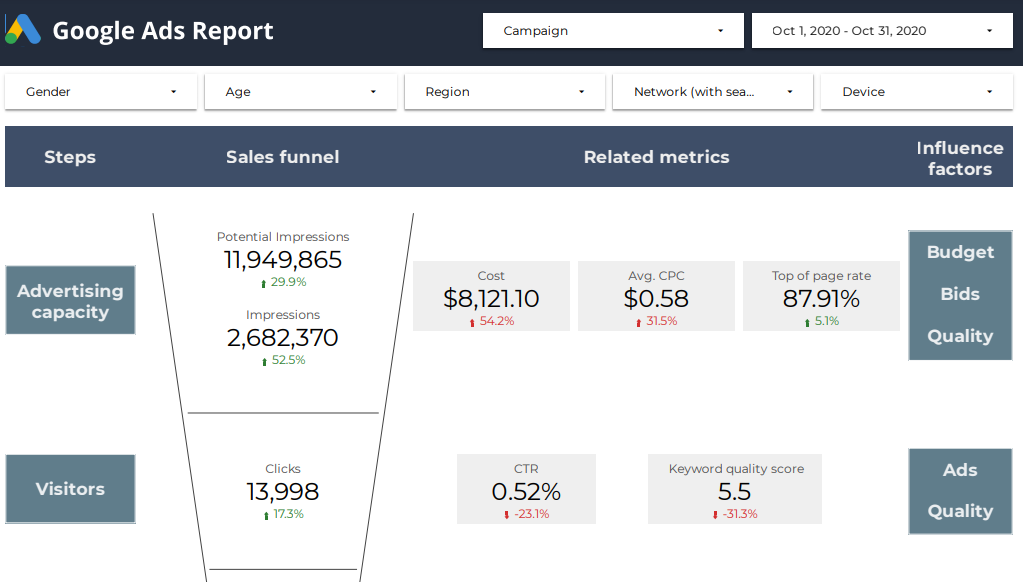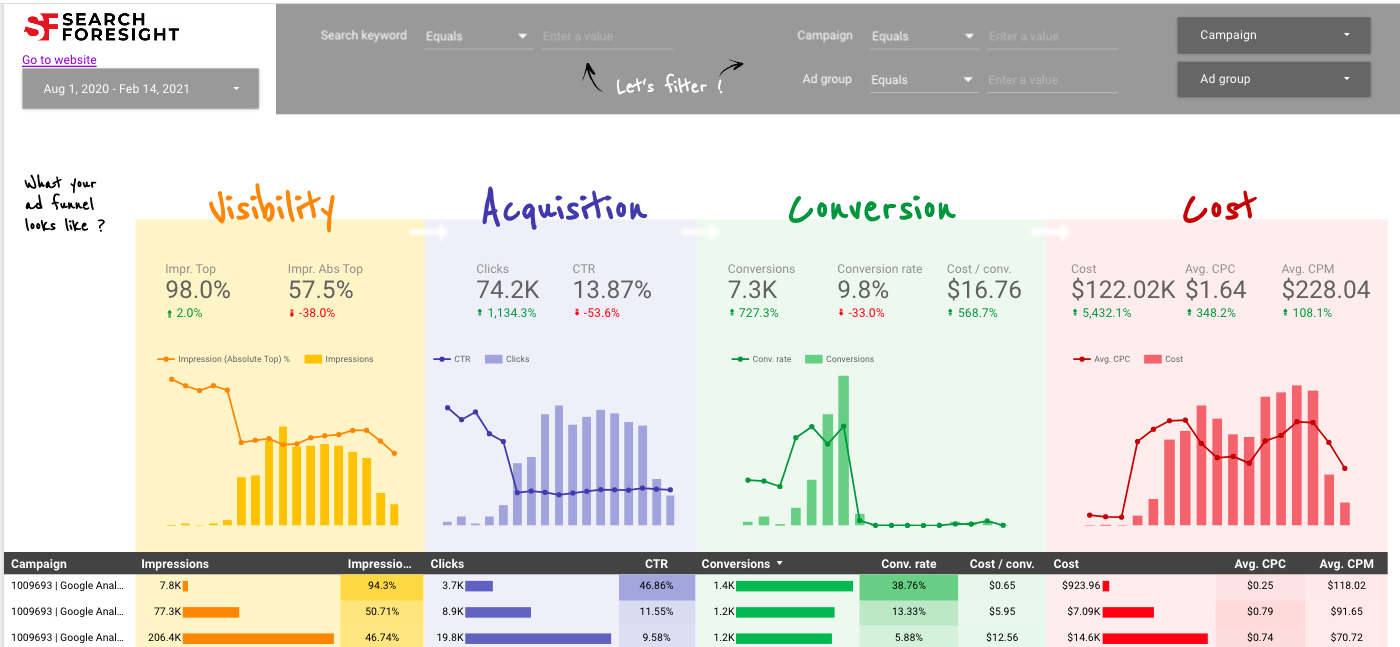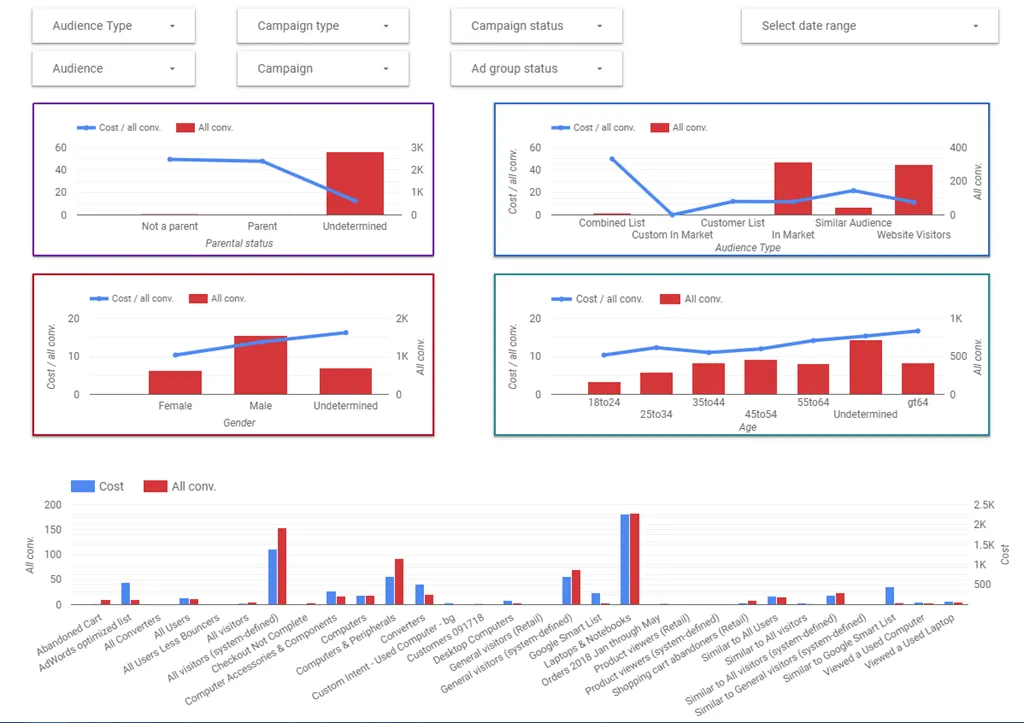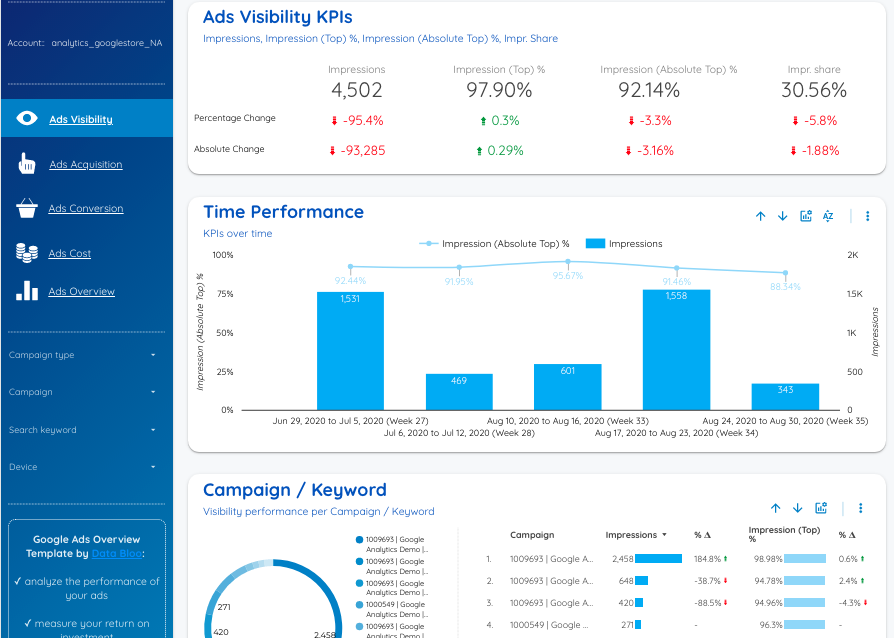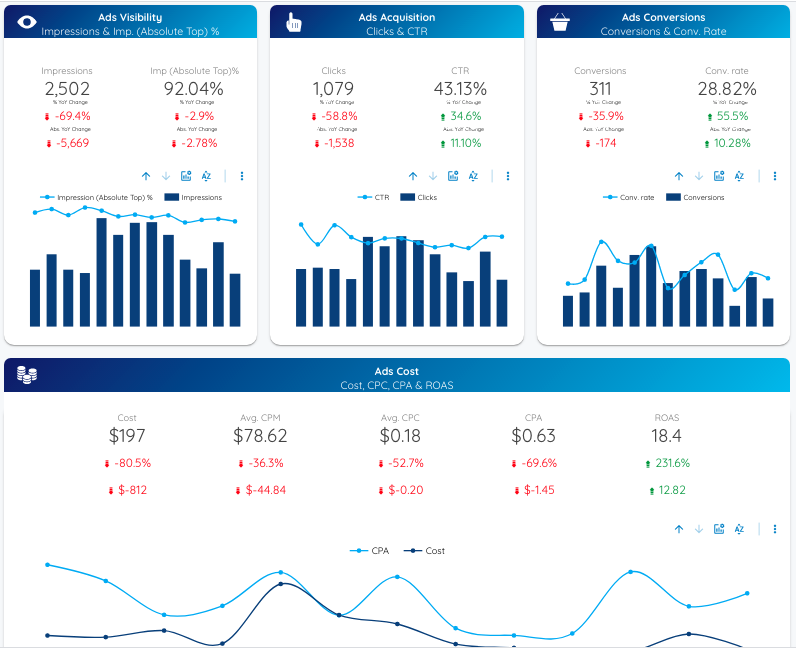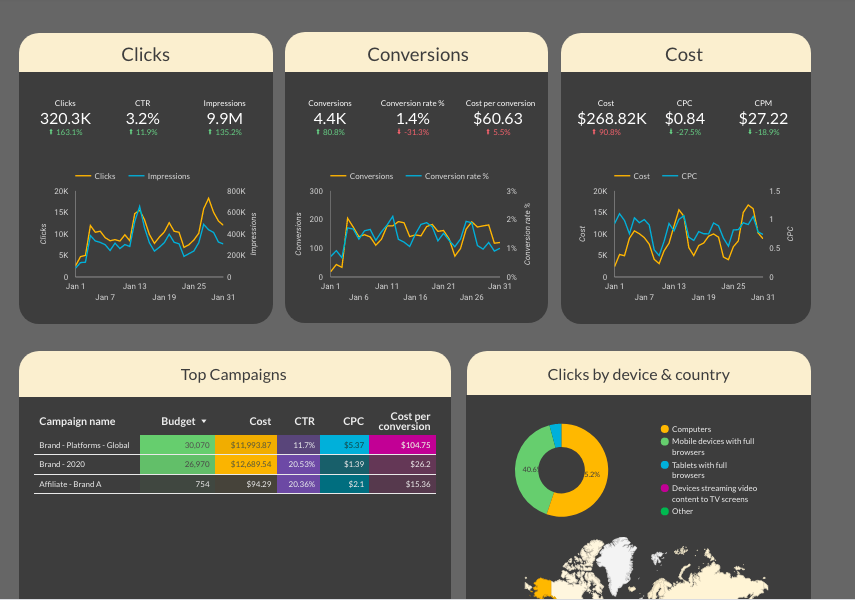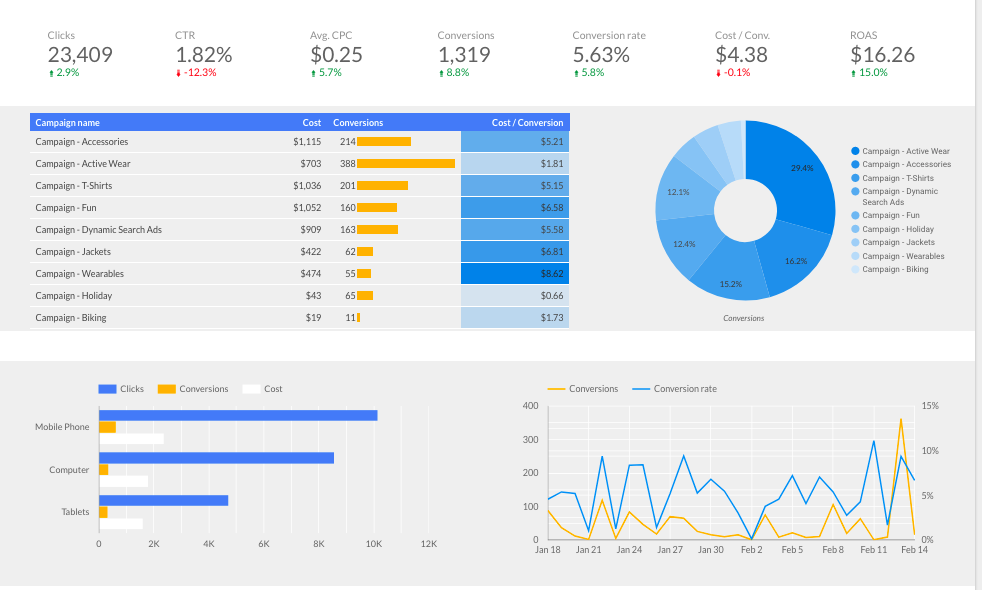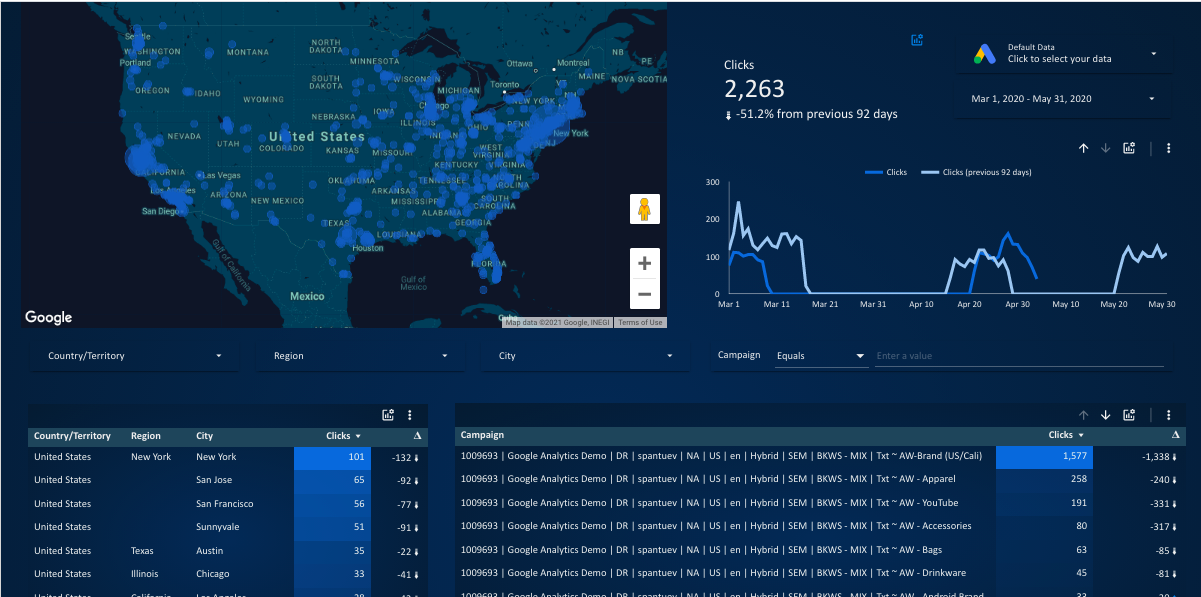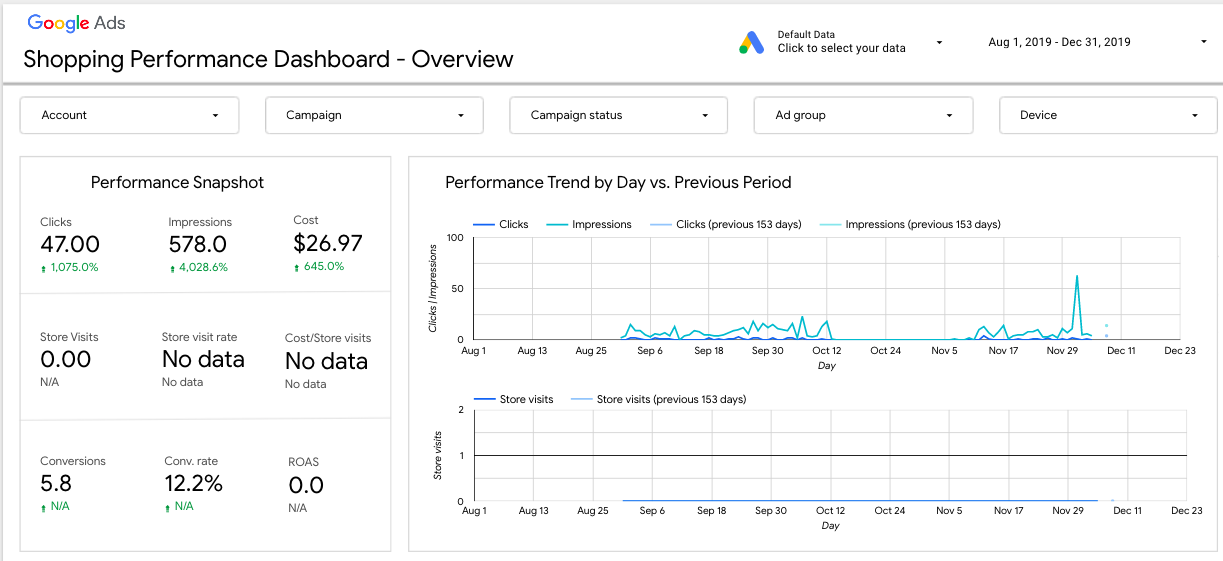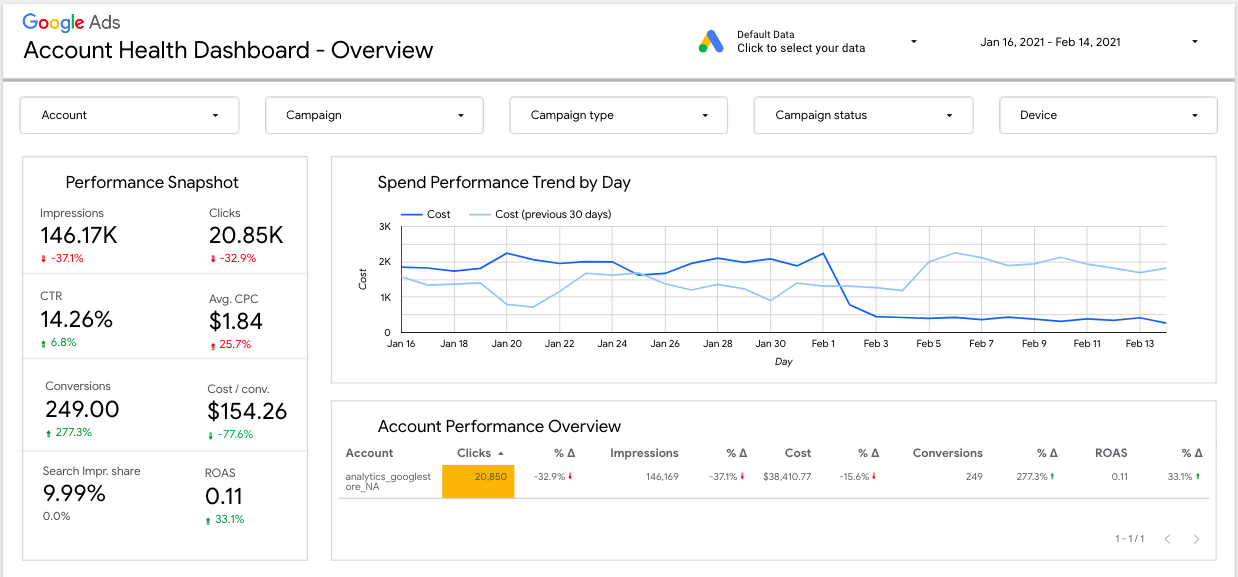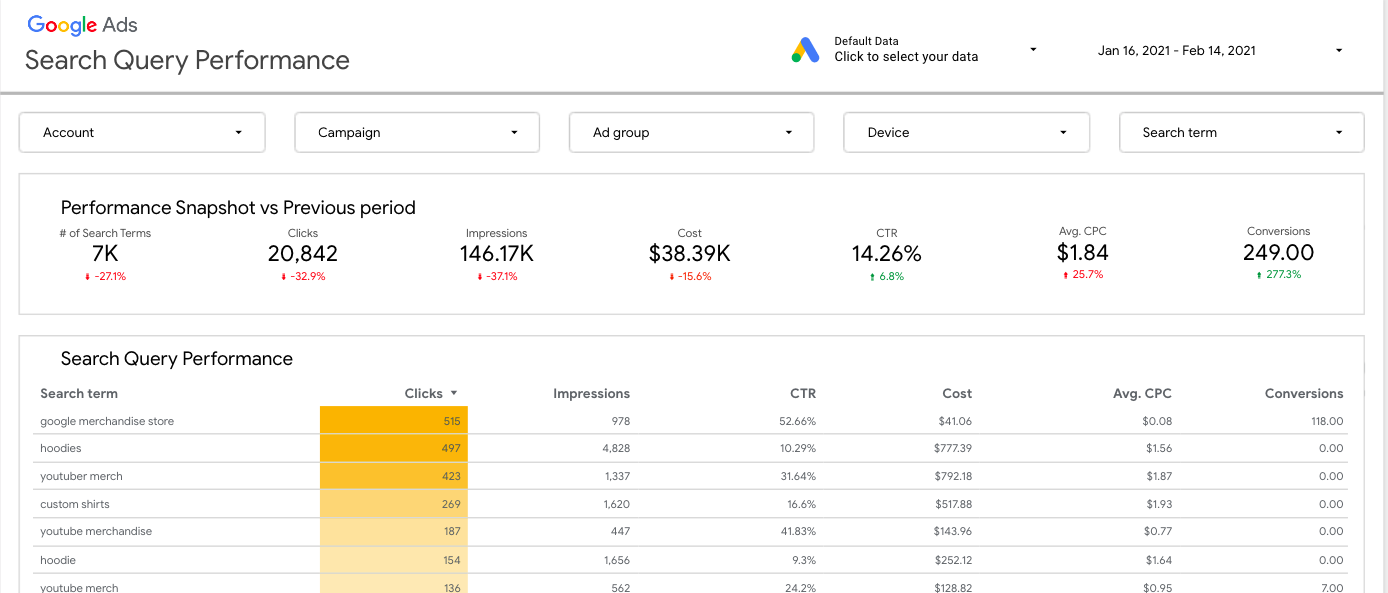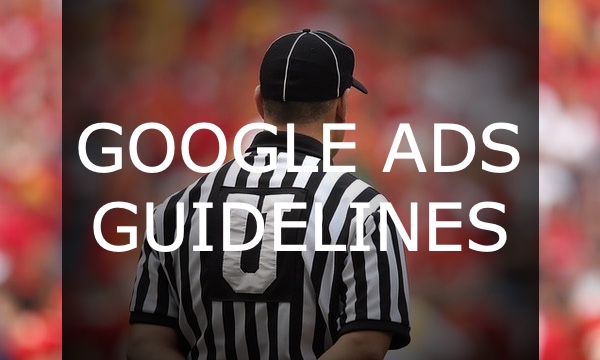Google Ads PPC reporting is tedious: you have to extract, aggregate, and put together all that performance stats; that needs time, patience, and attention. However, you can automate your reporting and get rid of the routine. One way you can do it is to use PPC reporting templates for Google Data Studio (GDS). We’ve combed dozens of resources and found 13 PPC report templates that deserve your attention.
#1: Google Ads PPC Report Template for Data Studio
Provider: PromoNavi.
Here is a PDF example of the PPC report template. Link to the template is available after signing up in PromoNavi—you can find it in the PPC Reporting section after creating a new report.
PromoNavi’s PPC Report for Google Data Studio consists of 16 pages of detailed performance data:
- Total performance is an overview dashboard with key PPC metrics (Impressions, Clicks, CTR, Costs, Conversions, and Average conversion cost).
- Sales funnel visualizes users’ journey, from impressions to conversions. Here is an example:
- Day-by-day stats (Impressions and Clicks). This table shows how Impressions, Clicks, CTR, CPC, and other metrics change day-by-day.
- Day-by-day stats (Conversions). This page shows the overall Conversions and Costs for the selected period and day-by-day stats on the charts.
- Day-by-day stats (Trends) contain trend lines for key metrics.
- Compare to the previous period. You can see how Conversions, Cost, and Conversion Cost changes compared to the previous period on this page.
- Campaigns. This section showcases the key metrics for each campaign.
- Devices is the section that includes the key metrics for each device: Mobile, PCs, Tablets, and TV Screens).
- Gender & Age. By analyzing this section, you can understand the performance of different gender and age groups of your audience.
- Network. Here, you can see the performance across networks.
- Geo. This section displays the key metrics for targeted locations and an interactive click map.
- Search term report aggregates performance metrics and match types for each search term that triggered clicks and impressions.
- Keywords performance. You will discover performance metrics, match type, and the Quality Score for each keyword on this page.
- Days & Hours. This report provides you with heat maps that show how key PPC metrics vary depending on the days and times.
- Competitors. This report displays Auction Insights: the Overlap rate, The Above / Below rate, Top of page rate / Absolute Top of page rate, Impressions received.
- Work done. You can see how many changes have been performed to your campaigns during the reporting period on this page.
Price: Free for PromoNavi users who subscribed to the Business ($49/month) or the Agency ($79/month) pricing plan. For new users, a 14-day free trial is available.
Summary: PromoNavi PPC report template is the most comprehensive in the market. All PPC data you need is aggregated in one place; it is well-structured, visualized, and interactive. You can filter out the data by various segments: gender, age, device, location, and network.
PromoNavi GDS report is more than just a PPC performance report. It contains data, such as competitor analysis, sales funnel visualization, and trend charts, that would be useful for PPC professionals, marketers, and business owners.
Here is a detailed tutorial on how to use PromoNavi PPC reports:
#2: Google Ads Monitoring Report
Provider: Search Foresight.
This is a single-page template with great visualization. The report consists of four columns representing four funnel stages: Visibility, Acquisition, Conversion, and Cost.
Each stage has its performance metrics:
- Visibility: Impr. Top and Impr. Abs. Top.
- Acquisition: Clicks and CTR.
- Conversion: Total Conversions, Conversion Rate, Cost/Conv.
- Cost: Cost, Avg. CPS, Avg. CPM.
You can discover these metrics for every ad group.
Price: Free.
Summary: With this template, you can visualize your funnel for your marketing stakeholders. This is where the advantages end. If you need an in-depth performance report, you should additionally use other templates (for example, the previous one).
Sales funnel visualization is also available in PromoNavi GDS report, alongside 15 other performance reports.
#3: Google Ads Account Performance Report
Provider: Adalysis.
This 5-page report starts with summary data and ends with a time frame metric comparison that is easy to turn into data storytelling. Here are the sections:
- Account Performance (2 pages): Charts and tables with metrics like Impressions, Clicks, CTR, Avg. CPC, Conversions, Cost, Conv. Rate, Cost/Conv.
- Last Month vs. Month Before Last Month: Graphs that visualize the dynamic of your performance.
- Search Terms: Main performance metrics vs. Search Term Match Type
- Quality Score: Impressions, Clicks, Conv., CTR, Cost, Conv. rate, CPC by Quality Score.
On each page, you can filter out your data by campaign name, campaign type (Search, Display, etc.), and device.
Price: Free for your email
Summary: You can use this template for basic reporting on your Google Ads campaigns, but it is not eligible for in-depth analysis.
Google Ads Quality Score Report: How to Build It and Read the Data
#4: Google Ads Audience Analysis Report
Provider: Adalysis.
This report can filter the data by Audience type, Audience, Campaign type, Campaign, Campaign status, and Ad group status. You will find charts for Parental status, Audience type, Gender, and Age on every page. The main metrics are Cost, Conversions, and Cost / all conversions.
The report consists of seven pages:
- Audience Overview
- Audience Details Graph
- Audience Details Chart
- Audience Drill Down Data
- Age Information
- Gender Information
- Parental Status Information
Price: Free for your email.
Summary: This template is suitable for analyzing your PPC performance across audiences.
#5: Google Ads Overview Template
Provider: Databloo.
The template includes five pages based on the ads funnel: Ads Visibility, Ads Acquisition, Ads Conversion, Ads Cost, and Ads Overview. You can compare the data to the previous year or the previous period.
For example, in the Ads Visibility section, you can find ads visibility KPIs, KPIs over time, visibility performance per Campaign / Keyword, and competitors’ impression share. Other sections have a similar structure but other metrics that correspond to the appropriate sales funnel stage.
Price: €59.
Overall impression: With this Data Bloo template, you can analyze the performance of your ads, track your budget, measure your ROI, uncover audience insights and competitor trends. However, you can’t filter out the stats by gender, age, location, and network.
#6: Google Ads Single Page Template
Provider: Databloo.
This is a condensed version of the previous Data Bloo’s Overview Template. The single-page report contains the most important insights in eight sections:
- Ads Visibility (Impressions & Imp. (Absolute Top) %)
- Ads Acquisition (Clicks & CTR)
- Ads Conversions (Conversions & Conv. Rate)
- Ads Cost (Cost, CPC, CPA & ROAS)
- Top Campaigns (Conversions, Conv. rate, CPA, Cost)
- Audience Explorer (Age & Gender, Audience type, Conversions, CPA)
- Devices (Device type, Conversions, CPA)
- Geography Breakdown (Country / Territory, Conversions, CPA)
You can compare the data to the previous year or the previous period.
Price: €29.
Summary: This single-page template helps you monitor your activity on Google Ads. You can analyze the most critical metrics on one page. But, to be honest, you can get pretty much the same dashboard for free.
Ultimate Guide to Google Trends: How to Read Data and Catch Trends
#7: Google Ads Overview Report
Provider: Supermetrics.
A single-page PPC report template in a stylish layout. The report contains five sections:
- Clicks (Clicks, CTR, Impressions).
- Conversions (Conversions, Conv. rate, Cost/conversion).
- Cost (Cost, CPC, CPM).
- Top Campaigns (Budget, Cost, CTR, CPC, Cost/conversion).
- Clicks by device and country.
Price: Free.
Summary: This is a clear and simple free template for a Google Ads KPI report. Supermetrics’ dashboard is easy to use, but the data is too basic.
#8: Google Ads Dashboard
Provider: Hexe Data.
This PPC dashboard shows the main Google Ads performance metrics on a single page. Here you can find such metrics as Clicks, CTR, Average CPC, Conversions, Conversion rate, Cost /conversion, and ROAS. You can filter out the data on campaign name and device type.
Price: Free.
Summary: This simple one-pager provides a helicopter view over your Google Ads campaigns. Its uncomplicated design allows you to take a glance at your PPC performance.
50+ PPC Automation Tools [The Most Comprehensive Compilation]
#9: Google Ads — Blue World Report
Provider: Michael Howe-Ely.
This single-page PPC report template presents an overview of your Google Ads data.
It features a Google Map and three tables showing various metrics by Country, Region, City, Campaign, and Ad Group.
The Google Ads metrics the report focuses on are Clicks, Impressions, CTR, All conversions, All Conversions value, and Cost.
Price: $20.
Summary: This is a stylish overview of Google Ads data with a focus on geographic information.
#10: Shopping Performance Dashboard
Provider: Google.
Google designed this PPC reporting template specifically for Shopping campaigns. You can filter the data by Account, Campaign, Campaign status, Ad group, Device.
This Shopping performance template contains six pages:
- Performance Overview: Performance Snapshot (Clicks, Impressions, Cost, Store Visits, Store visit rate, Cost/Store visits, Conversions, Conv. rate, ROAS) and Performance Trend by Day vs. Previous Period.
- Account Performance: Performance Metrics vs. Previous Period (Clicks, CTR, Cost, Conversions, Avg. CPC, ROI, Store Visits, Store visit rate, Cost/Store visits), Cost Vs. Conversions by Day.
- Campaign Performance: Cost Vs. ROAS by Day, Cost Vs. Store Visit Rate by Day, Campaign Performance (Compared with the previous period).
- Ad Group Performance: Conversions by Day, Store visits by Day, Ad group Performance (compared with the previous period).
- Device & Geo Performance (ROAS by Device, Store Visits by Region, Clicks by Region, Cost, Conversions & Cost / Conv. by Device).
- Auction Insights Performance: Top 10 Auction Insights — Domain (by Shopping Impression share, Outranking Share, Overlap Rate), Auction Insights Performance (Compared with Previous Period).
Price: Free.
Summary: This is a very helpful and elaborate dashboard for all PPC managers who are running Shopping campaigns.
How to Import Google Ads Campaigns to Microsoft (Bing) Advertising
#11: Account Health Dashboard
Provider: Google.
One more PPC report template from Google. Unlike the previous template, this one shows an account performance across campaign types. You can filter the data by Account, Campaign, Campaign status, Ad group, Device.
Here is the data you can find inside the report:
- Account Performance: Performance Snapshot (Impressions, Clicks, CTR, Avg CPC, Conversions, Cost/Conv., Search Impr. share, ROAS), Spend Performance Trend by Day.
- Search — Campaign Performance: Performance Snapshot vs. Previous period (Impressions, Cost, CTR, Avg CPC, Conversions, Cost/Conv., Search Impr. share, ROAS), Search Impr. share Performance Trend by Day vs. Previous period.
- Display — Campaign Performance: Performance Snapshot vs. Previous Period (Impressions, Cost, CTR, Avg CPC, Conversions, Cost/Conv., Display Impr. share, ROAS), Display Impr. share Performance Trend by Day vs. Previous Period.
- Video — Campaign Performance: Performance Snapshot vs. Previous Period (Video views, Clicks, Video view rate, Avg. CPC, Video played to 25%, Video played to 50%, Video played to 75%, Video played to 100%), Video views Performance Trend by Day vs. Previous Period.
- Shopping — Campaign Performance: Performance Snapshot vs. Previous Period (Impressions, Cost, CTR, Avg, CPC, Conversions, Cost/Conv., Shopping impression share, All conversions), Shopping Impr. share Performance Trend by Day vs. Previous Period.
- App — Campaign Performance: Performance Snapshot vs. Previous Period (Installs, Cost/install, In-app actions, Cost/in-app action, Cost, Conversions, Cost/Conv., Conv. rate), Installs, Cost/Install Trend by Day vs. Previous Period.
Price: Free.
Summary: A dashboard for a bird-eye view over the whole Google Ads account across different campaign types.
#12: Google Ads Search Query Performance Template
Provider: Google.
This one-page PPC report template from Google contains two sections: a performance snapshot and a table with details on each search query. You can filter the data by Account, Campaign, Campaign status, Ad group, Device, Search term.
What’s inside the report:
- Performance Snapshot vs. Previous period: the number of Search Terms, Clicks, Impressions, Cost, CTR, Avg. CPC, Conversions.
- Search Query Performance: Search terms, Clicks, Impressions, CTR, Cost, Avg. CPC, Conversions.
Price: Free.
Summary: This dashboard is useful if you want to understand more granular details about your search query performance.
#13: Google Ads Overview Report Template
Provider: Google.
A simple single-pager with five sections:
- Click-Through Rate & Impressions (Clicks, CTR, and Impressions)
- Conversion Rate & Cost (Conversions Rate and Cost / Conv.)
- Cost Per Click (Cost, CPC, and CPM)
- Top Campaigns (CTR, Avg. CPC, and Cost / Conv.)
- Device Breakdown (Clicks, Cost, and Conversions)
Price: Free.
Summary: This free one-page dashboard provides a useful overview of how your Google Ads have performed over a specific date range. Its simple layout makes this dashboard useful to review your ads’ performance daily.
How to Choose the Best PPC Report Template for Your Tasks
As you can see, there are plenty of PPC reporting templates for Google Data Studio. When you choose a GDS PPC template, you should consider the following:
- Completeness of the data. There are in-depth reports, basic and specialized ones (for example, only for Shopping campaigns). It is more convenient to use one comprehensive template instead of several, more simple ones.
- Data segmentation. Make sure the report allows you to segment stats by age, gender, network, location, device, and other attributes. It’s a useful feature to discover well-performing segments.
- Data visualization. Check if the stats are presented on the charts and whether the visualization is clear to you.
- Price. Some templates are free; others are paid. If you decide to try out a paid report, check if there is a trial to test the template. For example, PromoNavi provides users with a 14-day trial with full access to all the features, including PPC reporting.