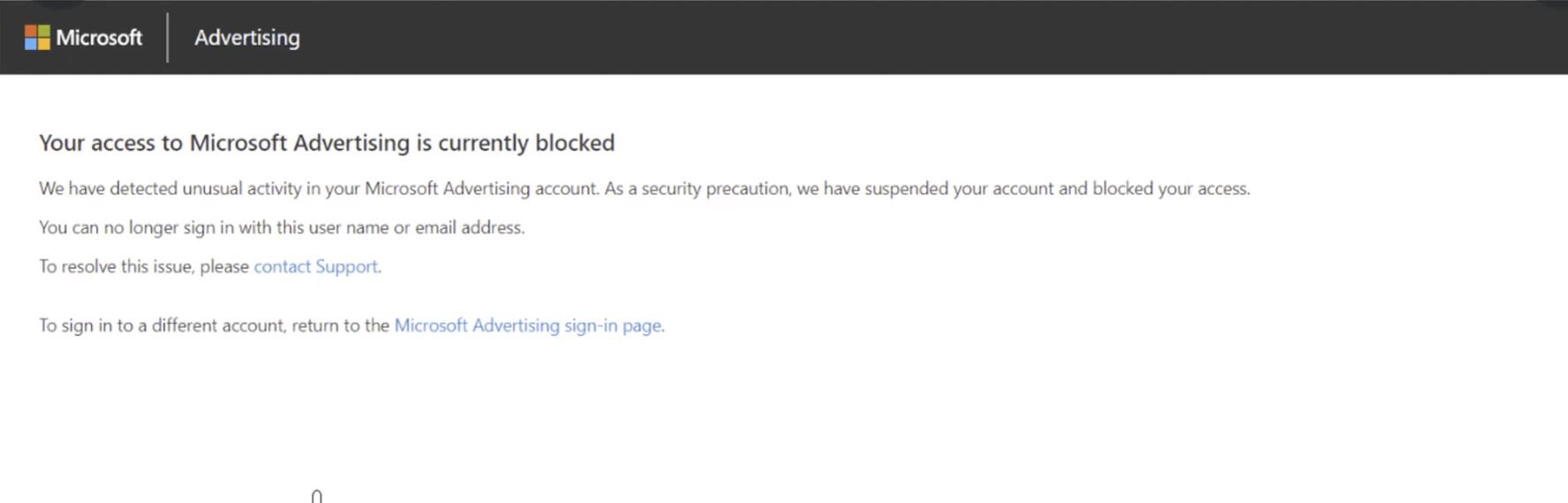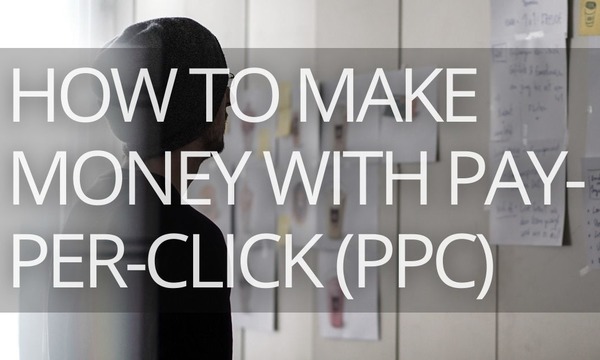You have logged into your Microsoft Advertisement account and got a message that your account was suspended. What do you do to get your account back? The simple answer is you submit an appeal and wait for a reply from the Microsoft team. This article will walk you through the process and give you some valuable tips that will increase your chances of getting your banned account back.
You’ll learn that your account got suspended by a message saying that “Your access to Microsoft Advertising is currently blocked” when trying to log into your account. You might as well get an email from the Microsoft team that says the same.
There are thousands of reasons why that might happen to you, including Microsoft simply checking whether you are a real person and a minor typo in the email you provided. Therefore, paying attention to the message you get from Microsoft is crucial.
Here is an example of what the message might be: “We have detected unusual activity in your Microsoft Advertising account. As a security precaution, we have suspended your account and blocked your access. You can no longer sign in with this user name or email address.”
While reasons such as suspicious activity are very wage and hard to understand, you might as well get a more precise answer, such as due to a mistake in the payment method you provided.
It is a common practice for Microsoft to ban ads account
While it is usually hard to say why exactly an account gets suspended, it s impossible to say what to do to prevent your account from getting banned.
Don’t stress out; understand that bans happen to many people worldwide, and they get their accounts back! So don’t take it personally. Some new accounts get banned as a test in case you are a scammer or a robot. Therefore, do not panic and submit an appeal if that happens to you. A scammer wouldn’t do it; a ban might stop them from trying to create a new account. They would think they have been exposed. Robots will not be able to submit a personal appeal, proving that they are real humans.
Therefore, you, a real honest marketer, should not be discouraged or scared to submit an appeal; chances are you will get your account back!
Creating a new account
One way of dealing with a banned account would be to create a new one! Here we’ll talk about the situations when that is the way to go.
If you’ve made a mistake when creating a Microsoft account and it is the reason why it was banned, the easiest way of fixing it would be simply creating a new account with the correct information. Here we walk you through the process.
Even if you don’t know the exact reason your account was banned, you might still try creating a new one with small changes. For example, you can try a different email address – your corporate one.
Here the most important thing is not to lie! You must add all the information to the best of your knowledge and be honest. We don’t know how, but Miscrosofts algorithms are very good at detecting false information. Therefore, you must be careful about filling in your account details.
You might also try adding another payment method. You need to prove that you are a legitimate business owner looking to make some money using Microsoft’s platform for advertising. You are not trying to cheat, lie to your customers, or promote a scammy product. For this reason, virtual credit cards are not Microsoft’s preferred payment method. When unsure, use an actual credit card as your payment method.
Submitting an appeal
However, if you don’t know why your account was suspended and you don’t want to create a new one – you need to submit an appeal. You will be prompted to submit one in the same message you got saying that your account was blocked.
In your appeal, be as honest and as detailed as you can. Instead of simply writing, “hey, my account was banned. What can I do to get it back?”, include as much information as possible. Explain who you are, and what you are trying to do. The information you will provide in your appeal would then be matched to the details you provided when creating your account. be then matched to the details you provided when created your account.
Only after you’ve provided all the details in your appeal you can ask if there is anything else you could do to verify yourself and get your account back.
It is important to show how important it is for you to get that account back. Show Microfot how determined you are by providing additional information. It could be an attached scan of your ID or the last four digits of your credit card that was connected to your account.
Here is an example:
Hello,
My name is Peter, and I am an online marketer. I’ve been doing online marketing for the last ten years. I got interested in Microsoft ads and the opportunities this advertising platform offers marketers. Therefore, I decided to try selling with the help of Microsoft ads. I went on the website and followed all the steps to create my account. However, as soon as I made my account, I got a message that my account was banned. I have no idea why that might be, and I got a message that it was due to suspicious activity on my account.
All the details I entered when creating my account are accurate and correct. You can verify them here, on my business website, where I list my address details, among other information about me.
To help you verify that I am a legitimate marketer trying to promote my products on your platform, I have also attached a copy of my driver’s licence.
Please let me know what else I can do to help you verify my identity and to get my account back.
Thank you very much. Looking forward to hearing from you,
Peter
Writing such a detailed personalized letter is very important because it helps Microsoft to see the genuine effort you have put into writing this appeal. Therefore, they can see that you care and are a real person, not a scammer or a robot.
If you know or at least think you know what the reason for the ban might be, you need to include this detail in your appeal. For example, if you have accidentally entered your address incorrectly, you should mention it and what you will do to avoid making this mistake in the future.
Do not create a new account and submit an appeal at the same time
Now that you have submitted your appeal, you need to wait! It is very important not to create a new account. If you can’t wait for them, you should create a new account and not submit an appeal. Why is that? Imagine you create a new account, and it also gets suspended. When the time comes for the Microsoft team to review your appeal, they see that you have two banned accounts under your name. And let’s be honest, that is even more suspicious than having only one banned account.
Moreover, if you were to create another account, you would probably use slightly different details, such as a new address or credit card details. This would also be very strange to the person reviewing your appeal. You don’t want Microsoft to think you were trying to get around their system.
Therefore, you need to wait. Usually, it takes from 1 day to 1 week for Microsoft to get back to you; however, it might take even longer.
You can try creating a new account if you get a negative response from Microsoft after submitting an appeal. You can then try changing details or even use a VPN.
When to call Microsoft
It’s great to know that Microsoft has a phone number you can call when creating your account. You might try asking them to be on the phone with you while you are entering all the details. If you have any immediate questions, you can ask their specialist.
Not only will the rep help you during the process and point out to you if you do something incorrectly, but you might also be able to use the fact that you’ve called them in your appeal if your new account gets banned. This will show your actual effort and the fact that you are a legitimate marketer trying to sell online. You are telling them that I am new to Microsoft ads, and all I did when creating my account was ask for your support.
However, once your account is banned, there is no use in calling support because reps on the phone have no idea why your account was suspended, and they have no control over whether you will get your account back or not. All they will tell you would be to create an appeal.
They can only help you with the status of your appeal and the repetition of the problem that caused the ban.
Final thoughts
Don’t panic if your Microsoft Ads account gets suspended. There is a way of getting your account back. And it is by submitting a detailed honest appeal. If you don’t want to wait or have made a mistake when filling in the information on your account, you can create a new account instead of appealing.
And if you’ve got a Microsoft Ads account and want to get the most out of it, connect your account to PromoNavi! We’ve got a partnership program that lets you earn money while spending it on your ads! Connect your Microsoft Ads account to our platform and get 10% revenue, which you can reinvest into advertisements and other things!