If you are planning to make the most of your Facebook ads, you definitely need to understand all the money aspects of advertising on this platform.
This article will guide you through the available pricing models and the payment options on Facebook. Keep reading to know how Facebook charges for your ads, how to choose the best pricing model for your objectives, and how to avoid issues with payments.
Quick Links
How Does Facebook Charge for Ads Depending on Ad Objective
How to Choose the Best Pricing Model for Facebook Ads
How Does Facebook Charge for Ads: Automatic and Manual Payments
Accepted Payment Options for Facebook Ads
How Does Facebook Charge for Ads Depending on Ad Objective
When you create a Facebook Ads campaign, you start by selecting an objective. The available pricing models depend on that objective.
Facebook suggests four pricing models:
- CPM (Cost per Mille)—The basic pricing model, set by default for all goals. You pay here for ad impressions, whether users click your ad links or not.
- CPC (Cost per click)—Available if you spend more than $10 in your account. You pay every time a user clicks on your ad.
- CPE (Cost per Engagement)—You pay for interactions. On Facebook, you can pay for your Page likes.
- CPV (Cost per View)—You pay for video ads views. On Facebook, this model is called ThruPlay. You pay only when the ad is played to the end or for at least 15 seconds.
How to select the pricing model
You can do this in the “Optimization and Delivery” section from the Advanced settings. For example, this is how you can choose the pricing model for the “Traffic” goal (you can select the payment model from the drop-down):
The table shows all the objectives in Facebook and corresponding pricing models:
| Objective | Available Pricing Model |
|---|---|
| Brand Awareness | CPM |
| Reach | CPM |
| Traffic | CPM, CPC |
| Engagement (post reacts) | CPM |
| Engagement (Page Likes) | CPM, CPE |
| Engagement (event responses) | CPM |
| App Installs | CPM, CPC |
| Video views | CPM, CPV |
| Lead Generation | CPM |
| Messages | CPM |
| Conversions | CPM |
| Catalog Sales | CPM, CPC |
| Store Traffic | CPM |
How to Choose the Best Pricing Model for Facebook Ads
Let’s dive deep into each pricing model on Facebook and uncover the best ones for your marketing goals.
CPM (Cost per mille)
Mille is a Latin word for 1,000, so CPM is the price you pay for 1,000 impressions on your Facebook ad.
This is the most popular payment model. It is available and enabled by default for all goals.
The CPM is the right choice for you if:
- Your goal is to increase brand awareness. If you want to acquire an audience at the top level of the sales funnel, a wide reach is important. Paying for impressions allows you to understand precisely how many users have seen your brand and how much each contact costs.
- Your creatives are well-performing. With high-CTR creatives, you can drive clicks at a lower price than with the CPC model.
- You are advertising for a popular product, and the cost per 1,000 impressions is low.
- You’re running ads from a new account with no previous expenses. In this case, the CPC model is not available.
Pros of the CPM model
- You can enable it for every goal available on Facebook Ads.
- For a brand promotion campaign, it will be easy to estimate the price of a single contact.
- You can reduce the cost per click for creatives with a high CTR.
Cons of the CPM model
- You have to pay for impressions, even if you don’t get clicks. The risk is especially high for low-performing creatives or wrong targeting.
- For new campaigns and creatives, it is not clear what the CTR values will be. This means that you can’t predict how many clicks and conversions you will get.
- If you want to increase the CTR and the number of clicks, you need hypersegmentation and adaptation of your creatives for each segment. That is time-consuming.
CPM is a good scaling option when you know exactly which segments and creatives provide the highest CTR. For new campaigns or when you are on a tight budget, the CPC pricing model can be safer.
CPC (Cost per click)
The CPM is the right choice for you if:
- You’ve just launched a campaign, haven’t tested your creatives yet, and you don’t have statistics on CTR.
- You’ve gathered statistics on your landing pages conversions, and you know exactly how much traffic you need to reach the target ROAS.
- You’re running ads for your client. In the contract, you specified the exact traffic cost.
The advantage of the CPC is that it is easy to predict and evaluate ad performance.
Cons of the CPC model:
- It is available for a limited number of goals.
- It is not available for new Facebook Ads accounts.
- With an increase in CTR, clicks can be more expensive when you pay for clicks than when you pay for impressions.
CPC vs. CPM: What pricing model to choose
There is no answer to the question as to which pricing model on Facebook Ads is better—CPC or CPM. For example, if you are experienced and know which creatives work better for a particular audience, you can launch a new ad for CPM and get good results right away. However, you can lose money for non-working ads.
We discussed some theory, but in practice, everything comes down to the numbers. Let’s look at an example of how this works.
Let’s say you’re running an ad using the CPC model, and after the first month, you get the following results:
- Total Spend—$1,000
- Clicks—1,000
- Cost per click—$1
- Impressions—400,000
- CTR—0,25%
After shifting to the CPM model over the next month, you’ve got the following:
- Total Spend—$800
- Impressions—400,000
- CPM—$1.8
- Clicks—1,000
- Cost per click—$0.8
Switching to the CPM model allowed you to get the same 1,000 clicks, but for $0.8 instead of $1, and you saved $200 per month. If the CTR was lower, switching to CPM would not reduce the cost per click; it could even increase it.
CPV (Cost per view)
CPV is the price you pay for a view on your Facebook video ad. The main advantage of this model is that you only pay for guaranteed views of your video.
However, not only views matter, but the following actions also matter. And here, the choice is similar to the choice between CPM and CPC: if the CTR of your video ad is low, the CPV model will be more profitable; otherwise, CPM will work better for you.
CPE (Cost per engagement)
You can choose the CPE model if you want to pay for Page Likes. CPE works better if you need to promote a Facebook page. However, you have an alternative option to raise awareness—the CPM model.
Why My Facebook Ad Was Rejected and How to Fix It [+Examples]
How Does Facebook Charge for Ads: Automatic and Manual Payments
When you create your first ad on Facebook, you add a payment method to your ad account, and that payment method determines your payment setting. There are two main payment settings for Facebook ads: Automatic payments and Manual payments.
You can’t switch to the other payment setting once your ad account is set up for automatic or manual payment. Available payment methods depend on the country, currency, and payment setting of your ad account.
Automatic payments
This is how you pay for your ads if you use PayPal or most credit and debit cards.
Facebook automatically charges you whenever you reach your billing threshold. The system charges you again on your monthly bill date for any leftover costs.
A billing threshold is an amount that you can spend on ads before Facebook charges you. If you don’t spend enough to reach your billing threshold, you’re only charged on your bill date.
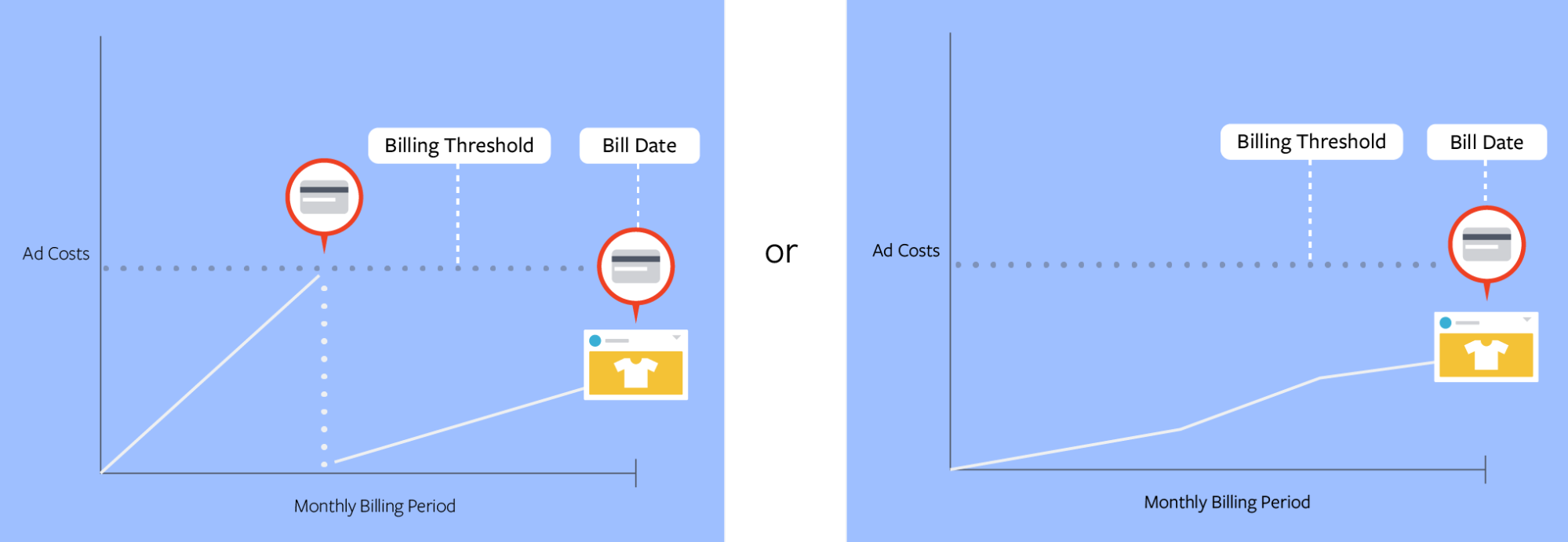 Image source: Facebook Business Help Center
Image source: Facebook Business Help Center
How to check your billing threshold
- Go to your Ads Manager and select Payment Settings.
- In the Next Bill section, you’ll have an amount next to «You’ll also get a bill when you spend.» This is your billing threshold.
How to change your billing threshold
You can increase or decrease your billing threshold. To manage your billing threshold, go to the Ads Manager and do the following:
- Go to the Billing section.
- Select Payment Settings. Click Manage.
- You’ll see your current billing threshold and an option to change it. Enter the new amount.
How to check and change your monthly bill date
- In Ads Manager, Select Payment Settings.
- Your current monthly bill date is in the Next Bill section.
- If you want to change it, click Manage.
- Select a new bill date from the dropdown menu. Select the 31st if you want to be charged on the last day of the month.
- Click Save Changes.
You’ll receive your next bill on the bill date you had before you made changes. The new bill date takes effect after that.
Manual payments
This is how you pay if you use a manual payment method (like PayTM or Boleto Bancário).
You add money to your account first, and then Facebook deducts from that amount up to once a day as you run ads. For smaller campaigns, the system waits until the charges amount to $25 or until seven days pass before Facebook invoices your account to avoid frequent charges to your payment method. This may result in a delay in the time you receive your billing receipt.
How to View Your Charges
When you want to see how much you are actually spending on your ads, go to the Billing section of the Ads Manager. There you can find all your final charges, including the specific ads you paid for and what you paid for (for example, getting people to click your ad).
Accepted Payment Options for Facebook Ads
You can pay for Facebook ads with one of the following payment methods:
- Credit cards or co-branded debit cards (American Express, Discover, Mastercard, and Visa)
- PayPal
- Bank account (direct debit) in supported countries
- Local manual payment methods in supported countries and currencies
The payment methods available to you vary depending on the country and currency of your ad account.
USA
- American Express, Discover, JCB, MasterCard, Visa
- PayPal
- Direct debit (online banking)
UK
- American Express, Mastercard, Visa
- PayPal
- Direct debit (online banking)
Canada
- Mastercard and Visa
- PayPal
- Interac (local manual payment method)
Australia
- American Express, MasterCard, Visa
- PayPal
For other countries and details, visit Facebook Business Help Center.
We hope this article will help you understand how Facebook charges for ads, and we hope you will choose the right payment model and option for your campaigns.
Boost your Facebook, Google, and Microsoft Ads performance! Link your PPC accounts to PromoNavi to automate everyday tasks and receive valuable recommendations on how to improve your campaigns.
With PromoNavi, you can do keyword research, analyze your competitors, automate reporting, track your PPC performance on the Analytics Dashboard, and get profitable PPC optimization recommendations.
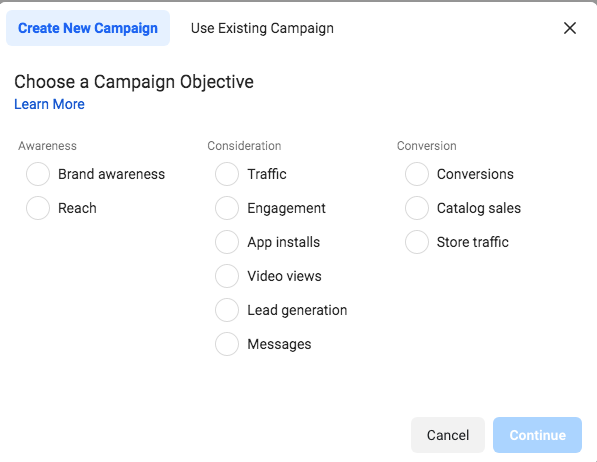
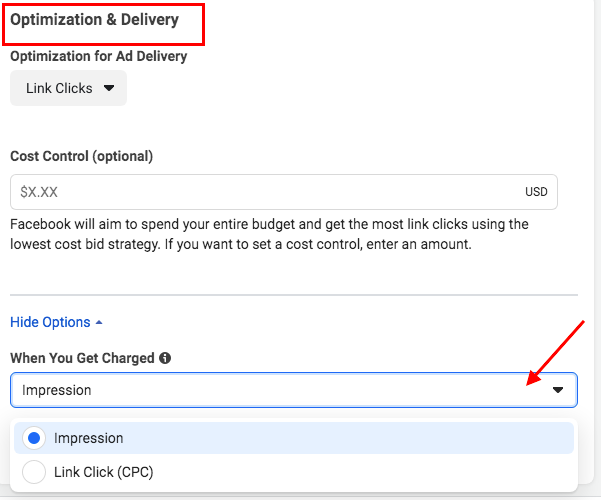
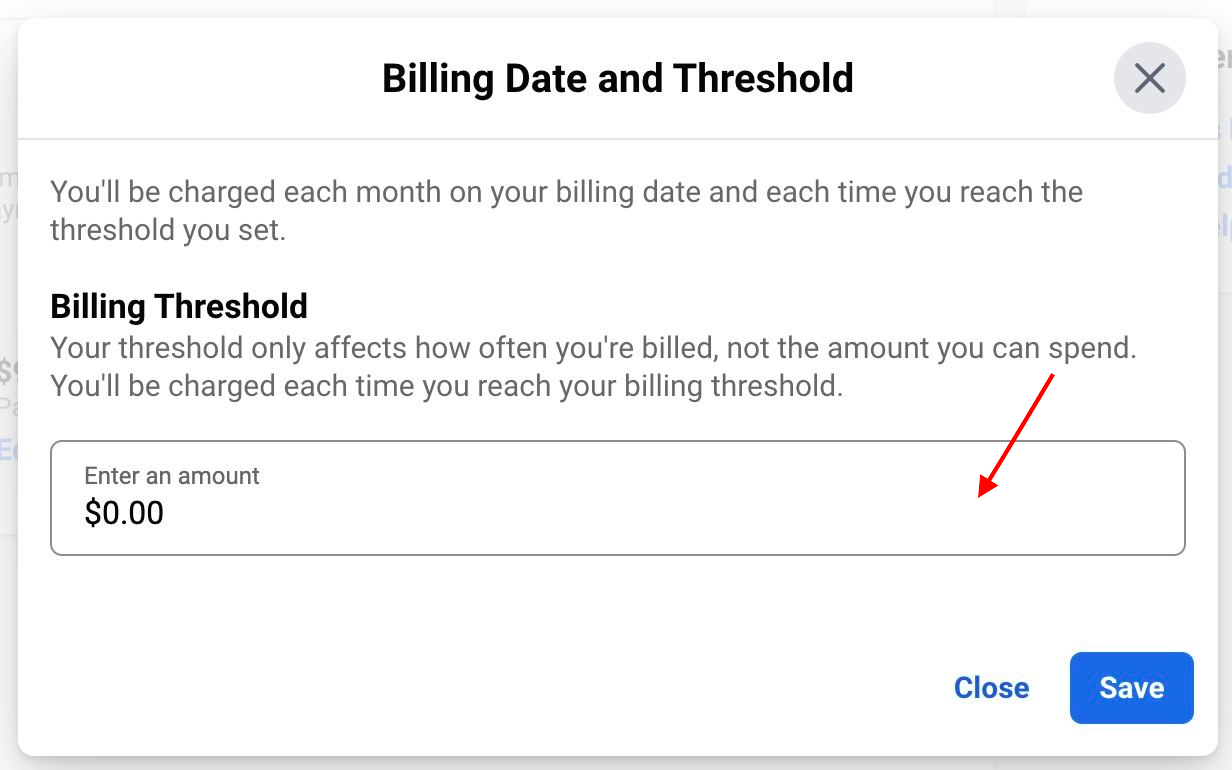



![Why My Facebook Ad Was Rejected and How to Fix It [+Examples]](https://blog.promonavigator.com/wp-content/uploads/2021/05/fb-rejected-600-360.jpg)