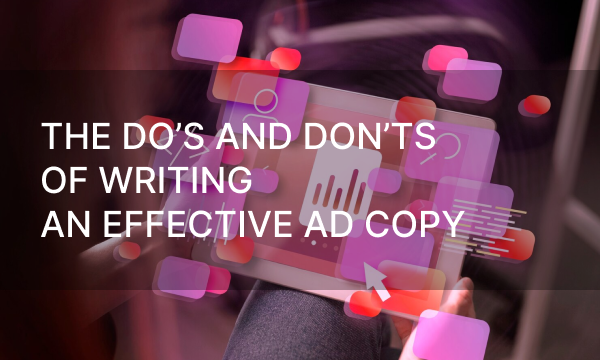A good landing page converts. And despite the seeming straightforwardness of the concept, it’s just as easy to ruin a landing page as it is to create it. The slightest mistake in its construction can lead to a loss of conversion and a decrease in profits. So we have compiled the 10 most frequent ways developers and marketers fail it so that you know what to beware of.
1. No marketing analysis
A landing page leads the visitor down the sales funnel. So to get a high conversion rate, you need a minimum of marketing analysis — at least competitor and target audience analyses. The former will help you identify your competitors’ strengths, weaknesses, and strategies to differentiate from them and convince your audience to choose you over them. The latter will enable you to understand your target audience’s demographics, needs, preferences, and behavior to make your landing page appeal to them, address their pains, and offer solutions to their problems while using the right language, tone, and messaging.
You also need marketing analysis to determine your unique selling proposition (USP). This is the key factor that sets your product or service apart from your competitors. Your landing page should highlight your USP and communicate it effectively to your audience.
Thus, communication with your customers and converting them won’t be effective without figuring out who exactly they are and what they need.
2. Write for everyone
Writing for everyone is writing for no one. This stems directly from the previous paragraph.
When you write for everyone, you try to appeal to a broad audience, but in doing so, you dilute your message, confuse your readers, and fail to connect with anyone on a deeper level.
You can only make a quality offer after studying market trends and competitors. If you make and run ads on a page without a USP or with an incomprehensible USP, you can spend a lot of money with no result (and then end up investing more in an audit and refinement of the page).
3. Design first, copy later
The idea of designing the site before incorporating the text may seem tempting, but it does not work in the real world. Some blocks of text may not fit into a pre-made layout or may turn out to be too short for it, forcing you to sacrifice clarity and brevity by adjusting them. Moreover, if you fail to convey the value of your product or service concisely, your landing page will not work.
In addition, the copy is what addresses the customer’s pains, while design has more of an auxiliary and navigational function. Text sells first, and then design.
To elaborate on this point, you should start by highlighting the main points of the text, then design the site layout, write the full copy, and finally, create the design based on this foundation.
4. Obscure structure
The user should not find themselves lost in a sea of disordered information. A common mistake is to loop content, that is, to return to the same point instead of expanding to include other aspects.
One screen should give the user a comprehensive answer to one question. As a rule, a landing page has a clear structure. It’s not exactly set in stone, but here’s what it looks like:
- Screen 1: offer, to attract the user and encourage them to learn more about the product,
- Screen 2: product description, to explain how the product is useful to the customer,
- Screen 3: benefits to the audience, to tell how the customer’s life will improve after the purchase,
- Screen 4: social proof, to convince that the product has already improved other people’s lives,
- Screen 5: value and call to action, to encourage the targeted action,
- Screen 6: answers to frequent questions, work off objections,
- Screen 7: сontacts, to show that the company is in touch,
- Screen 8: fill-in form at the end of the page, to collect contacts.
If you swap these blocks or omit too many of them, the user will find it difficult to navigate and may even fail to understand what is being offered. As a result, they may leave the page and go to a competitor.
Speaking of the last screen, there must be mandatory fields, without which the request will not be sent, to avoid collecting leads with missing data. However, too many mandatory fields will result in problems as well.
5. Too many fields to fill
The logic of collecting more information about clients to better understand their needs and objections may seem reasonable, but it doesn’t always work that way. When visitors come to a landing page, they want a quick and easy understanding of what’s being offered and the ability to take action. When they encounter too many fields to fill in, they may feel overwhelmed or reluctant to share personal information, which can lead to a decrease in conversion rates. Additionally, a cluttered and overwhelming design can negatively impact the effectiveness of the page’s message. By keeping the number of fill-in fields to a minimum and only asking for essential information, you can create a better user experience and increase the likelihood of visitors taking action.
6. Poor first screen
Hubspot says that 7 out of 10 people don’t read beyond the first screen.
So if your first screen is incomprehensible or boring, people will quickly leave the page. And then a terrific offer on the second screen and a huge discount on the fifth are unlikely to help.
A particular case of a weak first screen is an excess of information on it. Human perception pays the main attention to the beginning (page, block, sentence, or text). Up to 80% of users only view the first screen and then either leave the page or take a targeted action. On the other hand, perception of meaning involves some mental effort. The more complex the material is organized and the more voluminous it is, the more effort a person has to make to process and apply it. An average Internet user wants to get information quickly and in the most simple form.
To make the first screen effective:
- Include a headline (product name), an offer (benefits to the customer), and a call to action (a button or form with a button);
- Add an appealing visual design;
- Place only the essential textual information on the first screen;
- Make sure the first screen does its job: briefly introducing the product and motivating you to read on.
You could say that the first screen is a squeeze of the entire site, a landing page in miniature, so it has to make a strong first impression.
7. No CTA on the first screen
If there is no call to action on the first screen, the effectiveness of the landing will be lower. That way, you can miss out on a hot audience that’s ready to buy right away.
But putting a CTA on the first screen is not enough. It’s important to make it noticeable and 100% clear what will happen when you click on it.
8. Using different CTAs
The objective of a landing page is to induce a person to take a single targeted action. For example, to leave contacts. And if there are different CTAs, the user will get confused and probably take no action at all.
If you really need to ask a person for something else, do it in the footer. For example, a call to subscribe to your social media can be placed there.
9. Not adapted for different devices
Many users navigate to a landing page from a phone or tablet rather than a computer. Some visitors use rare devices, phones with non-standard screens, or non-typical browsers. So it’s vital to make the landing page adaptive so that it displays correctly on all devices.
Design the page for different devices, otherwise, you will have problems with the layout later. At least draw a desktop and mobile version beforehand. You can’t do it for all screen resolutions, but you absolutely have to for the most common ones.
Make sure to check for adaptability and resolve any issues before you publish it (spoiler: there will probably be some). The testing phase is worth taking your time: check the entire site, its mechanics, sending forms.
10. Slow loading
Last but not least, before publishing a landing page (and even more so before running ads), it’s important to check how long it takes the site to load.
A neural network study found that if the loading speed increases from 1 second to 3, 1/3 of the audience doesn’t want to wait and leaves. And the optimal site load rate is up to 2 seconds.
Therefore, do not overload your landing page with complex design, specific fonts, interactive elements, or videos.
Conclusion
Creating a successful landing page requires more care and effort than it may seem. Avoiding common mistakes will help you increase the likelihood of converting visitors into customers. Understanding your target audience, USP, competition, and messaging through marketing analysis is a critical step in the process. Additionally, prioritizing the copy over the design, following a clear and organized structure, and including mandatory fields in the application form can significantly improve your landing page’s conversion rate. This way, you can make your landing page appealing to the right audience, communicate your value effectively, and ultimately increase your profits.