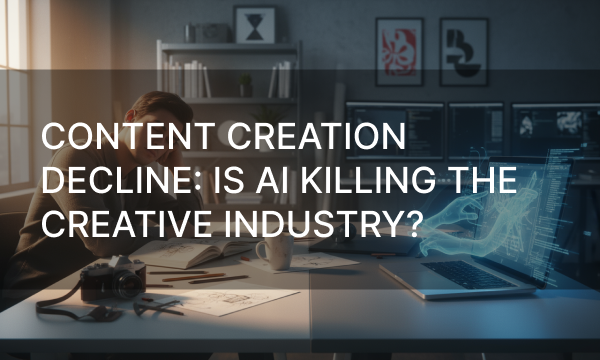When advertising your product online, it is important to utilize all the available tactics you can implement into your advertising strategies, like using automation for your campaign, tracking and targeting your audiences, keeping up with trends and so on. One of those tactics is geotargeting your advertisements so that they are shown to potential customers that fit specific regional conditions that you set up.
Why Use Geotargeting in Your Ad Campaigns?
Like all the other methods used in marketing campaigns to boost your overall advertising profits, geotargeting helps your ads reach those web-searchers who are more likely to be interested in the product you advertise.
The way it works is simple: after setting everything up in your campaign, your advertisements will be active in the feed of those potential customers whose geographic settings align with yours . This way you can target certain countries, towns, designated areas, like city centers or landmarks, or a chosen radius around a specific location.
For example, if you’re a local food market and the majority of your customers, as well as customers-to-be, come from around the neighborhood, it will be most profitable to advertise yourself online in the radius of said neighborhood so that interested people won’t have to make much of an effort to reach your business . Conversely, advertising across the entire country won’t be profitable for you, if your company is unable to deliver your product to everyone who will end up viewing your advertisements.
Geotargeting has several advantages, making it a necessity to implement into all advertising campaigns, such as:
- Concentrating your advertising efforts towards a customer who will be interested and available for purchase of your product or services;
- Running different ad campaigns in various locations to separate your audiences;
- Getting brand recognition in a specific area;
- Allowing for more statistical analysis to adjust and better your marketing campaign.
That being said, implementing geotargeting into your marketing routine helps reach the attention of the most interested in your product or services potential customers, thus raising overall marketing profits and brand recognition.
How to Set Up Geotargeting
There are two criteria by which you can set up geo-oriented advertising: place of occupation and place of interest.
The first one is targeting an area where your customers live or come by often – whenever they are in the said area, they will see your advertisements. In this case geotargeting is based on IP-address or device location via Wi-Fi or GPS if those are enabled.
The second criterion is relying on Google Ads detecting and analyzing a user’s geographic interest and showing to them advertisements that may be related to those locations. To decide whether or not a user is interested in a targeted location, Google Ads analyzes previous web-searches, previous geographic locations, visited pages of specific geo-oriented websites, for example, tour agencies, or map searches. All this data combined leads to a decision to show the advertisement to each individual user.
The most optimal decision would be to have your geotargeting settings broad so that they use both of said criteria. This way potential customers who will see your advertisements as a result of geotargeting will be the ones most interested and, therefore, the most likely to make a purchase or request your services.
Now that you’ve chosen how to target your potential customers, it’s time to set up. As mentioned before, you can geotarget by country, city, location or radius.
- To set by country, first, choose the campaign that you want to implement geotargeting for, then go into the settings and look for the Location tab. There you can enter the country name you are most interested in targeting the audience from;
- To set by city or location within a country, after picking the right campaign go into the Audience and keywords tab. Opening the location you’ll be able to manually insert the right town or location with the country name along;
- To set by radius, go into the Location tab directly from the front page on the left, pick your desired campaign and pick the radius setting. There you will be able to mark the area and its size accordingly. Take note that an area that’s too small won’t be generating ad showing often enough as it won’t be passing Google Ads’ own criteria for advertisement settings.
If your business targets several locations at once, it is possible to set up geotargeting up to a thousand places at the same time in Google Ads. In order to do that, when in the Audience and keywords tab, enable adding several locations before setting up. And of course, remember to add the country name for your locations to advertise.
Block Certain Locations from Advertising to Maximize Relevancy
When using geo targeting in your marketing campaigns, sometimes it is more convenient to exclude areas of advertisement instead of setting up places of interest. This opposite method of geotargeting is most suitable for businesses that have a wide coverage of their product or services, but still want to specify where their marketing should be going by blocking off specific locations on the world map.
For example, your international company delivers world-wide with a few exceptions that don’t drive enough sales to cover the costs. These exceptions are added in your marketing campaign in Google Ads, thus excluding running advertisements in those areas. Another reason for blocking locations from advertising would be if you were running a limited offer during sales time for certain cities of the same country and advertising in any others would be wasteful. However, remember that if you’re not geotargeting a location at all, there is no need to block it from advertising.
In order to block a location from showing up in your marketing campaign, go to all campaigns, then into settings and find the Location tab again. Then type in the search bar the place you want to exclude and block it. Now if you open the geotargeting map, these areas will be circled red, opposite your preferred locations.
Analyzing Advertising Reports
Now that you’ve set everything up and have let your campaign run for a while, it’s time to analyze the results. Google Ads splits gathered statistical data into two major reports: your targeted locations report, which contains data for the areas you set up for your campaign, and viewed locations report, which provides information on places where your interested users had been and places they themselves took interest in.
Aside from that, you will be able to see all of your excluded locations for this campaign as well as a distance report that contains data on how far from your place of business your potential customers were when they viewed your advertisement. This report allows you to adjust the radius of your geographic targeting to make sure that your advertisements don’t show to users too far away to take interest in your product or services.
The success of different products or services in different locations won’t be the same, which is dictated by individual specifications of each area. This is why it’s important to turn to the results of your first campaigns and find the most efficient settings for your business through trial and error. The Locations reports Google Ads provides you with will help you view and understand your results. Combine these results with current trends, situation in the area and the overall demand for your product or services in order to apply changes or boost your campaign success even further.
In Conclusion
When preparing advertising strategies, it is important to use all of the available marketing and analytical tools in order to build the most efficient ad campaigns that will be profitable and beneficial for your business. One of the methods to advertise more efficiently is to geo target your marketing campaigns to show only in certain areas of interest for you or your potential customers. Using this Google Ads tool, you can specify where you want your advertisements to be shown or, oppositely, exclude locations that will not be effective for advertising.
Advantages of implementing geotargeting into your ad campaigns include, but aren’t limited to:
- Filtering out irrelevant users, who won’t be interested in your product or be physically unable to purchase it due to regional or delivery restrictions;
- More specific statistics based on geographic locations that help improve your campaign;
- An ability to separate your potential customers by showing different advertisements in different locations;
- Increasing brand awareness in the set area.
Setting up geo targeting the right way boosts the efficiency of your advertising campaign, making it more profitable for your business overall. Specifying or excluding areas of the map doesn’t take much time or effort with the help of the Google Ads built-in features, allowing for quick and simple analysis in the end. Implement geo-oriented audience targeting into your campaigns along with other methods for higher financial profit, as well as general brand recognition.