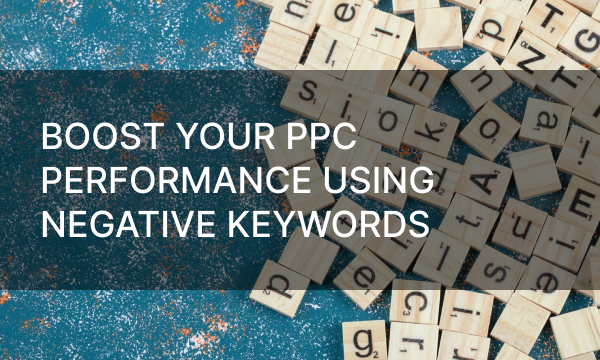When launching an advertising campaign, you might resort to some failed and unsuccessful strategies. A certain amount of trial and error may lie ahead before you achieve desired marketing results. As all mistakes must be corrected , you might encounter an overwhelming number of changes needed to be done to your campaigns. Luckily, Google Ads allows you to create campaign drafts for major adjustments to your campaigns without the need to go into every single section and apply changes to each individual inaccuracy.
How Campaign Drafts Work and Why You Should Use Them
As was mentioned, Google Ads draft feature allows you to make changes to your current campaign and apply them at once to replace the existing one or create a new version of it in order to test out new adjustments. By creating a draft, what you’re essentially doing is making a copy of the running campaign with all its settings and then updating its parts for more efficient results.
There are several benefits of using campaign drafts in your marketing, other than improving the overall quality of your advertising. Implementing campaign drafts:
- Allows for comparison between current and future settings;
- Creates a possibility to propose new major settings for running campaigns without the need to pause them;
- Lets you experiment and test out different strategies without having to risk unsuccessful outcomes for your current campaign;
- Provides an easy way to analyze possible results and differences in marketing efficiency.
Like any other helpful feature provided within Google Ads’ tool set , campaign drafts are created to make your life easier when working on advertising strategies and looking to maximize your profits in doing so. Trying out new sets of keywords, changing bidding, adding retargeting or any other adjustments to your advertising campaign is safe and doesn’t suspend your currently running ads.
TAKE NOTE: Campaign drafts can only be used for a certain type of campaigns – Search and Display. You cannot create drafts for any other types of marketing campaigns in Google Ads.
That being said, campaign drafts are an all-way positive and beneficial method of enhancing your advertising process, making it easier and quicker to make the necessary change, while letting your business focus on more important and time-sensitive tasks.
How to Set Up a Campaign Draft
As mentioned before, in Google Ads campaign drafts are only available for Search and Display type of advertising campaigns. These drafts can’t be created for Shopping, Video or other types of campaigns.
First of all, you need to have a campaign set up already to be able to create its draft. After you’ve done so, go straight to the Campaigns tab, there find the Drafts menu and add a new campaign draft. Finally, open your freshly created draft – you’re now ready to begin making changes. All of the settings previously set up within that draft can be adjusted with just a few exceptions.
What Features Can’t Be Applied in Campaign Drafts
Although campaign drafts are a convenient and easier way to make major changes to your marketing campaigns, there are still some limitations that apply. Such limitations are scarce and don’t typically restrict you in your adjustments to the campaigns as they are not part of the settings that need improving most often . Still, some features and data analytics aren’t available in the drafts, for example:
- Analyzing keywords;
- Reports for ad and email scheduling;
- Shared budgets;
- Landscape bidding
- Display Placement report;
- Auction tips.
Access to these and some other features can be gained in the regular manner via the existing campaign in the appropriate settings and reports that Google Ads provides.
Different Statuses of Campaign Drafts
Once you’ve created a draft, it acquires one of the several available statuses in Google Ads. These statuses are simple and more or less self-explanatory, allowing you to quickly see the condition that your campaign draft is in:
- Drafted. Your draft has just been created from the chosen campaign and there isn’t anything else happening to it that might need your attention. It is ready to be viewed, adjusted, or applied;
- Applying/Applied. Your created draft is in the process of being applied to your chosen campaign or has been successfully applied;
- Cannot be applied. There is an issue that occurred that is preventing your draft from being used in any campaign. Along with such status Google Ads lists the settings that need to be reconsidered for the draft to be applied to any campaigns;
- Deleted/Removed. The draft you picked was discarded and cannot be used for any campaigns. There is no way to restore your drafts, only to create new ones.
Check the status of your campaign draft by its name to always know whether or not it needs your attention . Draft statuses change over time depending on your actions with them and you can always view all of your previous drafts and their corresponding statuses in the Drafts menu page.
Going Through with the Changes
After you’ve performed all the adjustments to your campaign draft, you can save and leave it for a while to apply more changes later, to reconsider the current ones, or to apply them to an existing campaign right away, if your draft status allows you to do so.
Once your proposed adjustments to the running marketing campaign are all set and ready to go, you can apply your draft to the existing campaign from the same menu where you created it. Your Google Ads advertising campaign’s status will update with all the new settings right away.
After the newly adjusted ad campaign has run for a while, make sure to dive into your analytics and see the results. Some drafts will be a success and show immediate improvement to your marketing strategy, while others might need more consideration. If your future changes to the campaign aren’t major, there is no need to be creating another draft to apply them. This tool allows for testing new strategies, ideas and resource alignment across your ad campaigns and their designated parts, so for little adjustment go straight into the appropriate settings to skip the weight of an entire draft.
In Conclusion
Google Ads campaign drafts are a convenient tool for major changes to be made in your advertising campaigns and have several advantages:
- Easy comparison of changes;
- Opportunity to propose new strategies with easy and clear examples;
- Experimenting with settings and marketing course;
- Visual analysis of possible pros and cons of new adjustments.
Creating and setting up campaign drafts of your running advertisements is an easy way to see how things will look differently after certain changes, which allows you to try out new things without it affecting the current campaigns in a negative way. Although some settings cannot be changed within the drafts, all the necessities are included, and various self-explanatory statuses of your drafts will let you navigate their condition with ease.
To sum up, campaign drafts are used for creating alternative marketing strategies, trying out new ideas and experimenting with the old ones with no risk of losing time or potential profit by running them for trial, therefore, pausing the ad campaign that was created previously.
At last, whatever change you make to your advertising campaign, make sure to remember to analyze your results after they’ve run for some time. Watching statistics and signs of improvement or a downgrade will help you react in time to secure positive changes or quickly make adjustments to something that isn’t working out.