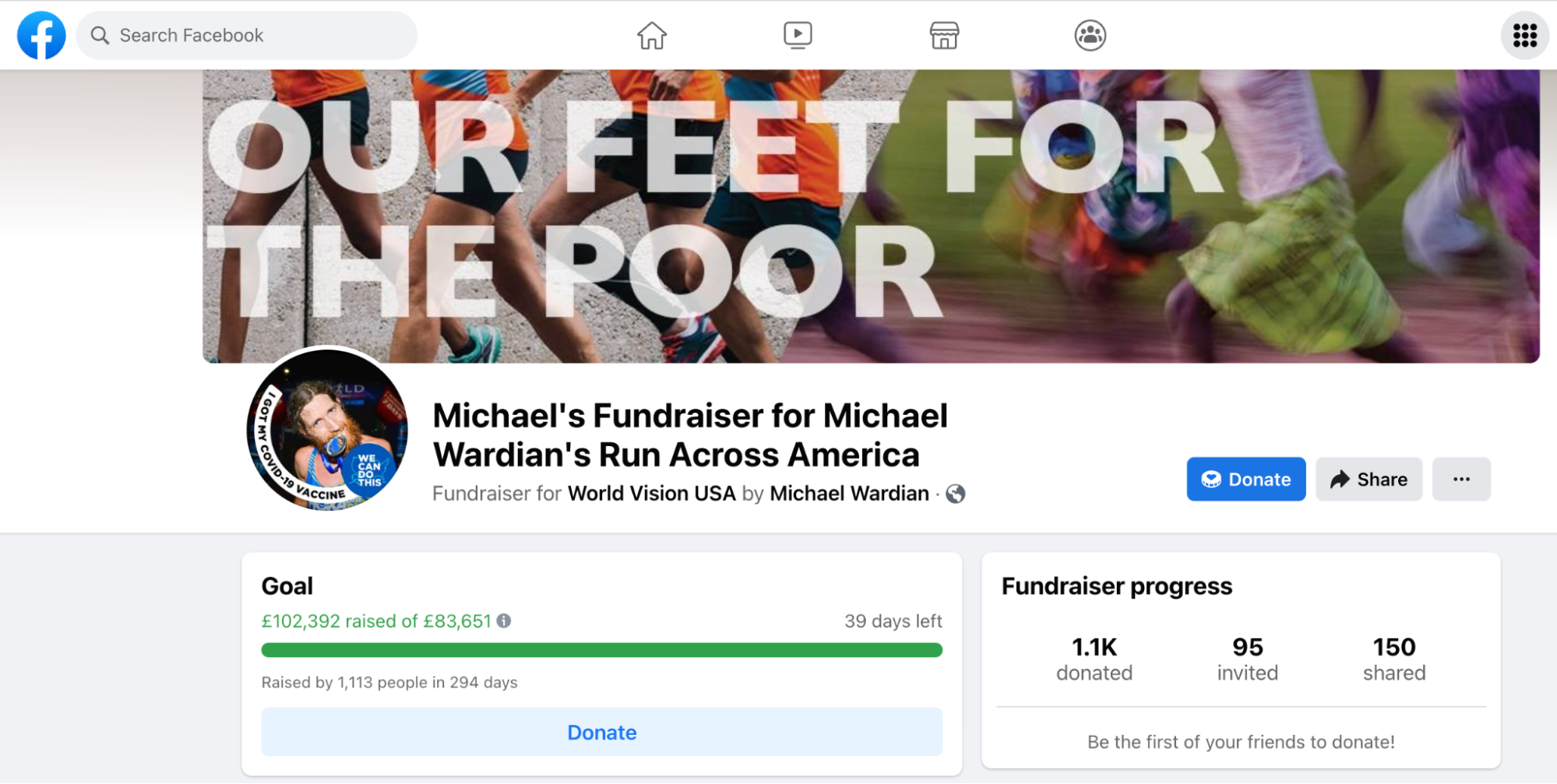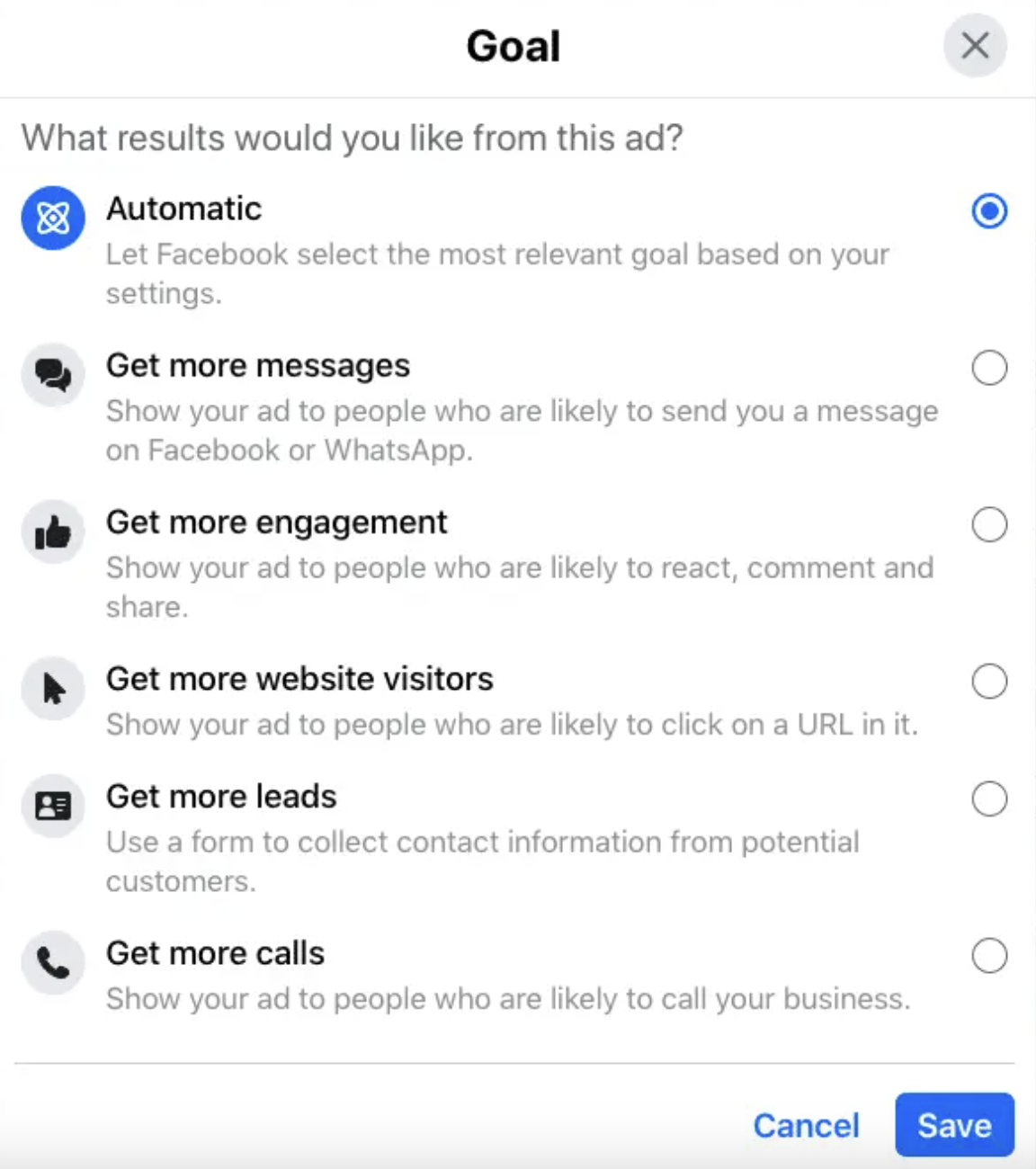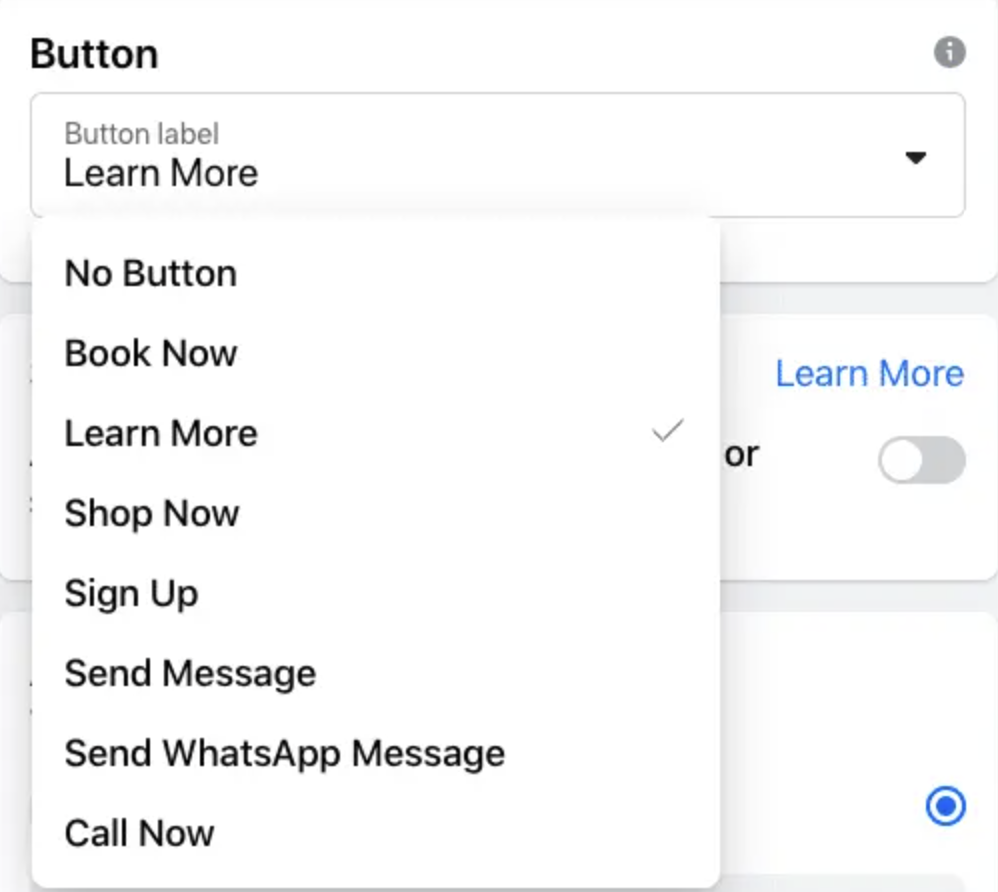Approximately two billion people access Facebook daily, either through the main app, website, or Facebook Messenger. It’s wrong to think that Facebook is a silly social media channel solely used by older people nowadays. While your relatives might go on Facebook to share their vacation photos, the younger generation uses this social media channel to look for new brands, restaurants, hotels, or pilates studios. 66% of all Facebook users check their preferred business page at least once a week.
Therefore, Facebook marketing isn’t optional, it’s a must. If you want your brand to be recognized, you need to have an active Facebook Business Page. But how do you start your Facebook marketing journey? Our answer is to boost your posts. Below is a step-by-step guide on how to do it and why we think this is a winning strategy.
What is Facebook marketing?
Facebook marketing is the practice of promoting a business and its products or services on Facebook via a business page. Marketing on Facebook can help businesses efficiently reach desirable audiences, grow an online following, and reach other goals.
Facebook marketing offers a variety of ways for businesses to reach customers and advertise their products across Facebook. Companies on a limited budget have an opportunity to promote for free. However, if your budget allows you to spend on paid ads, the possibilities are also there for you. There are different options depending on your level of marketing proficiency as well.
Some popular tactics include:
- Posting organic text, photos, stories, reels, or video content for free.
- Advertising through paid or ‘boosted’ text, photo, or video posts.
- Advertising with Facebook ads.
- Managing Facebook Groups.
- Running contests and giveaways.
- Collaborating with influencers.
When to start paying for Facebook ads
Facebook offers tons of free opportunities for promoting your business on the platform. There are groups, Facebook Marketplace, Messenger, and organic posts, reels, and stories. We’ve described all of these in our recent post; please read it if you want to know more.
However, at what point should you start paying Facebook for a more excessive reach? We believe combining organic and paid Facebook content is the best strategy to achieve all of your social media goals. Therefore, the answer is not to start with paid content right away. Spend time creating quality organic content, finding your customers, and interacting with them.
And once you have at least 25 posts, and more than 100 likes on your Business Page, you can start boosting your posts. Ideally, you would have Meta Pixel set up by then and clear Facebook marketing goals.
Create a Facebook Business Page
The first step in the Facebook marketing journey is creating a Facebook Business Page. You need one whether you want to move on to paid advertisements or stick to organic content.
Here’s how to create one:
1. Sign in to Facebook with your personal account or create a new one with a work email address if you prefer. Facebook will not show any information from your personal account on the business page.
2. Open the menu by clicking on the nine dots on the right side and then click Create, then Page.
3. Enter the necessary information:
a. Name: Your business name.
b. Category: Start typing to see the available options. For example, ‘restaurant’ or ‘fitness club.’
c. Description: A sentence or two describing what your business does. You can edit this later.
4. That’s all; you’ve got your Business Page! You can now edit Page Info and add more to your About section, add a website URL, and more.
Get verified on Facebook (optional)
Getting verified means obtaining that little blue check mark on your business page that you likely have seen the cool brands have. You don’t necessarily need it, but we recommend it.
Verified Pages mean Facebook has checked the person or brand is who they say they are. Therefore, a check mark signals that you can trust this brand, which is important for most customers.
Another reason to get verification is fundraising. Fundraising on Facebook for a charity or your foundation is an excellent way to grow your audience and show your values while making a positive impact. However, only verified Facebook Business Pages can create fundraisers.
It can be challenging to get a personal profile verified. Still, it’s pretty easy for businesses of all sizes, especially if you have a physical location and a suitable proof of identity.
Get verified by simply filling out a form.
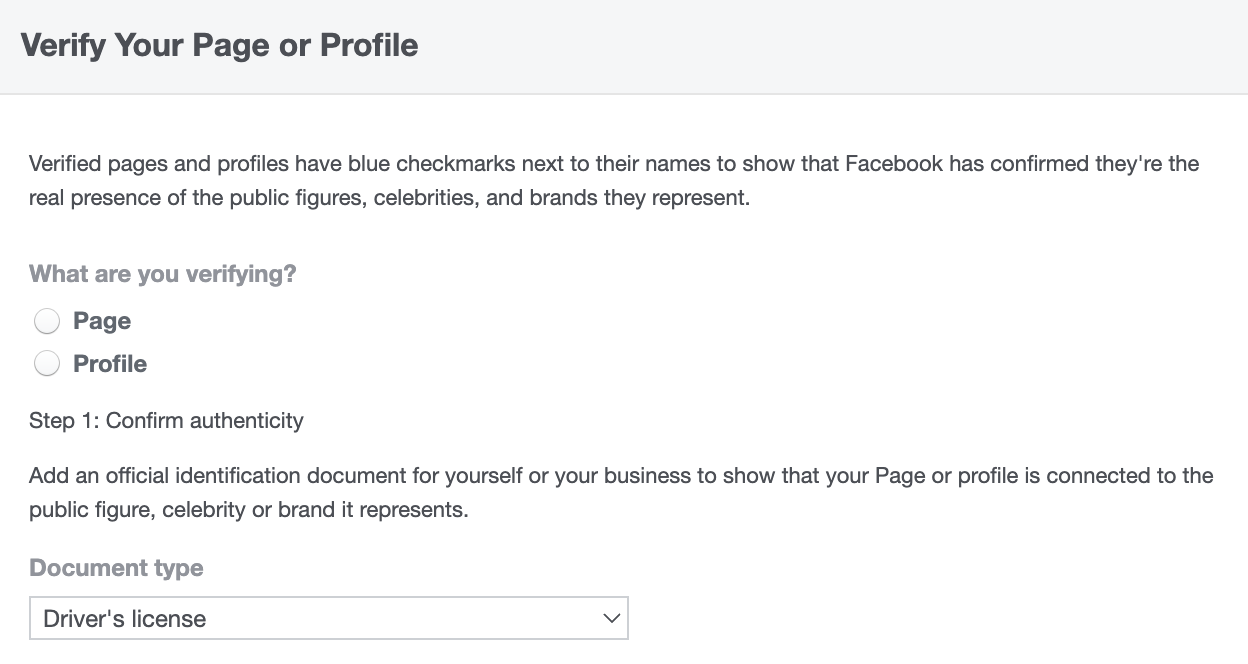 Facebook form to get verified.
Facebook form to get verified.
Open a Facebook ads account (optional)
Setting up a Facebook ads account is good even if you don’t plan to use it immediately. With an ads account, you can start an automated campaign, create your campaign from scratch, or promote (‘boost’) existing content on your business Page.
Once you have a Business Page set up, go to Facebook Ads Manager (now part of Meta Business Suite). You can add an existing Facebook ads account or follow the prompts to create a new one.
Install Meta Pixel (formerly Facebook Pixel)
Once you install Meta Pixel (a piece of code) on your website, you can track and analyze how well your Facebook ads perform. It’s easy to install and will save you time and money later.
To install Meta Pixel:
1. Log in to Facebook Events Manager. In the left menu, click Connect data sources.
2. Choose Web as the data source and click Connect.
3. Name it and enter your website URL. Depending on what your website runs on, you might have to install the code manually by following the prompts, or it will be integrated automatically.
4. To set up the events you want to track, click Add Events, then From the Pixel in the Pixel’s Overview tab.
5. Enter your URL and click Open website. Assign each button a role, such as ‘Purchase’ and ‘Contact.’
Boost a post
‘Boosting’ a post on Facebook means turning a regular Business Page post into an advertisement. If you’re entirely new to Facebook advertising but want conversions and audience growth, boosting posts is the right move for you. Boosted posts are relatively cheap, yet they work perfectly if targeted right and are engaging themselves.
What posts to boost?
According to the rules, you can boost any post you like. However, we recommend promoting content that is already seeing engagement. If Facebook sees that a post gets a lot of likes and comments, it perceives it as an exciting post worth putting out into the world and showing to a broader audience. Moreover, wouldn’t you want to advertise something that you’ve tested and got a good response from your customers? We think it is the best strategy!
Another idea is to boost a post you’re tagged in. Boost a post that mentions your brand! If you work with influencers or collaborate with other brands, those are the posts your potential customers should see.
How to boost a post
1. Go to your Facebook Page in the Facebook app on your phone.
2. Find the post you want to promote and click the blue Boost Post button below the post.
3. Select the goal for your boosted post or let Facebook choose the best one based on your settings.
4. Choose what the call-to-action button in your Facebook ad will say. The options will vary based on your previous step’s goal.
5. Choose the audience for your boosted post: people who already like your Page, people who like your Page plus their friends, or a new custom audience using Facebook’s targeting options. The broad targeting categories include gender, location, and age. You can narrow these down.
6. Choose your duration and timing. How long would you like Facebook to boost your Page for? Or would you like your ad to be boosted only during certain times of the day?
7. Set your budget, which is the total amount you will spend. The minimum is $1 per day.
8. Select your payment method.
9. Preview your ad and estimated results.
10. Click Boost Post Now at the bottom of the screen and wait for the results!
How to edit a boosted post on Facebook
You can only make a few edits directly to a boosted post on Facebook. You can only edit the audience, budget, duration, and payment method — not the post itself. In many situations, if you need to edit a boosted post’s text, link, image, or video, it’s better to delete it, create a new one, and promote it. However, we understand that this is not always desirable, as you might have already gotten likes, engagement, and comments.
Here is the method that you can use if you need to change something in your boosted post:
- Go to your Facebook Page and find the post you want to edit.
- Under the boosted post, click View Results.
- Click the three dots in the top right, then click Delete Ad. Don’t worry; the post will not be deleted! This will only cancel the boost.
- Go back to your Facebook Page, find the post again, and click the three dots to edit the post.
- Once you’ve edited everything you wanted, you can boost the post again by following the steps described in the previous section. The data and the analytics from the previous post will be lost, yet all the likes and comments will stay.
Final thoughts
Advertising on Facebook is a must for every business, no matter the size or the marketing budget. There are many free opportunities for promoting your brand on Facebook. However, once you are ready to invest but have never worked with Meta advertisement before, boosting posts is the right move for you. It is easy, cheap, and brings excellent results when done well.