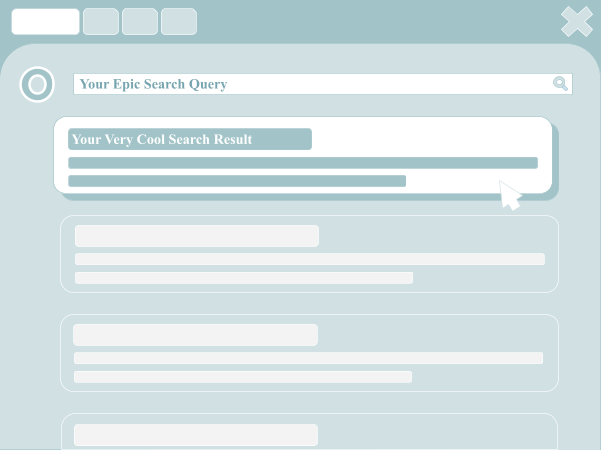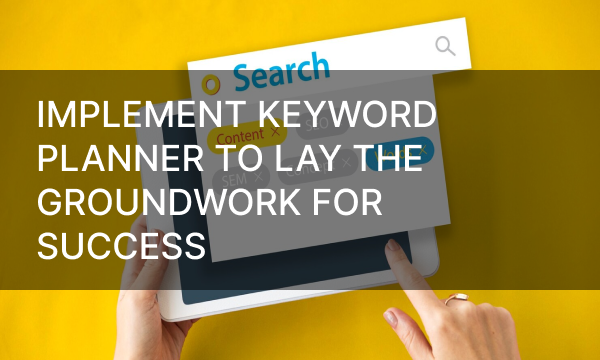Constantly chasing new ways to boost your marketing performance – testing automation, SEO “cheat codes,” or the latest advertising tricks – can make even the most resourceful marketer feel drained. In the rush to find the next big optimization hack, it’s easy to overlook simple, low-effort ideas that deliver steady, long-term results. Some of these small adjustments don’t look like much at first but can quietly make a big difference in your campaign’s performance over time.
With No Sitelinks In Sight
It’s a perfectly ordinary morning: you’re browsing the web, searching for marketing insights or fresh advertising trends. Nothing groundbreaking so far. But then you notice something: a few ads on the search results page look different. They’re bigger, fuller, packed with extra text and links, taking up nearly half your screen. All the other ads? Pushed down and nearly invisible.
Your own ads never seem to get that kind of spotlight. So what’s going on?
You look closer. The main ad copy looks the same, but these particular ads have bonus links and text attached. There’s a quick CTA leading to a sign-up form, another link to a “how I made 100K overnight” case study, and even a row of blog post links with a phone number promising answers to every question.
After a bit of digging, you find out the secret: these are sitelinks, extra ad extensions anyone can add to make their ads stand out. And suddenly, you know you want them too.
Types of Sitelinks and Their Benefits
As you’ve just seen, sitelinks are those extra clickable links attached to your main ad. They lead to other pages (or even specific sections) of your website, offering more context or guiding users straight to what they might be looking for. In short, sitelinks make your ads look bigger, smarter, and more useful.
There are two main types of sitelinks: automatic and manual.
Automatic sitelinks are the ones Google adds on its own. Based on the user’s search query and your site’s structure, Google guesses which pages might be most relevant and displays them below your ad. These are often referred to as “organic” sitelinks because they rely entirely on how well-organized and easy to navigate your website is.
Manual sitelinks, on the other hand, are fully under your control. Added through Google Ads as an extension, they let you decide which pages appear, and you can customize their titles and descriptions to make them as engaging as possible.
Now, why should you care? Because sitelinks offer several big advantages:
- More visibility. Ads with sitelinks take up two to three times more space than regular ads, pushing competitors further down the page and grabbing users’ attention first.
- Better navigation. Sitelinks can direct people to your key pages – product categories, blog posts, sign-up forms, or special offers – helping potential customers explore your site with ease.
- Stronger engagement. A well-structured ad with sitelinks looks more informative and credible, inviting users to learn more.
- Higher click-through potential. Since sitelinks give users a better sense of what your site offers before they even click, your chances of earning that click, and ultimately a conversion, go up.
If It’s Automatic, What Can You Do?
Even though sitelinks may show up automatically, that doesn’t mean you’re completely at Google’s mercy. You can still influence how and when they appear by making it easier for Google to understand your website’s structure and relevance.
Google loves clean, well-organized websites. If your pages are clearly connected, properly categorized, and easy to crawl, you’ve already increased your chances of having sitelinks appear regularly with your ads. Think of it this way: the more predictable and logical your website looks to Google, the more confident it feels about showcasing it.
It’s also essential to keep your content fresh and relevant. Outdated blog posts or stale landing pages can hurt your visibility. Google prioritizes up-to-date and informative pages, so if your content doesn’t match user intent anymore, your sitelinks won’t make the cut.
In short:
- Keep your site structure clear and logical;
- Regularly update your content to reflect what you’re actually promoting;
- Make sure all page titles and links are clean, descriptive, and unmistakably tied to your brand.
If your website feels easy to navigate for both people and algorithms, your ads will benefit. Build categories, add internal links, maintain a sitemap, and make sure everything ties together naturally. Do this consistently, and you’ll not only help sitelinks appear more often—you’ll also make your site more user-friendly overall.
Soon enough, you might just become one of Google’s favorites.
Best Practices
So, you’ve decided to use sitelinks. Great choice! But how do you make them work well? Here are a few tried-and-true best practices to make sure your sitelinks actually boost your ads instead of cluttering them.
1. Make each sitelink unique and clear.
Give every sitelink its own title and description. They should stand out from one another and quickly show users what they’ll find if they click. Avoid vague or repetitive labels—clarity wins clicks.
2. Use more than one sitelink.
Google’s system is more likely to show your sitelinks if you create several at once. Aim for two to four per ad group to give your ad more balance and visibility without overwhelming the user.
3. Diversify your sitelink destinations.
Don’t focus on a single page. Instead, link to a mix of sections—like your main product pages, a pricing page, a blog post, or your contact form. Google’s idea of what’s “relevant” may differ from yours, so variety helps your ad stay flexible.
4. Keep it simple and professional.
Skip emojis, excessive punctuation, or symbols. A short, direct, and useful description will do far more for your click-through rate than decorative flair.
5. Stay relevant to your ad group.
Apply sitelinks at the ad group level rather than across your entire account. This keeps them focused on the ad’s specific content and prevents irrelevant links from showing up where they don’t belong.
Follow these simple steps, and your ads will look sharper, more structured, and more appealing—all without much extra work.
1. Are paid sitelinks worth it?
Absolutely. Paid (manual) sitelinks give you full control over the text and URLs you display. Instead of relying on Google’s algorithm, you can choose exactly where to send potential customers. If you’re serious about maximizing ad performance, paying a little extra for that control is worth it.
2. Can sitelinks appear in image or video searches?
Yes! Sitelinks can also appear in video ad campaigns—like those on YouTube—when enabled.
3. Why should I use sitelinks at all?
Because they help your ads stand out. Sitelinks make your ad larger, more visible, and more informative. They draw more attention, take up extra space on the results page, and can directly increase your click-through rate and conversions—all for free.
In short:
- They’re free to use;
- They make your ad more eye-catching;
- They push competitors lower on the results page;
- They can increase conversions by providing more relevant info upfront.
4. Should I use one sitelink or several?
Go for several—ideally four. One lone sitelink won’t make much of an impact, and Google might not even show it. Multiple sitelinks help users explore your site more effectively and give your ad more substance.
5. When should I avoid using sitelinks?
Sitelinks aren’t always the right choice. If your campaign is focused on driving traffic to a single landing page—like for a product launch or event—you don’t want users getting distracted by other links. In that case, extra sitelinks can split attention and reduce conversions.
6. Why aren’t my sitelinks showing up?
Google decides automatically when (and if) sitelinks appear. A few common reasons they might not show include:
- Repetitive or duplicate content across pages;
- Poor or unclear site structure;
- Lack of internal links connecting related content.
Make sure your pages are unique, logically organized, and easy for Google to crawl.
7. Can I influence which sitelinks appear?
You can’t control it entirely, but you can influence it. Optimize your site’s structure, update your content regularly, and ensure your chosen pages are relevant, useful, and technically sound.
8. Is there a character limit for sitelinks?
Yes — keep sitelink titles under 25 characters and descriptions under 35 characters. Short, clear, and informative is the goal.
9. Who should use sitelinks?
Everyone. Whether you’re a small business or a global brand, sitelinks improve visibility, build credibility, and help users navigate straight to what they need—often increasing conversions in the process.
10. Can I choose what pages appear as sitelinks?
Not directly. Google ultimately decides which links appear, but you can make certain pages more appealing by optimizing them and tagging irrelevant ones to exclude them from selection. That way, the right pages are more likely to show up when your ads are displayed.
To Sum Up
Sitelinks might seem like a small detail, but they can make a big difference. They’re one of the easiest ad extensions to implement, and one of the most effective over time. You might not see dramatic results overnight, but in the long run, they’ll help your ads perform better, look more professional, and draw in more clicks.
Let’s recap the main benefits:
- Bigger visibility: your ad takes up more space on the results page, pushing competitors down.
- Better structure: sitelinks make your ad look organized and informative, giving users a clear sense of what you offer.
- More engagement: by guiding users straight to what they’re looking for, you increase the chance they’ll click—and convert.
- Improved perception: your ad appears more detailed and trustworthy, which encourages users to explore your site further.
To keep sitelinks showing up consistently, focus on your website itself: keep content relevant, update it regularly, and maintain a logical structure with clear internal links. Even if your sitelinks don’t appear every single time, that kind of optimization will still pay off in better search visibility and user experience overall.
In short, sitelinks are a simple, steady upgrade that make your ads stand out—and your brand shine brighter in the long game of search marketing.