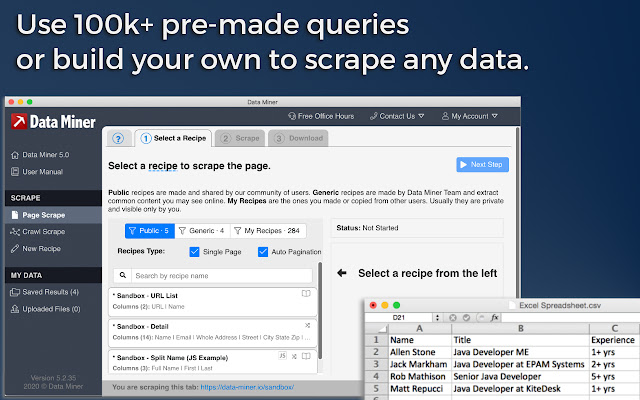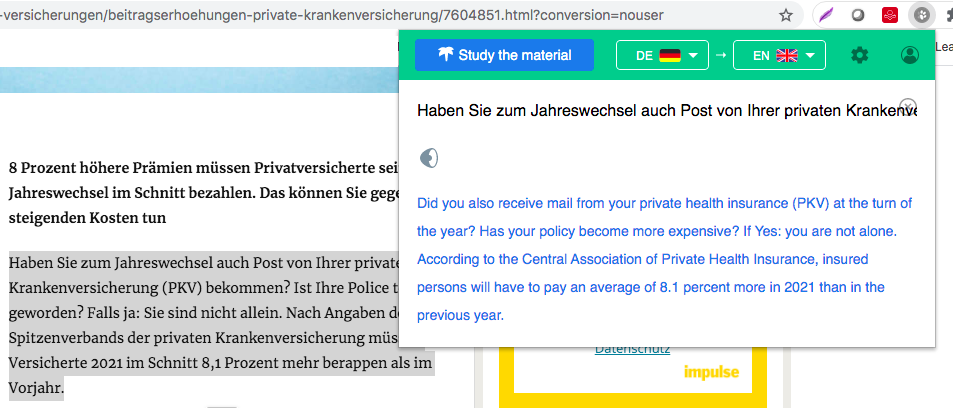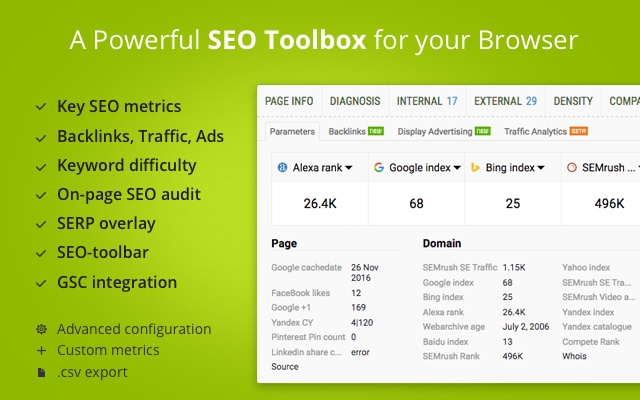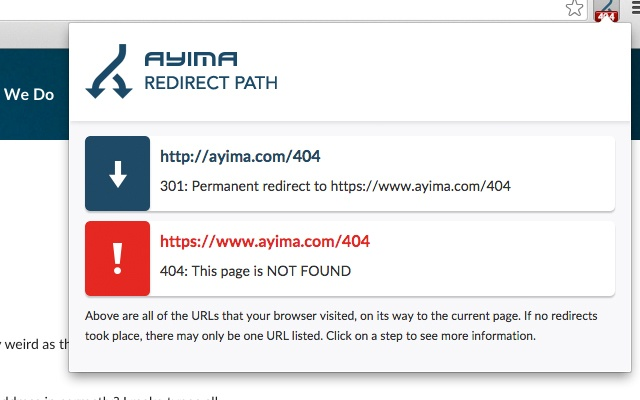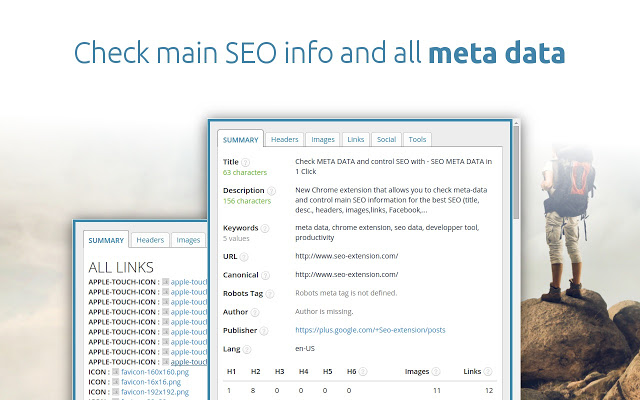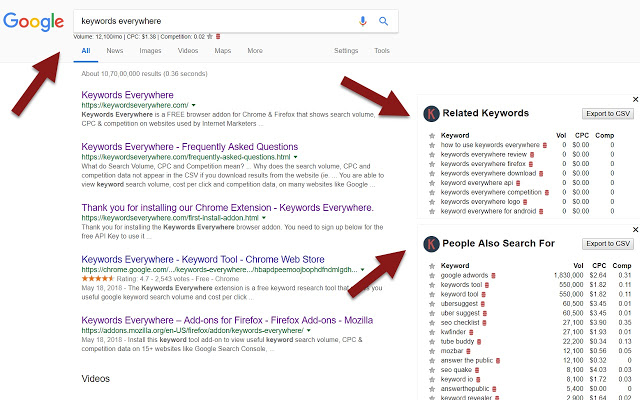Google Chrome is the most popular web browser by far, and over 10,000 Chrome extensions are yet another detail that makes the platform so useful.
Here you will find 80+ extensions for Google Chrome which will boost your browser and make your digital marketer’s life easier.
Quick Links
Google Chrome Extensions for Searching and Storing Information
Google Chrome Extensions for Competitor Research
Google Chrome Extensions for Copywriting
Google Chrome Extensions for Image and Video Creation
Google Chrome Extensions for SEO Analysis and Keyword Research
Google Chrome Extensions for Web Analytics
Google Chrome Extensions for Web Design
Google Chrome Extensions for Social Media and YouTube
Google Chrome Extensions for Business Correspondence and Lead Management
Google Chrome Extensions To Boost Productivity
Bonus: Chrome Extension Manager
Google Chrome Extensions for Searching and Storing Information
GIPHY for Chrome
You can use the GIPHY extension to search for cool GIFs and Stickers. Just drag and drop them to any web page to illustrate a blog post or an article.
 GIPHY has tons of GIFs and stickers for every occasion
GIPHY has tons of GIFs and stickers for every occasion
Google Results Previewer
Google Results Previewer saves you from dozens of open tabs. The extension shows a page preview directly on Google search results, without any extra clicks.
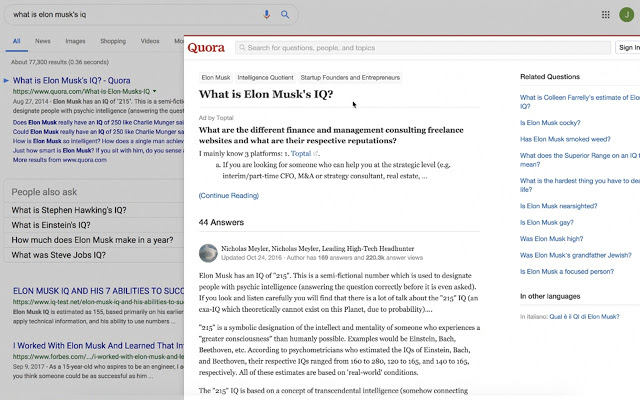 That’s how Google Results Previewer works
That’s how Google Results Previewer works
Save to Pocket
Save to Pocket is a beautiful and convenient tool for saving articles, videos, and other content for later.
Save to Pocket’s alternatives are Evernote Web Clipper, OneNote Web Clipper, and Google Keep.
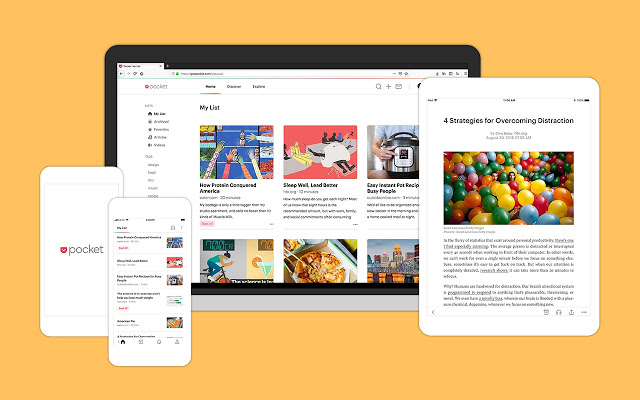 With Save to Pocket, you can synchronize your bookmarks across different devices
With Save to Pocket, you can synchronize your bookmarks across different devices
Multicopy
Did you ever lose copied or cut text fragments because you have cut or copied something else? With this extension, you don’t need to worry—Multicopy lets you copy multiple texts and keep them pasting later.
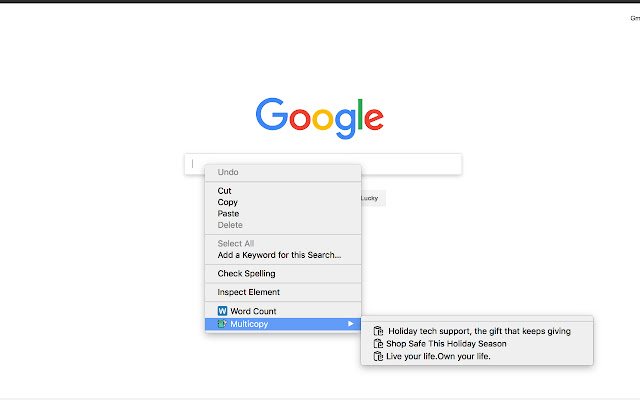 From the right-click menu, you can copy and paste multiple objects
From the right-click menu, you can copy and paste multiple objects
Google Chrome Extensions for Competitor Research
SimilarSites
SimilarSites shows websites similar to the one that is open in the tab. The extension provides the approximate number of monthly visits, the Category Rank, and the Country Rank.
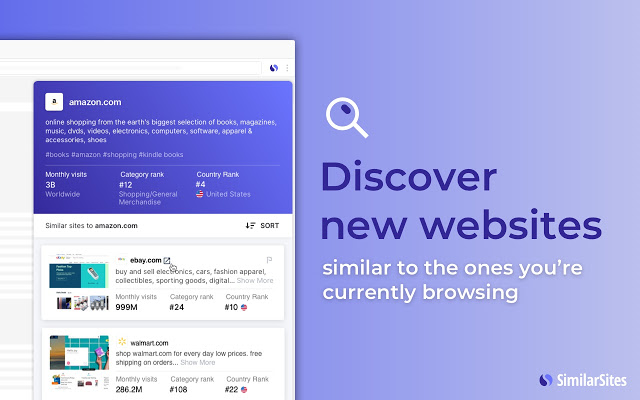 The extension says that eBay.com and Walmart.com are similar to Amazon.com
The extension says that eBay.com and Walmart.com are similar to Amazon.com
SimilarWeb
SimilarWeb extension provides you with in-depth statistics for any website you browse. You can explore metrics like Website Rank (globally, in a particular country, and its category), Visits Over Time, Bounce Rate, Average Visit Duration, Geography, and Traffic Sources.
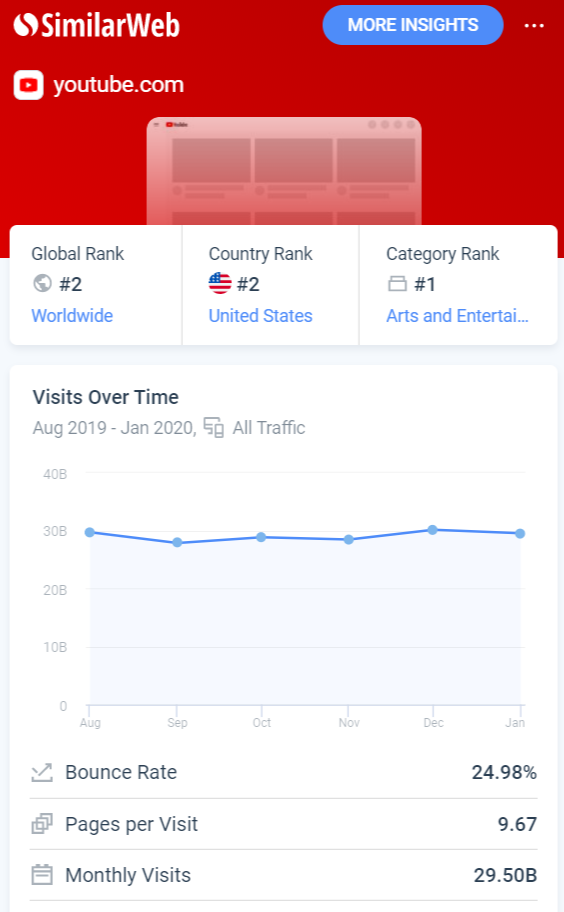 A sample of the SimilarWeb report
A sample of the SimilarWeb report
builtWith
BuiltWith uncovers the technologies used on websites. You can identify the CMS, widgets, programming languages, analytic tools, traffic data, social links, download speed, redirects, contact information, and more.
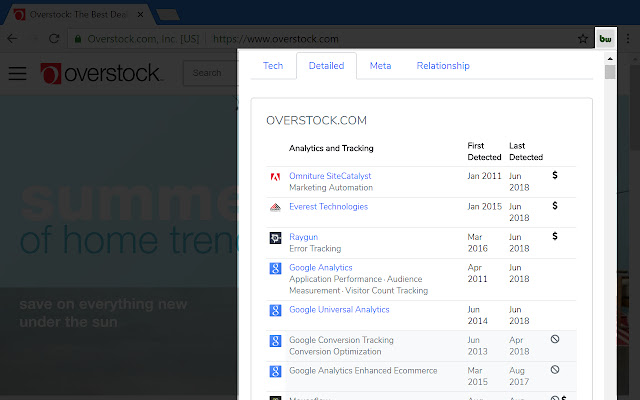 You can also find out when the widget or other tool was installed
You can also find out when the widget or other tool was installed
Similar extensions are Wappalyzer and WhatRuns.
Data Scraper
Data Scraper (Easy Web Scraping) extracts data from HTML web pages and imports it into Google Sheets or Microsoft Excel. You can use it, for example, to monitor competitors’ prices. The free subscription allows you to scan up to 500 pages per month.
Alternatively, you can try Scraper or Web Scraper.
Google Chrome Extensions for Copywriting
Word Counter Plus
Word Counter Plus is a simple tool that counts the number of words, characters, calculates the average and maximum word length in the selected text.
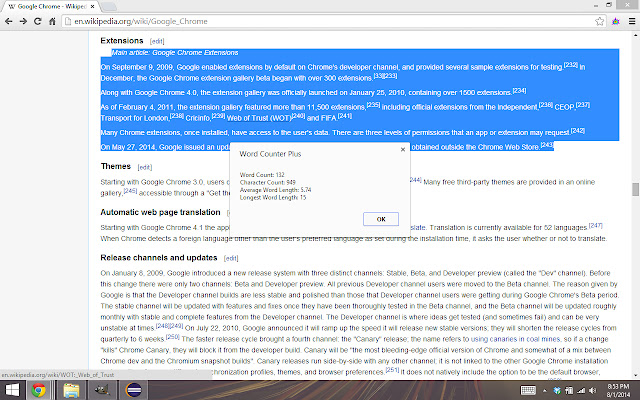 Just select a text fragment, and the extension will do the rest
Just select a text fragment, and the extension will do the rest
An alternative is the Characters and words counter extension.
LanguageTool
LanguageTool is your grammar and spell checker. It supports more than 25 languages, including English, Spanish, French, German, Polish, and Russian. This extension works everywhere on the web: email clients, social networks, Google Docs, etc.
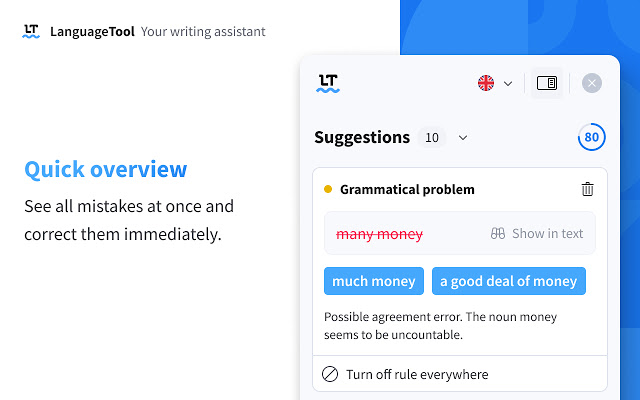 Get recommendations on how to improve your writing
Get recommendations on how to improve your writing
You can also use LanguageTool’s alternatives such as Grammarly, Corrector, and Ginger.
Lingualeo Language Translator
Lingualeo Language Translator is helpful when working with foreign media and blogs. Just insert the text, no need to open a new tab with the online translator. Or you can double-click a single word and see the translation, pronunciation, and examples. Twenty languages are available, including English, Chinese, Spanish, Russian, German, French, and Italian.
You can also use Google Translate or Google Dictionary as alternatives to Lingualeo.
Google Chrome Extensions for Image and Video Creation
FireShot
FireShot is a screenshot tool. Unlike standard desktop tools, it can take full webpage screenshots. You can also edit and save them to PDF/JPEG/GIF/PNG, upload, print, send to OneNote, clipboard, or email.
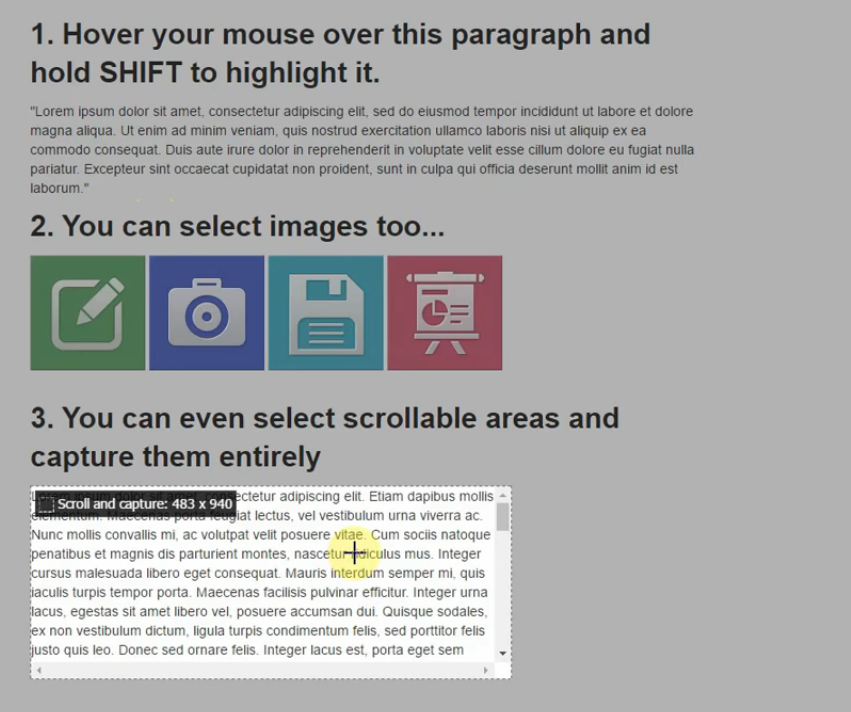 An instruction that highlights how FireShot works
An instruction that highlights how FireShot works
Alternatively, you can try Full Page Screenshot.
Loom
Loom is an extension for creating screencasts directly in Chrome. You can record anything on your screen (even if it’s outside of Chrome), your voice and face, and create an instantly shareable video. Use it to demo your product, troubleshoot customer issues, or walk your colleagues through a project.
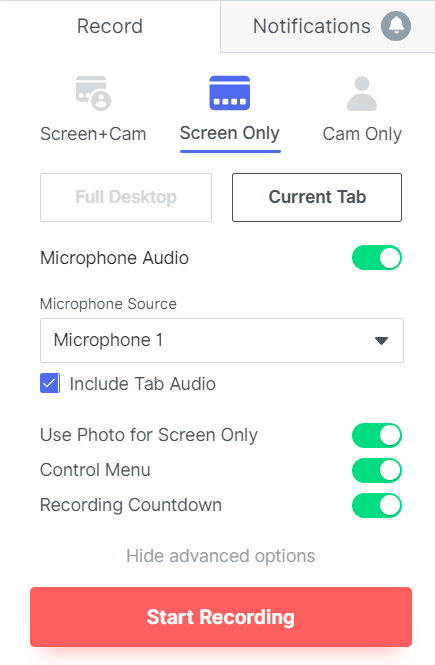 That’s how you set up Loom before the screencast
That’s how you set up Loom before the screencast
Awesome Screenshot
Awesome Screenshot is both screen capture and screen recorder. It helps to create and annotate screenshots (blur sensitive information, highlight important parts, use colors and shapes), and make screencasts with or without your face and voice. You can share your images and screencasts instantly via links.
An alternative solution for screenshots is Lightshot; for screencasting—Aperture, or Explain and Send Screenshots for both tasks.
Google Chrome Extensions for SEO Analysis and Keyword Research
SEOquake
SEOquake is a free extension that provides you with key SEO metrics, along with other tools such as SEO Audit, Keyword Density report, Internal/External Link, and more.
Check My Links
Check My Links is a link checker that crawls through your webpage and looks for broken links; it counts the number of valid and broken links and highlights them. You can copy all the «bad» links to your clipboard with one click.
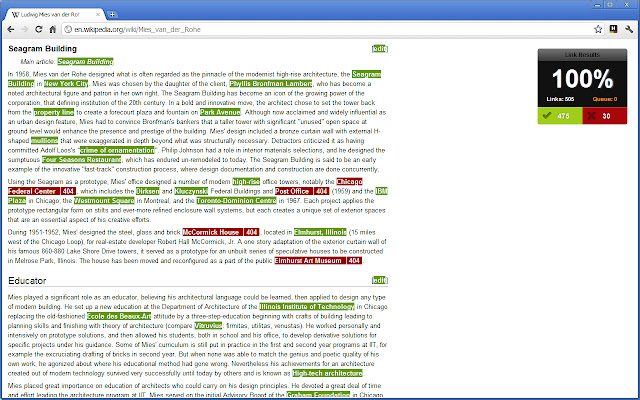 Healthy links are highlighted in green; broken links are highlighted in red
Healthy links are highlighted in green; broken links are highlighted in red
Redirect Path
Redirect Path is an HTTP header and redirect checker. It flags up all kinds of redirects, bringing potential issues. This simple and highly specialized tool is useful for SEO audits and site health checks.
SEO Meta in 1 Click
SEO Meta in 1 Click is an extension that displays primary SEO information. It focuses on the title and description and their length, as well as URL, meta-robots, headers (H1-H6), number of images with and without Alt, Robots.txt, and much more.
A similar Chrome plugin is SEO-HTML. In general, there are much more SEO extensions, for example:
- SEO Analysis & Website Review
- MozBar
- Serpstat Website SEO Checker
- Ahrefs SEO Toolbar
- Open SEO Stats
- RDS Bar
Keywords Everywhere
Keywords Everywhere is a keyword research tool that shows you related keywords, trending keywords, the estimated organic traffic, and more. It helps you find new keyword ideas and displays keywords that any page or domain ranks for in the SERPs. Keywords Everywhere works for 15+ websites, including Google Search Console, YouTube, and Amazon.
7 Sources of Effective PPC Keywords You Should Try This Year
Google Chrome Extensions for Web Analytics
Page Analytics (by Google)
Page Analytics is an official Google plugin that shows the number of views, bounce rate, exit rate, time on the site for a selected period for any segment for a web page for which you have Google Analytics access.
Please note, this product has been deprecated and will no longer receive updates, but for now, it’s still working.
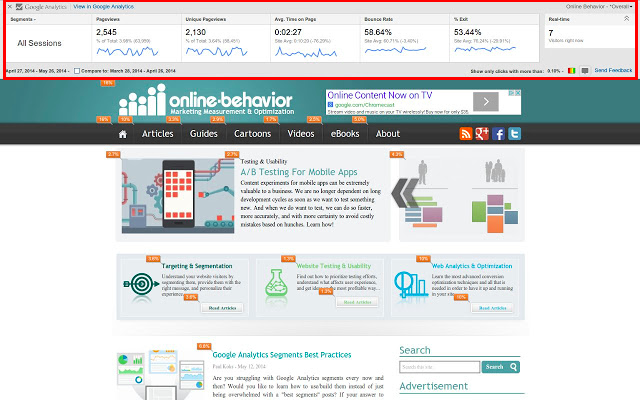 You can find Google Analytics data on the top of the page
You can find Google Analytics data on the top of the page
If you need a more comprehensive Google Analytics dashboard, you should try PromoNavi. With its Analytics Dashboard, you could analyze your overall MCC performance and uncover the abnormal trends in accounts and campaigns. For example, you could see the ROAS dynamics by device and decide whether you need a device bid adjustment.
Google Analytics Debugger
Google Analytics Debugger checks Google Analytics tracking code. It’s essential to check the performance of lead forms and crucial elements of eCommerce sites. Google Analytics Debugger prints useful information to the JavaScript console.
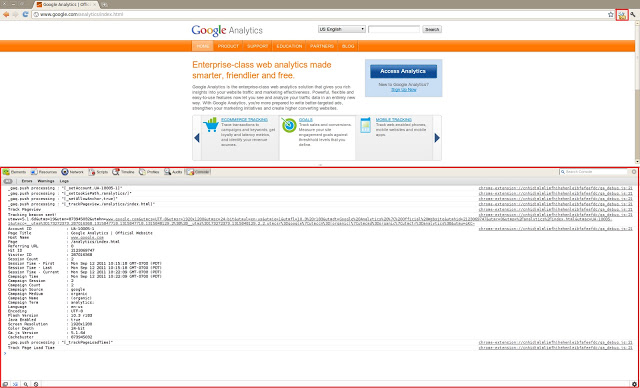 To open the Javascript console on Windows and Linux, press Control-Shift-J; on Mac, press Command-Option-J
To open the Javascript console on Windows and Linux, press Control-Shift-J; on Mac, press Command-Option-J
Google Analytics UTM Builder
Google Analytics UTM Builder is a URL builder that adds UTM parameters to the URL to track your campaigns’ performance.
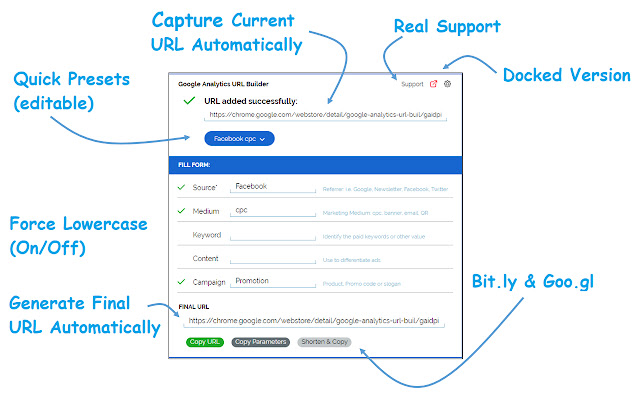 That’s how you create a link with UTM
That’s how you create a link with UTM
Google Chrome Extensions for Web Design
Lighthouse
Lighthouse is a Chrome extension that helps you improve your site’s performance. It measures the speed by several metrics, indicates errors, and offers solutions.
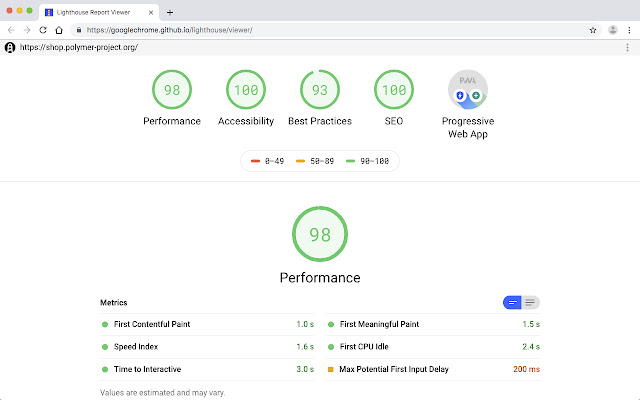 A sample of the Lighthouse performance report
A sample of the Lighthouse performance report
Tag Assistant Legacy
Tag Assistant Legacy by Google shows the number and health of the tags installed in the Google Tag Manager container on the site, including Google Analytics, Adwords Conversion Tracking, Google Tag Manager, and more.
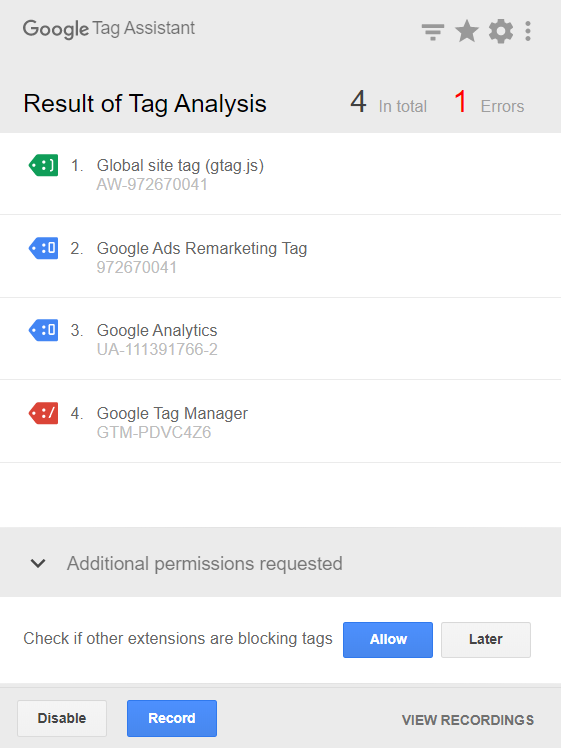 Tags with errors are marked in red; click them to find improvement recommendations
Tags with errors are marked in red; click them to find improvement recommendations
WhatFont
WhatFont is a simple plugin that identifies fonts on web pages. Just hover on the word to discover the font name, style, size, and colour.
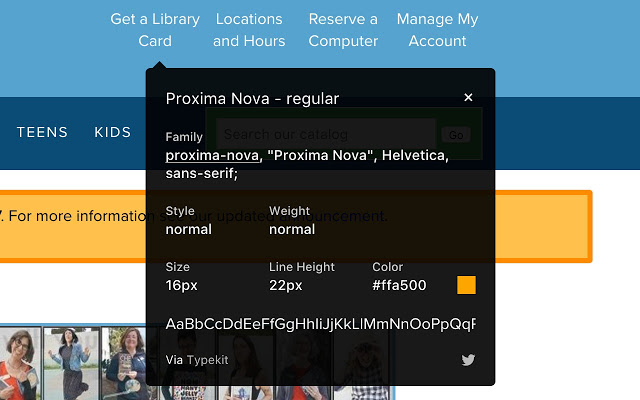 That’s how WhatFont works—clear and simple
That’s how WhatFont works—clear and simple
Fonts Ninja is an almost similar solution.
Eye Dropper
Eye Dropper is an open-source Google Chrome extension that lets you pick colours on any website, copy the code to the clipboard or save in the colour history. There is also a built-in colour palette available.
 Just hover over any part of the website to discover the colour
Just hover over any part of the website to discover the colour
Eye Dropper alternatives are ColorZilla and ColorPick Eyedropper.
CSS Peeper
CSS Peeper is a CSS viewer tailored for web designers. Inspect the code to find out not the font name, colour codes, the size of the objects, the CSS file, and the time it was loaded. From the new tab, you can download all the GIFs, images, and icons.
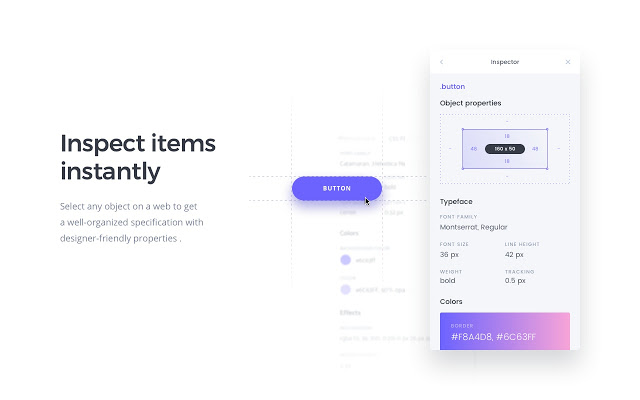 Select any object to get a detailed specification
Select any object to get a detailed specification
CSSViewer and CSS Spy are similar solutions.
Corporate Ipsum
Corporate Ipsum generates filler content of any size you need. Use it to fill a layout or prototype with temporary content while the final text is not ready.
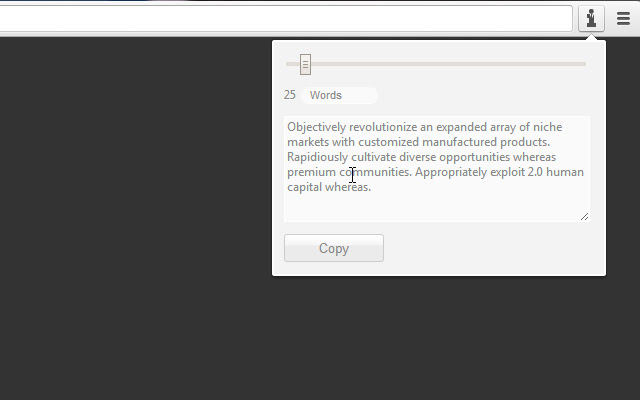 Just set the number of words you need
Just set the number of words you need
Alternatively, you can try Lorem Ipsum Generator.
To fill out forms with random data, you can make use of Fake Filler.
Window Resizer
With Window Resizer, you can resize the browser window to emulate various browser resolutions and test your layout.
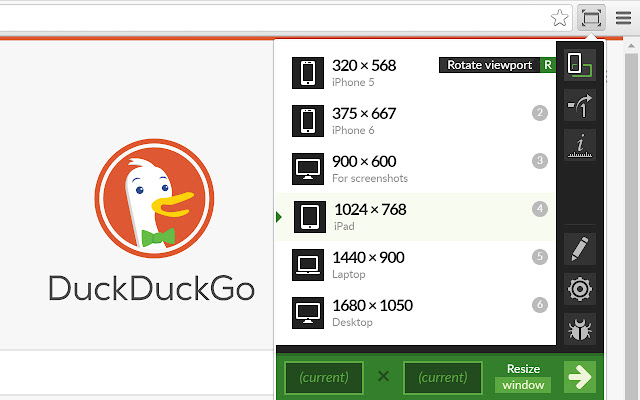 The resolutions list is completely customizable; you can reorder, edit, and add your custom presets.
The resolutions list is completely customizable; you can reorder, edit, and add your custom presets.
Google Chrome Extensions for Social Media and YouTube
Bitly
Bitly is a Chrome extension from one of the most popular link shortening platforms.
Click the Bitly button in your toolbar (or right-click on a page) to quickly create a short link to the current URL. You can change the title, customize the link address, and share it directly on Twitter or Facebook.
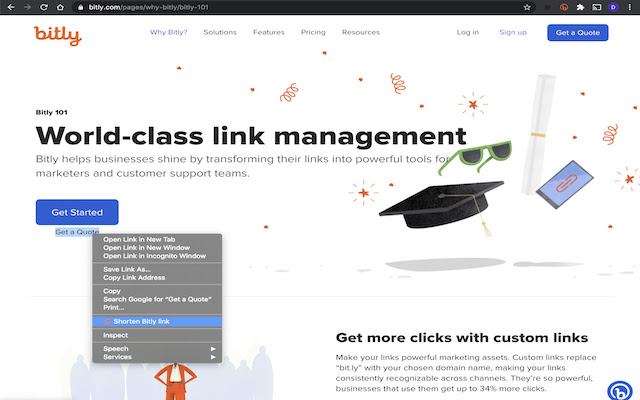 Bitly copies the short link automatically to your clipboard
Bitly copies the short link automatically to your clipboard
Facebook Pixel Helper
Facebook Pixel Helper is a tool similar to Tag Assistant, but it helps check and troubleshoot your Facebook pixel.
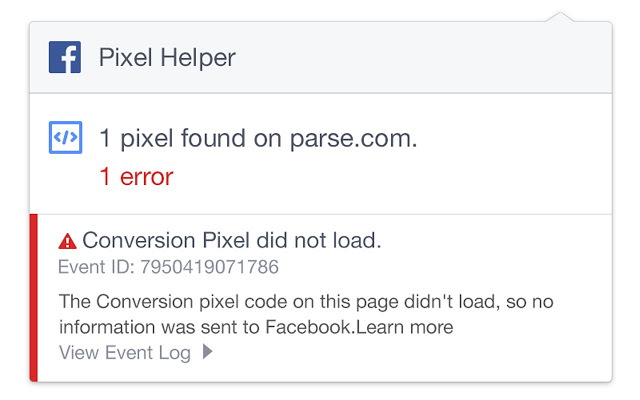 The panel shows a detailed overview of the page’s pixels
The panel shows a detailed overview of the page’s pixels
Pablo
Use Pablo to select any image or text on the web and save it to the Pablo editor, where you can edit it and create engaging images for social media. You can also use Pablo’s library with more than 600,000 items.
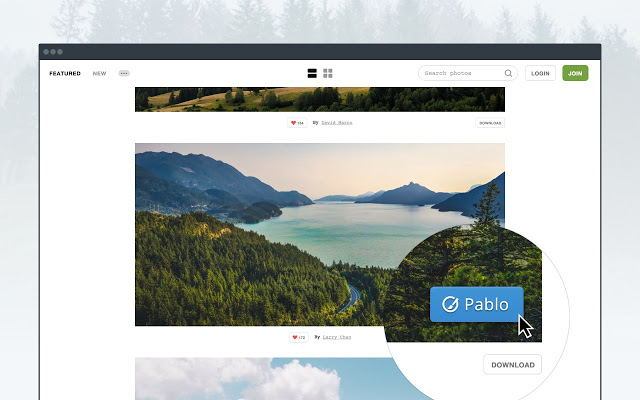 Click this button, and the image will be available for editing in Pablo
Click this button, and the image will be available for editing in Pablo
DrumUp
DrumUp is an extension for news tracking and content marketing. It helps you find content on similar topics and share content on social networks. The extension also provides engagement analytics and hashtag recommendations.
There are many more SMM extensions for sharing and scheduling (SMMBox, Kuku.io, Buffer, Popsters), but all require registration and will only work for free during the trial period.
vidIQ Vision
vidIQ Vision is a multi-functional extension suitable for analyzing your YouTube channel and tracking your competitors. You can view the ratings, the dynamics of views/subscribers, the number of publications for each channel, and much more.
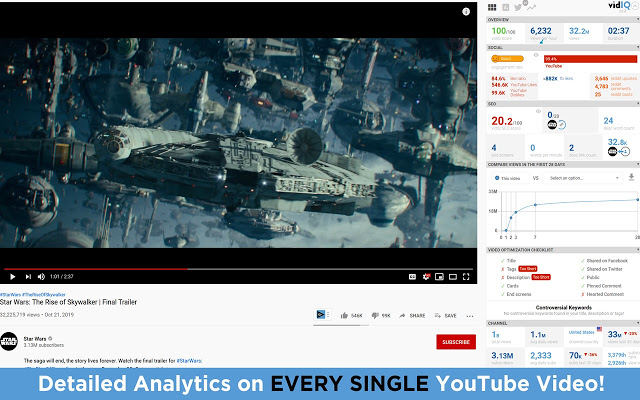 An example of vidIQ statistics for a video
An example of vidIQ statistics for a video
Google Chrome Extensions for Business Correspondence and Lead Management
Mailtrack for Gmail
Mailtrack for Gmail is an email tracking extension for Gmail. Find out if your email has been opened (and how many times), and track the number of clicks.
 One checkmark means your email has been sent but not opened; two checkmarks mean that your email has been opened
One checkmark means your email has been sent but not opened; two checkmarks mean that your email has been opened
Mailtrack’s alternatives are MailTracker, Email Tracker, and Unlimited Email Tracker.
Boomerang for Gmail
Boomerang is not only tracking the opening of emails; it gives hints on how to write them (using AI), counts characters, reminds you of critical dialogues, and allows you to snooze incoming emails. The extension also allows you to schedule emails.
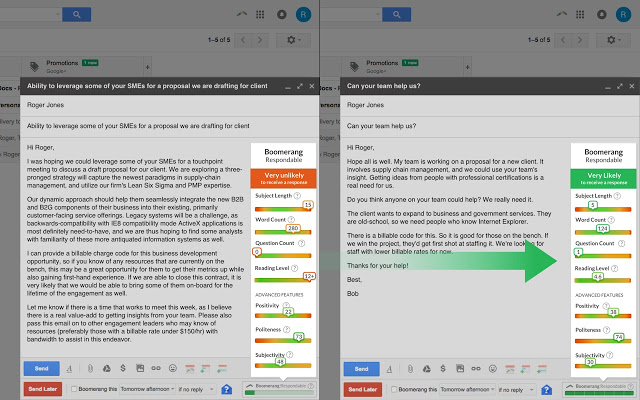 That’s how AI helps you write better emails
That’s how AI helps you write better emails
Gorgias Templates
Gorgias Templates makes correspondence with colleagues and clients faster, as it creates personalized templates and snippets. You can add standard greetings and other typical phrases using autofill.
Yesware
Yesware is an аll-in-one toolkit for sales professionals. You can track emails, prospect campaigns, schedule meetings, use follow-up templates, and create reports—all from a single extension.
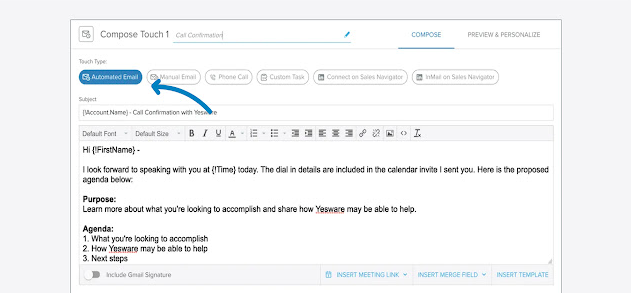 Schedule automated emails, call touches, and custom touches
Schedule automated emails, call touches, and custom touches
Google Chrome Extensions To Boost Productivity
RescueTime
RescueTime is a convenient time management solution. It keeps track of the time you spend in Chrome and gets a clear picture of what you were doing—from being very productive to very distracted.
Marinara: Pomodoro® Assistant
Pomodoro® Assistant is a simple timer for alternating work and relaxation using the Pomodoro® method (25 minutes work, 5 minutes break; a long 15 minutes break after four such cycles).
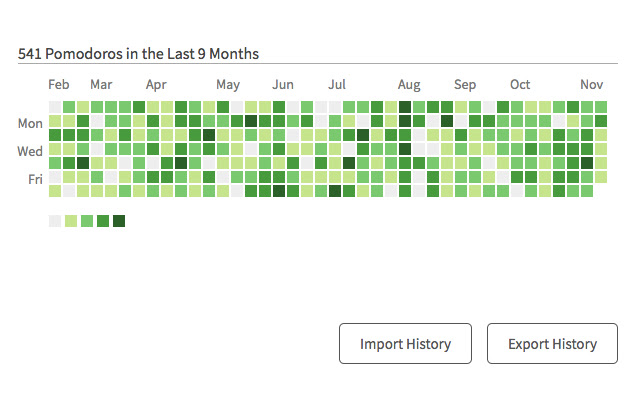 The extension keeps track of the number of “pomodoros”
The extension keeps track of the number of “pomodoros”
Alternatively, you can use Tomato Clock or Pomodoro Timer PRO.
BlockSite
BlockSite helps you stay focused and improve productivity. To start with this extension, you should add distracting URLs to the list and set the timer (for example, no social networks before 6 PM). You can block sites based on specific keywords and enable access only after entering a password.
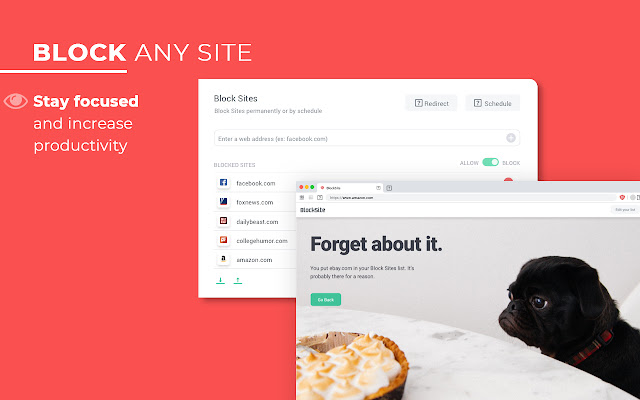 If you try to access one of the websites from your Block Sites list, you will see something like this
If you try to access one of the websites from your Block Sites list, you will see something like this
Other extensions that can help you stop procrastinating are StayFocusd, WasteNoTime, and Strict Workflow.
Bonus: Chrome Extension Manager
Now, when you have dozens of powerful extensions for online marketing tasks, it can be challenging to find what you need. Extension Manager solves this problem: you can group your plugins and quickly enable/disable extensions or extension groups, so they don’t slow down your browser.
Did you find something useful for you? Please like and share this article to help us reach out to more digital marketers!