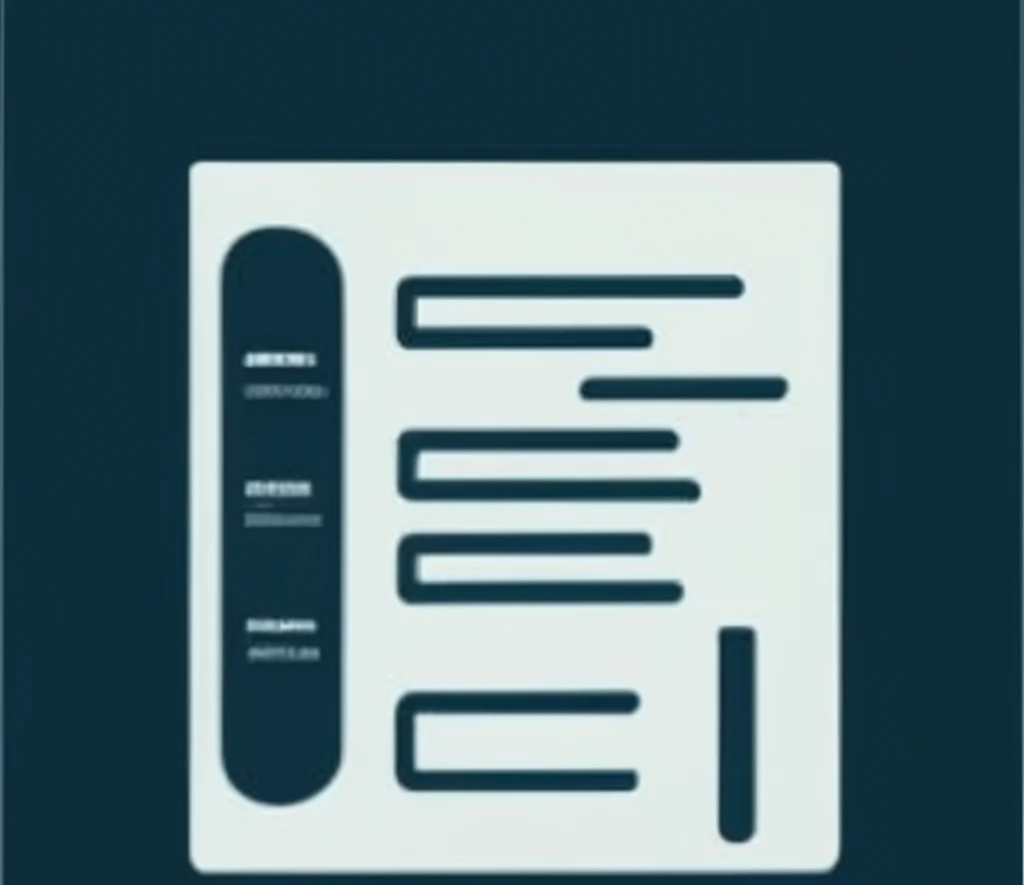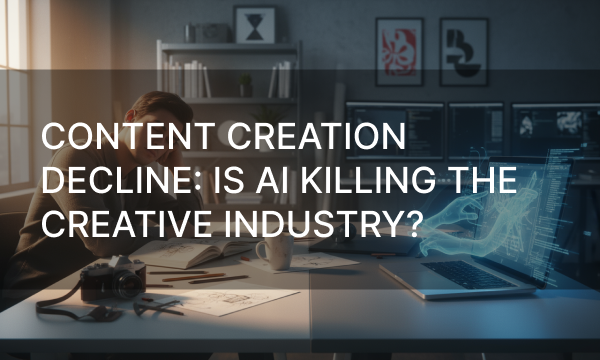Introduction to Google Docs’ new AI-powered features and their benefits for users.
Transforming the traditional work process and fostering teamwork, the cutting-edge AI capabilities of Google Docs are revolutionizing productivity and empowering individuals in unprecedented ways. They provide users with the advantage of intelligent grammar recommendations, instant translation, and voice typing, simplifying the process of document creation and collaboration. Say goodbye to the tedious task of manual editing and dealing with language obstacles, and welcome a smarter approach to working with Google Docs.
Google Docs’ AI-based features offer a major advantage with their ability to adapt and learn from each user’s unique writing style. With continued use, they become increasingly personalized and precise, providing even more time and energy savings for users. The more a user utilizes them, the more adept they become at anticipating and proposing right content. As technology progresses, it is thrilling to envision how Google Docs will further integrate AI to enhance the process of creating documents.
In this article we’ll delve into the latest Google Docs AI-driven capabilities and their advantages for users. We will showcase how they can enhance document generation, foster better teamwork, and increase efficiency for individuals and groups. Whether you are a novice or an advanced user, these newly introduced features are bound to transform your document workflow. Read on to learn how to use Google Docs’ New AI in 5 ways.
The First Way: Google Docs’ New AI Smart Compose for Faster and More Accurate Writing
AI Smart Compose has enhanced the writing experience by increasing efficiency and accuracy. The feature provides suggestions for words and phrases as you type, saving time and reducing the likelihood of errors. Google Docs anticipate the intended message and recommend variants for completing sentences, speeding up the writing process and enhancing its quality by adapting to the writing style and suggesting commonly used phrases or words for the writing consistency.
AI Smart Compose comprehends the context of your writing and proposes suitable recommendations that are particularly beneficial for people who struggle with grammar or punctuation. It understands and adjusts to various languages. Multilingual support helps non-native speakers to write with greater confidence and accuracy. It can also facilitate translating texts, simplifying communication with foreign colleagues.
With the assistance of AI Smart Compose, your writing skills can be greatly streamlined. This feature not only helps you learn new vocabulary and phrases, but also improves your grammar and broadens your writing abilities. It proves to be a valuable asset for those seeking to enhance their writing process and easily create genuine and engaging content.
The Second Way: Google Docs’ New AI Smart Reply for Quicker Email Responses
AI Smart Reply streamlines the process of responding to emails by offering personalized and speedy email responses. Instead of wasting valuable time perfecting a reply or struggling to come up with a prompt response, machine learning algorithms can analyze the email’s content and context, providing a variety of relevant responses. These are not generic templates, but rather tailored and authentic ones based on your writing style and past email exchanges. With continued use, Smart Reply becomes increasingly accurate and personalized in its suggestions.
AI Smart Reply saves time. By simply clicking a few buttons, it is easy to reply to emails without typing out lengthy responses. This is especially beneficial for busy people who receive a large number of emails. Swift and effective responses encourage timely replies and facilitate ongoing conversations. This is particularly valuable for team projects or business correspondences, where prompt and clear communication is crucial.
AI Smart Reply is compatible with both desktop and mobile devices, making it a convenient tool for inbox managing. The feature is accessible in various languages, catering to a larger audience of users. The tool is not intended to replace genuine and considerate responses. Rather, it serves as a helpful aid in simplifying and expediting emailing.
The Third Way: Google Docs’ New AI Explore for Smarter and More Efficient Document Research
AI Explore offers advanced search and seamless integration of information into documents. Being able to search for information within a document streamlines the workflow. By using keywords and phrases, AI analyzes the context of a document and suggests related content, including articles, images, and quotes. Besides saving time, it also guarantees the accuracy and relevance of the information being added to the document.
AI Explore provides various viewpoints on a particular subject of research papers or articles that require a fair and unbiased perspective. It offers a citation function, making it easy to include proper citations and references in the document. This eliminates the tedious task of manually formatting and citing sources, resulting in a more polished and professional-looking document. Credit is given to the original sources for the work integrity.
AI Explore provides access to information from past documents by suggesting related files from Google Drive. This eliminates the need for searching for them separately, which is useful for joint projects among multiple contributors. AI Explore considers a user’s search history and preferences, providing tailored suggestions that are more personalized and applicable. So, users are not overwhelmed with irrelevant information and can concentrate on the most valuable sources for their project.
The Fourth Way: Google Docs’ New AI Voice Typing for Hands-free Document Creation
AI Voice Typing allows for hands-free document creation, especially for people who have difficulty typing or those with physical limitations. Utilizing cutting-edge speech recognition, it accurately transcribes spoken words directly in text. It can understand and adapt to different accents and dialects, catering to a diverse range of users. Besides, it continuously learns and adjusts to an individual’s voice, resulting in improved accuracy with each use.
AI Voice Typing allows you to speak naturally and at your usual pace while it transcribes words in real-time. There is no need to pause or slow down, making the document creation process faster and more efficient than manual typing methods. The feature simplifies the creative process by simply speaking ideas out loud without worrying about spelling errors or typos. This leads to a more organic and continuous thought process, which ultimately results in a more coherent and well-written document.
AI Voice Typing comes with added convenience, including punctuation and formatting commands. For instance, saying ‘period’ automatically inserts a period at the end of a sentence, while saying ‘new paragraph’ starts a new paragraph. This eliminates the need for manual editing, streamlining the document creation process. In the business world, it saves valuable time by quickly generating reports, presentations, and emails. It can even assist with transcribing interviews or recording meeting minutes.
The Fifth Way: Google Docs’ New AI Grammar Suggestions for Improved Writing and Editing
AI Grammar Suggestions assess text and correct grammar and sentence structure. It identifies potential mistakes and offers alternate ways of phrasing and selecting words to improve the overall clarity and impact of writing. It can detect errors that may otherwise be overlooked.
By presenting alternate vocabulary options and sentence constructions, AI Grammar Suggestions critically analyze writing and enhance its appeal and effectiveness. This is especially useful for non-native English speakers or individuals who face challenges with grammar and sentence structure. As more users utilize this feature, the AI algorithm continuously learns from them, resulting in more precise and practical recommendations.
AI Grammar Suggestions eliminate the need to constantly switch between various programs or websites for grammar check. This is useful for people on tight deadlines or with multiple documents to edit. The feature also encourages collaborative writing. It is difficult to maintain consistency in grammar and language in situations where multiple authors collaborate. However, this tool gives co-authors access to the same suggestions, ensuring that the document is error-free and well-written.
Discussing Potential Future Developments and Updates for Google Docs’ AI-powered Features
Exciting developments and updates are on the horizon for Google Docs’ AI-powered features. One major focus for Google is enhancing the speed and precision of their AI algorithms. This promises more reliable and efficient options, as well as opens the door for automation of more complex tasks. It will soon be possible to rely on AI to summarize lengthy documents or automatically translate them into various languages.
Google is actively exploring the ways to integrate its AI-powered features with other tools and platforms. This seamless integration will go beyond Google Docs and will extend to other Google products like Gmail, Google Drive, and Google Calendar. Such integration will facilitate smoother collaboration and document management across different platforms, eliminating the need to constantly switch between them.
Google plans to expand its AI-powered capabilities beyond text-based documents. This can be achieved by implementing artificial intelligence into spreadsheets and presentations. New features will allow for automatic data analysis and chart creation in spreadsheets, and will suggest design layouts and formatting options in presentations.
Google is working to improve the real-time collaboration aspect of Google Docs through AI. Collaborating on a document with multiple co-authors will be more efficient and seamless as the technology suggests changes and edits in real-time. Google is also exploring ways to use AI to improve accessibility for users with limited mobility or visual impairments through features such as voice dictation, text-to-speech, and predictive text.
Conclusion
Thanks to Google Docs’ AI-powered features, the way we work and collaborate has been completely transformed. The advanced technology behind Google Docs has made it much easier for individuals and teams to create, edit, and share documents. With its time-saving capabilities, Google Docs’ AI technology automatically suggests spelling and grammar corrections, eliminating the need for manual error-checking. This not only saves time but also ensures that documents are error-free and of the highest quality.
Furthermore, Google Docs’ AI features can assist with formatting, suggesting the most suitable layouts and styles for documents. This frees users from wasting time on manual formatting and allows them to focus on the content creation aspect of their work. Another significant advantage of using Google Docs’ AI technology are its seamless collaboration capabilities. By enabling real-time co-editing and change tracking, Google Docs makes it much easier for teams to work together on a document, regardless of their location. The AI-powered suggestions and auto-complete feature also make it easier for team members to contribute to a document, ensuring consistency and accuracy throughout.
Additionally, Google Docs’ AI technology offers helpful suggestions for citations and references, making it a valuable tool for students and researchers. This feature saves time and effort when researching and formatting citations, allowing users to focus on the content of their work. To sum it up, incorporating Google Docs’ AI-powered features into your workflow will greatly enhance productivity, accuracy, and efficiency, making it an invaluable tool for individuals and teams in various industries.