Introduction to AdWords Quality Score and Its Importance for Advertising Success
The AdWords Quality Score is a vital tool in achieving success with online advertising. It is a measure used by Google to assess the relevance and quality of the ads, keywords, and landing pages. In simpler terms, it gauges how effectively an ad campaign meets the needs and expectations of a target audience. A strong Quality Score means lower costs, higher ad rankings, and ultimately more traffic and conversions.
A high Quality Score improves an ad’s placement on the search engine results page. When determining an ad position, Google takes into account both the bid amount and the Quality Score. A higher Quality Score can secure a better placement for an ad at a lower cost. Ads with high Quality Score are more likely to be displayed to users, as they are more relevant to the search query. This increases the likelihood of CTR, and improves the user experience, as they can find what they are looking for.
In this article, we’ll explore the importance of Quality Score and provide recommendations for increasing it to achieve success in advertising. Get ready to enhance your ad campaigns using the free AdWords Script, which conducts a comprehensive analysis of your Quality Score. Unleash the full potential of your AdWords campaigns with this complete guide that offers valuable insights and assists in optimizing for ultimate triumph.
Limitations of Manual Quality Score Analysis and the Need for Automation
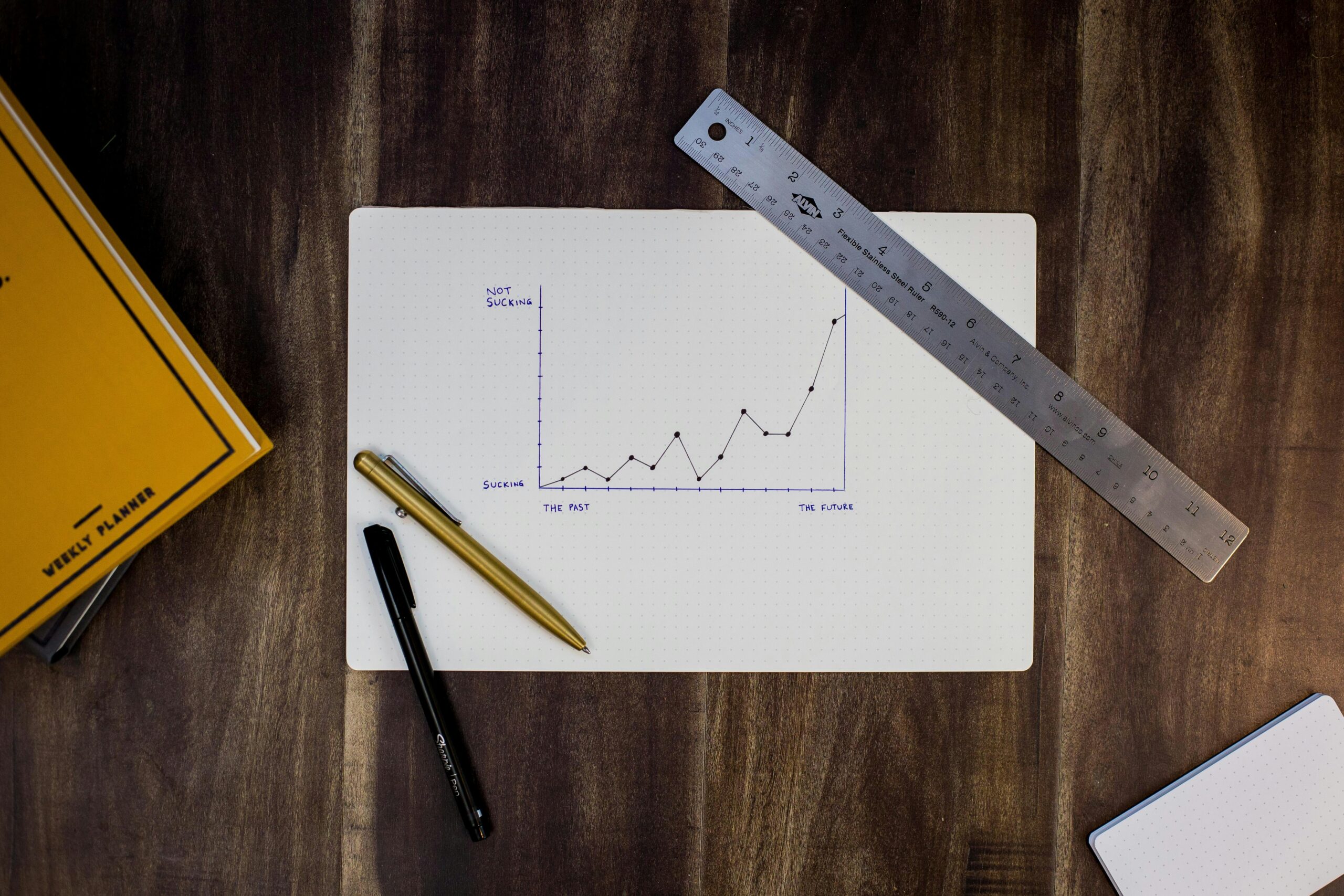 Photo by Isaac Smith on Unsplash
Photo by Isaac Smith on Unsplash
Quality Score as a crucial metric evaluates the relevance and quality of the ad, keywords, and landing pages. However, conducting a manual Quality Score analysis can be a daunting task, requiring significant time and effort. This process involves gathering and analyzing vast amounts of data, potentially leading to human errors. Identifying and resolving issues that impact Quality Score, such as ad relevance and landing page experience, can be a demanding process.
In the rapidly changing world of digital advertising, delays in identifying and resolving issues can lead to missed opportunities and decreased ROI. Advertisers who rely on manual analysis have to wait for reports to be generated and analyzed. By the time adjustments may be made, the market and consumer behavior may have shifted, making advertisers’ efforts less effective. Manual analysis and decision-making may be influenced by personal biases and preferences, resulting in the ad campaign failure.
In contrast, automation relies on data and algorithms, eliminating human error and bias. Automation tools gather and analyze relevant data to provide timely insights and recommendations, leading to faster and more precise decision-making, ultimately improving Quality Score and overall ad campaign performance. Using the AdWords Script, brands can extract data from various sources, analyze and adjust campaigns.
The AdWords Script can be scheduled to run at specific times, allowing for consistent monitoring of Quality Score without the need for constant manual checks and adjustments. It enables a deeper analysis of Quality Score broken down by individual keywords, ad groups, and campaigns. This makes it possible for businesses to take a targeted and specific approach towards improving Quality Score, ultimately resulting in better ad performance.
The Free AdWords Script for Analyzing Quality Score in Detail
The AdWords Script for analyzing Quality Score provides a comprehensive overview of expected CTR, ad relevance, and landing page experience. By extracting data from various sources and organizing it into a user-friendly spreadsheet, this script enables effortless examination and evaluation of Quality Score data for every keyword, and compares it with previous time frames. It also provides valuable insights into the elements that impact Quality Score, such as keywords with low ad relevance and landing pages with subpar user experience.
The AdWords Script for analyzing Quality Score provides insights based on industry standards. A valuable resource for enhancing and managing Quality Score offers a deep analysis of ad metrics and improves the entire process. Its recommendations can inform targeted adjustments to ads and landing pages, leading to an improved Quality Score. This script helps maximize the ad performance and achieve greater success.
How to Use the AdWords Script
Using the AdWords Script to analyze Quality Score can greatly benefit ad campaigns. It not only streamlines tasks and reduces workload, but also offers valuable insights and suggestions for enhanced results. Consistent Quality Score monitoring guarantees that ads are relevant and successful, resulting in a profitable and cost-effective campaign.
- Quality Score Tracker gathers and organizes data into a convenient spreadsheet for a deep analysis. This feature enables monitoring shifts in the score over a period of time and pinpoints any recurring patterns or trends.
- Quality Score Tracker with Labels not only keeps track of Quality Score, but can also label keywords based on their performance. This feature can assist in identifying which keywords are achieving a strong Quality Score and which ones may require optimization.
- Quality Score Alert script detects and resolves potential problems that could be affecting Quality Score. It regularly scans the account for keywords with a low Quality Score and sends alerts via email. This enables prompt action to be taken, leading to necessary changes being made to enhance the score.
- Ad Performance Report script creates a detailed breakdown of Quality Score based on each keyword, displaying the scores for expected CTR, ad relevance, and landing page experience. By analyzing different elements that contribute to Quality Score, this report allows for a more targeted approach to improving its overall performance. It helps identify specific areas that may be affecting Quality Score and provides an opportunity to make necessary adjustments.
The detailed report highlights any potential areas of concern in Quality Score, including keywords with low Quality Scores, ads with low CTR, or landing pages that are not aligned with the ads. The script makes helpful suggestions on how to optimize these elements, such as incorporating relevant keywords in the ad headlines and descriptions, and ensuring that the landing pages are optimized for mobile devices and load fast.
This tool can detect and address technical problems influencing the score. For instance, broken links or 404 errors on the landing pages can result in a lower Quality Score. However, addressing these issues can enhance the score and provide a better user experience for potential customers. It can also monitor changes over time and produce insights into the factors that may have contributed to improved or deteriorating scores. This data can help make well-informed decisions regarding the ad campaign.
Detailed Breakdown of the Data and Metrics Provided by the AdWords Script
The AdWords Script provides a comprehensive breakdown of vital metrics, including clicks, impressions, cost, and conversions, for every campaign, ad group, and keyword. This feature makes it easy for advertisers to pinpoint successful aspects of their campaign as well as areas that require improvement. Through in-depth analysis of these metrics, advertisers can make informed decisions and modify their bidding strategies, ad copy, and targeting methods to effectively reach their desired audience.
With the AdWords Script, advertisers have access to detailed data on devices, locations, and ad scheduling. This level of precision enables them to optimize their campaigns and customize their ads for specific audiences. If the ad campaign shows higher performance on mobile devices, the AdWords Script data will indicate this and the advertiser can adjust their budget to focus on mobile ads.
The AdWords Script enables access to valuable data on the effectiveness of ad extensions, including sitelinks, callouts, and call extensions. It has a significant impact on CTR and overall ad performance. Analyzing data for each extension helps identify the most successful ones in terms of generating clicks and conversions. This valuable information is used to optimize ad extensions and enhance the overall ad performance.
With the AdWords Script, tracking and reporting on ad modifications becomes a breeze. Advertisers receive real-time alerts whenever changes are made to their ads, including pausing or activating a campaign, ad group, or keyword. This feature empowers advertisers to closely monitor the effects of these adjustments on their campaign’s success and make any necessary tweaks.
To optimize targeting of keywords and negative lists, the AdWords Script provides valuable information about the search terms that triggered ads. Advertisers can identify and add relevant keywords to their campaigns, as well as exclude any irrelevant ones that may be draining their budget. The tool offers insights into the quality score of keywords for determining ad rank and CPC. Advertisers can identify which keywords need improvement and adjust them to enhance their relevance and improve their ad rank.
How to Interpret the Results and Make Necessary Adjustments to Improve Quality Score
Regularly analyzing the outcomes of the AdWords Script and implementing necessary changes to enhance Quality Score is vital. The initial stage is to define the metrics being evaluated, which comprise click-through rate, ad relevance, keyword relevance, and landing page experience. These metrics play a significant role in determining the overall Quality Score, making it crucial to monitor their individual performances.
It is important to compare the results to industry benchmarks provided by Google to determine whether they are above or below the average. For the low CTR it might suggest that the ads are not captivating enough and require optimization. It is vital to consider the timeframe in which the data was gathered. Ad performance can vary over time, so it is important to examine patterns rather than solely relying on a single data point. A decreasing CTR over the past month indicates a need to update the ads.
After analyzing the results, it is time to adjust them to drive the Quality Score. This involves modifying the ad text, keywords, or landing pages. If the ad relevance is lacking, it is important to ensure the keywords match the ad or landing page. It is important to monitor and adjust keyword bids for those with a low Quality Score. Sometimes it may need to pause or remove keywords with low Quality Scores as they are irrelevant to the ads or landing page, and their inclusion has a negative impact on them.
Conclusion
In the ever-evolving world of digital marketing, understanding Quality Score is essential for running a triumphant ad campaign. A detailed analysis provides valuable insights and aids in campaign optimization. A more in-depth look at Quality Scores, broken down by each specific keyword, allows for a clearer understanding of the aspects that require enhancement. More precisely targeted and efficient optimization tactics ultimately result in improved ad performance and ROI.
By tracking Quality Score changes in real-time, the AdWords Script provides valuable insight into the ad performance. This is beneficial in identifying sudden drops in Quality Score, which may indicate a problem with the ad or landing page. Consistently running the script allows users to monitor Quality Score progress and evaluate the success of the optimization strategies. Gathered data reveal patterns and trends in Quality Score, which in turn enables you to make well-informed decisions for the ad campaigns.
The AdWords Script saves time and resources, and eliminates the need for manual keyword Quality Score checks by automating the process and generating a detailed report in a matter of a few clicks. With its ability to provide comprehensive insights and real-time data, this script enables efficient and effective ad campaigns optimization. As Quality Score remains a crucial factor in ad rankings and cost per click, this tool gives businesses a competitive advantage and assists them in reaching advertising objectives.

